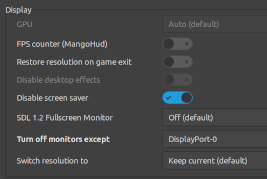Hey,
is there a way to pick which monitor to use for games?
In my case, Sims 4, which is installed through the EA App, doesn’t respect the primary monitor and always launches on the secondary one. Moving to the other Monitor doesn’t work, once the game is launched, because they both have different resolutions. The secondary is 4k 16:9, the primary is 21:9.
I used the forum to look for some similar problems, some very old posts suggested adding some environment variables, but nothing worked and everything just seems to get ignored.
Is there a way to simply set a primary monitor and pass it to all used Apps, like EA App, Battle.net, Gog, etc? How to fix this?
In Lutris, there is only the basic option of “turn off all displays except this one,” in system options (enable the advanced settings.)
Typically displays are the order in which the Linux driver returns them, so you might have to look there first.
Other things that will influence it are your choice of desktop/windowing system (plasma, xfce, gnome, cinnamon etc,) and also the GPU you are running will also give different options.
As an example, my cinnamon setup, even though my main display is #2, has a concept of “primary” and my main display is set to that, so fullscreen apps favour it.
Thanks for the reply, although I don’t fully understand it.
The GPU in question is a RTX 2070, while the DE is Plasma 6. The primary desktop is set already, but games launched with launchers, such as the EA App, do not respect the primary setting at all. Also the option “turn off all displays except this one” cannot be seen anywhere, not with advanced settings enabled. I checked on two different PCs, I think this might be patched out? Or doesn’t work with launchers?
Check you are running 5.18. Whatver Linux distro you chose might have published an old version which you are picking up by default, in which case you will need to install from a different source.
Right click on your game (or the actual EA app as it appears in “games”, not on the sidebar) and click configure. The setting is in the “system options” tab of any game. The second box down is the full Display settings when advanced is enabled.
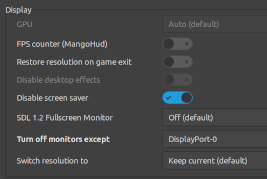
1 Like