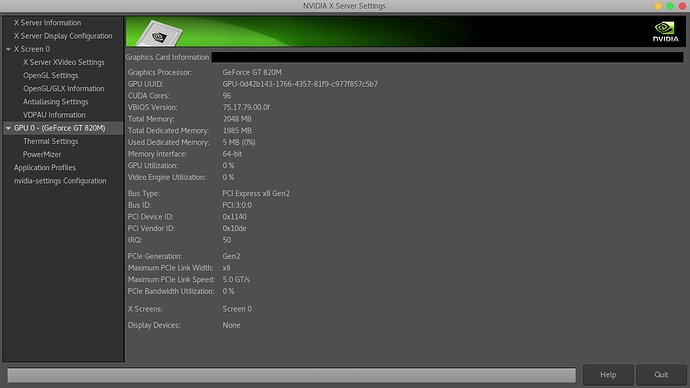In the options panel I can see the game identify the GPU as Nvidia Geforce GTX 470, but I installed Lutris in my Notebook with an Nvidia Geforce 820M (Optimus). In Win 10 the game runs flawlessly and reads propely my graphic card.
My theory is because of this the game runs with a lot of dificulties, almost unpleyable. I had set the minimum requirements, windowed doesn’t work for me and even limited to 30 fps.
How can I set this right? Hope you can help me and thanks for your time. Best Regards.
What does Nvidia Settings report the GPU at?
That said: Overwatch on linux takes a performance hit. It is amazingly optimized to work with low hardware on Windows, however the DX11 > OpenGL layer of Wine is not.
And 1 more thing: NVidia 390.12 driver gives 50% more fps for me. I used to be just on 60 fps, with dips to 45 fps in teamfights with 384.111. Now I’m playing on 70 (displaycapped) without issues.
Hi Dox! Thanks for answering, is it possible to play Overwatch with Dx9? I imagine the performance must improve just like WoW.
Do you want to know the specs of the video card? I don’t know what you men. Nvidia doesn’t complain when the game is opened. Should I activate TwinView? Regards.
I was wondering what ‘nvidia-settings’ is telling you the GPU is. It is the nvidia program to control your GPU.
Well, so its just Overwatch that sees your GPU wrong. But that shouldn’t matter.
- Make sure you have NVidia Driver 390.25.
- Set to Low with perhaps medium textures
- Play to fill the shadercache (shaders are not precalced like on Windows, so you have to play to fill a cache, this will lag you while it fills)
Now, I figure you have a laptop, and it might truly be that your CPU/GPU combo just doesn’t have enough juice to play it on linux. Like said you take performance hit still.
I’ll see what I can do about Nvidia driver version, it must be compatible with my OS as well. Thanks for your time Dox. Should I close the thread? and how?
After you get 390.25, report back your findings here. I’m interested if you can make it playable on your rig.
(Perhaps report your CPU / Ram / Distro aswell ;P)
Hello Dox, It’s not good for me install the latest version of Nvidia proprietary driver due to compatibility with the OS and the video card. I don’t want to contribute to the system instability.
On a Lenovo Z40-70 I’m running Debian 9 Stretch with KDE Plasma 5.8.6.
Hardware
Processors: Intel Core i3 1.7 Ghz
Memory: 12 Gb of RAM
HD: 2 x 1 Tb
Display: 14’’ + LG Monitor 24’’
I’ve been using Debian for a couple of years now, in dual boot with Win 10 (for games mostly). I’m very happy with it. XD
Its ok. I do think on laptops you need to play Overwatch on Windows anyways. Even if you install 390.25, you push your gpu/cpu to the max, and that will just give a lot of heat. And like you said, dual booting works for you.
Thanks Dox for your support and your time. XD