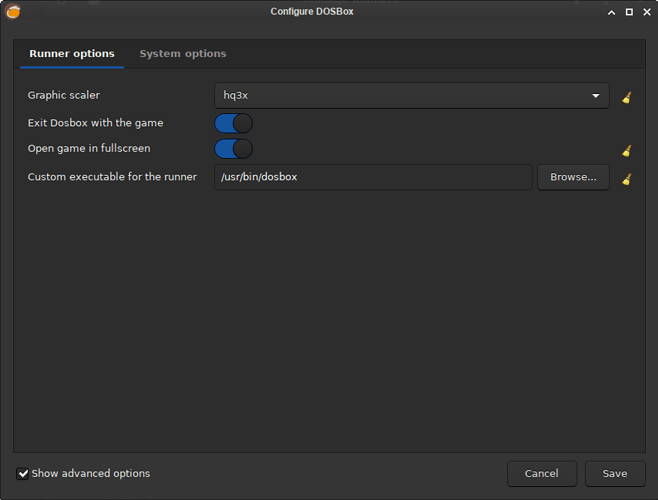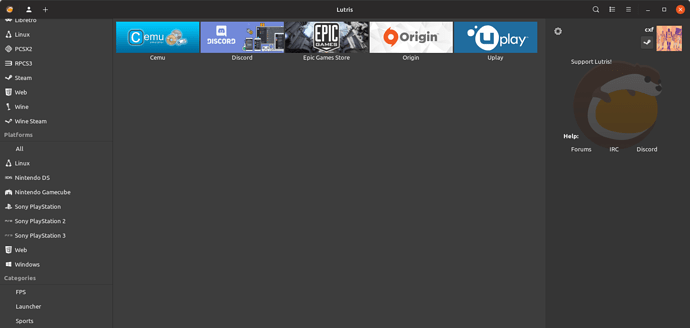Your able to add native linux games such as supertux which will be categorised as linux games
Your able to add windows games which use wine which be categorised as window games
Your able to add steam games which runs steam URLs which be categorised as linux games
But what if you use steamplay/proton? When You add a game using the steam runner it will be categorised as a linux game even though the game is a windows game.
Please allow us to choose the platform in the runner settings manually.
Same goes for emulators such as ePSXe, Dolphin, PCSX2 and DeSmuME which I prefer over retroarch. I can add them using the linux runner but they will be categorised as linux games even through they are console games.
The runner thing is mostly internal to Lutris; it shouldn’t really matter to you which runner the game is marked with. Lutris doesn’t care (nor is there any reason to) if the game you’re running via Steam is native or if Steam uses some tricks internally to make it run (as the distinction is indeed internal to Steam itself). And similarly, if you’ve set up a game to run via external program (e.g. emulator or standalone Flash player) then as far as Lutris is concerned it’s a native Linux game (or at least that’s the runner it’ll be using internally).
Incidentally, DeSmuME, Dolphin and PCSX2 have their own (separate) Lutris runners, nobody is forcing you to use Libretro.
I would use the DeSmeME, Dolphin, PCSX2 and the Steam Windows runner but it always installs the software on me. The Steam Windows installer installs Steam within wine and I do not want this since I an using Proton. I also like to use development builds for emulators like Dolphin and PCSX2 and I use DeSmuME windows version in wine which has more features than the linux client,
Mainly I would like to be able to choose what each game platform is weather it is Linux, Windows, Gamecube and so on and not let lutris choose it because I used a specific runner.
I already said that Winesteam doesn’t run Proton games, it runs Steam under Wine (as opposed to natively which is what Steam runner is for). If you want to use Proton to run the game in-Steam it has nothing to do with the runner itself as the whole Proton part is internal to Steam itself.
As for other runners, “installing its own software” is merely default installation process; you’re perfectly able to set it up to use an external binary instead (like how I set up DOSBox to use system binary). Actually you could do that for Winesteam too (providing your own Steam windows binary, Wine binary and wineprefix) but you said yourself that Winesteam is not what you want.
I understand how Lutris works. All I am asking for is a way to set the category/platform for each game in your Lutris library.
If I installed the Dolphin Emulator and add it to Lutris, Lutris will think it is a linux game and I want to change the category/platform to be Gamecube.
If I install Project64 in Wine and add it to Lutris, Lutris will think it is a windows game and I want to change the category/platform to be Nintendo 64.
If I install Skyrim in Steam using Proton and add it to Lutris, Lutris will think it is a Linux game and I want to change the category/platform to be Windows.
I do not want to change how to install games or add new ways to install games. I want to be able to change any game in my Lutris libary and be able to change its category to help organise and sort all of my games properly.
There is no option to change the category/platform of a game in the Lutris libary since the category/platform is determined by the runner/installer.
Categorizing is not the same thing as runners. Runners will (and should) stay the way they are, because they determine the way Lutris runs the game. You can probably just tell Lutris “this game is installed in Wine Steam” and it’ll believe you, but since that’s not actually the case, what you’ll get is a non-working runner (or rather, in this particular case, it’ll open Wine Steam and offer to install the game in it).
Categorizing is something that Lutris lacks, true. But your idea of how to categorize games is rather impractical, to be honest.
Why in the blazes would you even want to remember the technical details of how the game is installed instead of focusing on stuff like, IDK, how the game plays? I have quite a few Steam games installed right now, and I don’t give a damn if any particular game was installed via Proton or as a native binary (so long that it works properly). There’s just no point in that.
It would make sense to categorize games by series/franchise or by genre/subgenre, but the point is, categorizing doesn’t exist in Lutris right now, so you have to do it separately (and probably make a feature request for them to add this functionality in the Lutris client, at least locally).
I opened an issue. I would like this for simply organisation. I have many games in my Lutris library and I would like them organised by platform if possible.
…Your choice of wording has predictably led to them rejecting your request. Because what you actually want is not what you written there. As I said before, what you want is grouping games by arbitrary categories; the categories being platform names in your case is purely incidental.
I’ve clarified what you said in the request, though it appears they already have a ticket open for this feature.
…Apparently it’s planned for v0.6:
Will I be able to change the platform of any game in v0,6 or is that determined by the runner? I see they added more platform options in the image.
No idea. You can check out the current implementation yourself (I believe if you download the directory it’ll be a working copy, runnable via bin/lutris or bin/lutris-wrapper). If you do, make sure to backup your current Lutris data (.config/lutris and .local/share/lutris) as it may be incompatible with that version (or vice versa).
I played around with Lutris some more and now I understand what I am after is…
Steam runner has an option to set the game OS (WIndows, Linux)
PCSX2 & Dolphin runner set emulator application path
Wine Emulators (For emulators such as Project64)
PCSX2 & Dolphin (as well as most others) have option Custom executable for the runner (which I mentioned before).
The “game OS” thing is not a property, it’s a type of installation. I’ve seen Proton install scripts, but honestly, I’ve found that Steam itself is better fit to manage that.
Custom runners sound like a good idea, but knowing how Windows programs tend to “play nice” with embedding, when it comes to Wine ones it’s easier to just set up one as a “game” and be done with it. That’s what they do with just-for-DRM launchers like Origin, IIRC?…
If Steam had an option to set each runner platform to either Linux or Windows just like how the Dolphin runner you can choose the platform of each runner to be Nintendo Gamecube or Nintendo Wii that is be all I need.
When you choose a platform to be emulated, you’re simply telling the emulator which binary to run.
When you switch between native/Proton in Steam, it has to download platform-specific game files (as a game update, which is automatically delayed BTW) and reinstall the game (when switching to Proton that means creating a Wine prefix and doing whatever setup is needed for it to run there). And if there’s some additional steps needed to make the game run (which is par of the course for Lutris) it has to be applied during that time… and it’s platform-specific. So it only makes sense to make this “option” a choice of install script (needing separate script for each option), as that’s what this switch basically is: requesting a reinstall.
…And unless the game bugs out, the difference should never matter past the moment of install anyway.
Not to mention, Steam doesn’t provide external API/indication for Proton usage either way. (Lutris Proton install scripts are identical to native Steam install scripts.)
With the Dolphin runner, in the Configure->Game options tab you can choose weather the game is a Gamecube game or a Wii game. I think the Steam runner should have an option in the Configure->Game options tab to choose weather the game is a Linux game or a Windows game.
By adding this setting it will not do anything to the game, steam client, or proton and wine at all. All this additional feature will do sort the specific game using the Steam under under Windows or Linux depending on what the user set the platform to.
Install the Dolphin runner and then create a new game using the Dolphin runner and go to the Game Options, you will see you can choose the platform of the game.