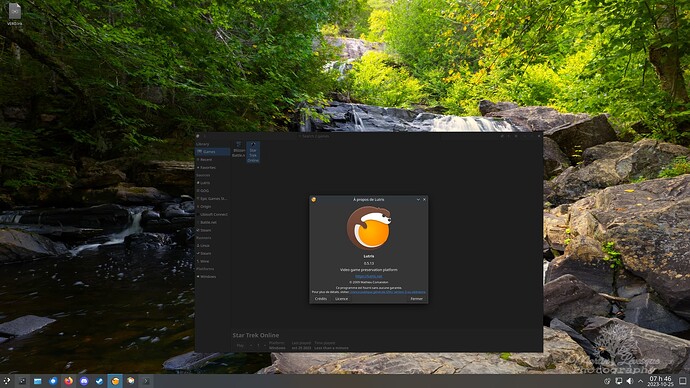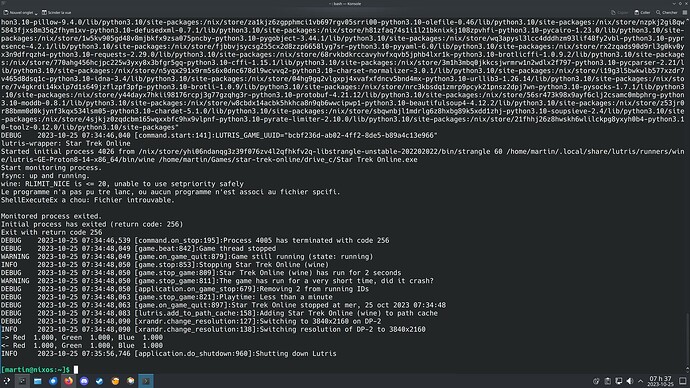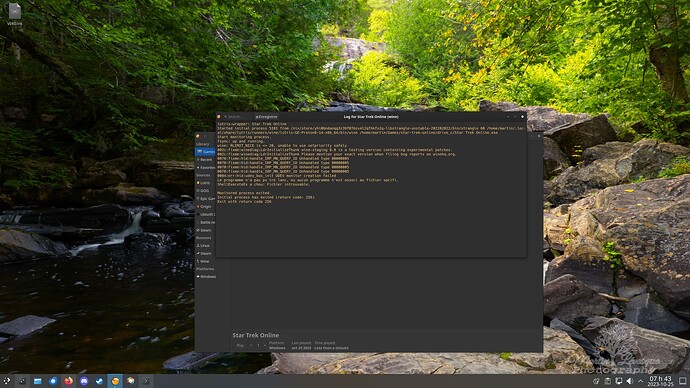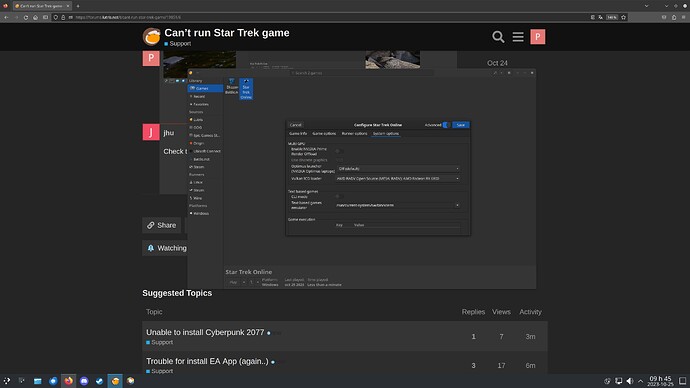Hi all. I’m trying to run Star Trek Online game on Lutris. I’m on NixOS 23.05. I’m not sure the game installed itself completely. But when trying to run it, I get an error message: “wine: RLIMIT_NICE is <= 20, unable to use setpriority safely”. It’s currently using the default Lutris-GE-Proton8-14-x86_64. I tried the other Lutris Proton runner with the same result.
Here is the complete content of the error log:
lutris-wrapper: Star Trek Online
Started initial process 42326 from /nix/store/yhi06ndanqg3z39f076zv4l2qfhkfv2q-libstrangle-unstable-202202022/bin/strangle 60 /home/martin/.local/share/lutris/runners/wine/lutris-GE-Proton8-14-x86_64/bin/wine /home/martin/Games/star-trek-online/drive_c/Star Trek Online.exe
Start monitoring process.
fsync: up and running.
wine: RLIMIT_NICE is <= 20, unable to use setpriority safely
Le programme n’a pas pu tre lanc, ou aucun programme n’est associ au fichier spcifi.
ShellExecuteEx a chou: Fichier introuvable.
Monitored process exited.
Initial process has exited (return code: 256)
Exit with return code 256