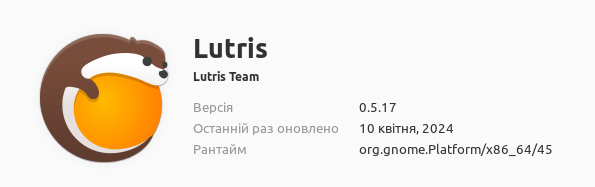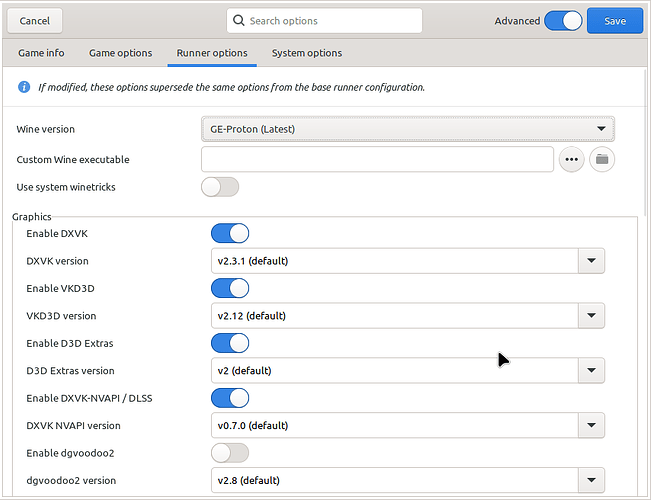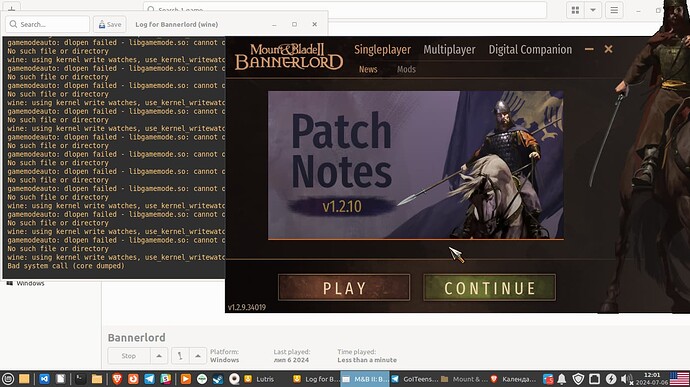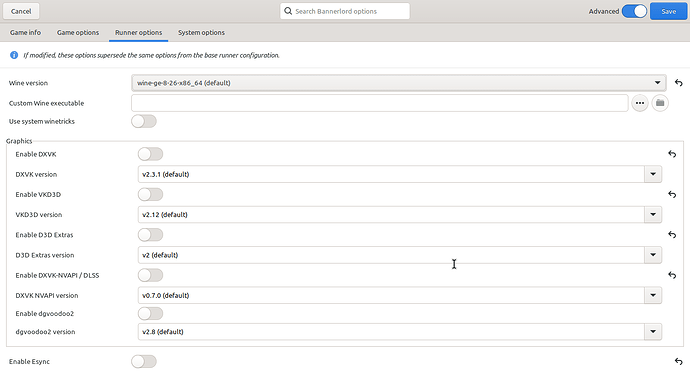Runner options:
wine-ge-8-26-x86_64
dxvk v2.3.1
vkd3d v2.12
d3d extras v2
dxvk nvapi v0.7.0
System stats:
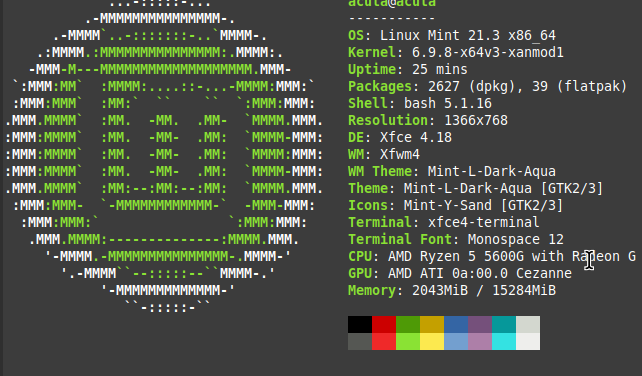
Logs(from lutris -d):
2024-07-06 09:32:04,565: Starting Lutris 0.5.9.1
2024-07-06 09:32:04,586: No cores found
2024-07-06 09:32:04,775: Failed to get runtimes: HTTP Error 426: Upgrade Required
2024-07-06 09:32:05,217: Failed to read content length on response from
2024-07-06 09:32:05,626: Failed to read content length on response from
2024-07-06 09:32:06,025: Failed to read content length on response from
2024-07-06 09:32:06,378: Startup complete
INFO 2024-07-06 09:32:06,379 [startup.check_driver:61]:Running AMD Mesa driver 23.2.1 on RENOIR (renoir, LLVM 15.0.7, DRM 3.57, 6.9.8-x64v3-xanmod1) (0x1638)
INFO 2024-07-06 09:32:06,379 [startup.check_driver:73]:GPU: 1002:1638 1043:8809 (amdgpu drivers)
DEBUG 2024-07-06 09:32:06,599 [lutriswindow.update_store:451]:Showing 0 games
DEBUG 2024-07-06 09:32:08,730 [lutriswindow.update_store:451]:Showing 1 games
DEBUG 2024-07-06 09:32:09,319 [grid.on_item_activated:57]:Item activated: 1
DEBUG 2024-07-06 09:32:09,319 [lutriswindow.on_game_activated:833]:No service for view
WARNING 2024-07-06 09:32:09,353 [wine.prefix_path:448]:Wine prefix not provided, defaulting to ~/.wine. This is probably not the intended behavior.
WARNING 2024-07-06 09:32:09,353 [wine.prefix_path:448]:Wine prefix not provided, defaulting to ~/.wine. This is probably not the intended behavior.
WARNING 2024-07-06 09:32:09,368 [wine.prefix_path:448]:Wine prefix not provided, defaulting to ~/.wine. This is probably not the intended behavior.
WARNING 2024-07-06 09:32:09,380 [wine.prefix_path:448]:Wine prefix not provided, defaulting to ~/.wine. This is probably not the intended behavior.
WARNING 2024-07-06 09:32:09,381 [wine.prefix_path:448]:Wine prefix not provided, defaulting to ~/.wine. This is probably not the intended behavior.
DEBUG 2024-07-06 09:32:09,381 [dll_manager.enable_dll:131]:Replacing /home/acuta/.wine/drive_c/windows/system32/dxgi.dll with DXVK version
DEBUG 2024-07-06 09:32:09,391 [dll_manager.enable_dll:131]:Replacing /home/acuta/.wine/drive_c/windows/system32/d3d11.dll with DXVK version
DEBUG 2024-07-06 09:32:09,399 [dll_manager.enable_dll:131]:Replacing /home/acuta/.wine/drive_c/windows/system32/d3d10core.dll with DXVK version
DEBUG 2024-07-06 09:32:09,402 [dll_manager.enable_dll:131]:Replacing /home/acuta/.wine/drive_c/windows/system32/d3d9.dll with DXVK version
DEBUG 2024-07-06 09:32:09,411 [dll_manager.enable_dll:131]:Replacing /home/acuta/.wine/drive_c/windows/syswow64/dxgi.dll with DXVK version
DEBUG 2024-07-06 09:32:09,419 [dll_manager.enable_dll:131]:Replacing /home/acuta/.wine/drive_c/windows/syswow64/d3d11.dll with DXVK version
DEBUG 2024-07-06 09:32:09,428 [dll_manager.enable_dll:131]:Replacing /home/acuta/.wine/drive_c/windows/syswow64/d3d10core.dll with DXVK version
DEBUG 2024-07-06 09:32:09,430 [dll_manager.enable_dll:131]:Replacing /home/acuta/.wine/drive_c/windows/syswow64/d3d9.dll with DXVK version
WARNING 2024-07-06 09:32:09,439 [wine.prefix_path:448]:Wine prefix not provided, defaulting to ~/.wine. This is probably not the intended behavior.
WARNING 2024-07-06 09:32:09,439 [wine.prefix_path:448]:Wine prefix not provided, defaulting to ~/.wine. This is probably not the intended behavior.
DEBUG 2024-07-06 09:32:09,440 [dll_manager.enable_dll:131]:Replacing /home/acuta/.wine/drive_c/windows/system32/d3d12.dll with VKD3D version
WARNING 2024-07-06 09:32:09,441 [wine.prefix_path:448]:Wine prefix not provided, defaulting to ~/.wine. This is probably not the intended behavior.
WARNING 2024-07-06 09:32:09,441 [wine.prefix_path:448]:Wine prefix not provided, defaulting to ~/.wine. This is probably not the intended behavior.
DEBUG 2024-07-06 09:32:09,441 [dll_manager.enable_dll:131]:Replacing /home/acuta/.wine/drive_c/windows/system32/nvapi64.dll with DXVK-NVAPI version
DEBUG 2024-07-06 09:32:09,442 [dll_manager.enable_dll:131]:Replacing /home/acuta/.wine/drive_c/windows/syswow64/nvapi.dll with DXVK-NVAPI version
ERROR 2024-07-06 09:32:09,442 [nvidia.get_nvidia_glx_path:42]:Unable to load libGLX_nvidia.so.0
WARNING 2024-07-06 09:32:09,442 [nvidia.get_nvidia_dll_path:90]:Unable to locate libGLX_nvidia
WARNING 2024-07-06 09:32:09,442 [wine.prefix_path:448]:Wine prefix not provided, defaulting to ~/.wine. This is probably not the intended behavior.
WARNING 2024-07-06 09:32:09,443 [wine.prefix_path:448]:Wine prefix not provided, defaulting to ~/.wine. This is probably not the intended behavior.
DEBUG 2024-07-06 09:32:09,443 [dll_manager.enable_dll:131]:Replacing /home/acuta/.wine/drive_c/windows/system32/d3dcompiler_42.dll with D3D Extras version
DEBUG 2024-07-06 09:32:09,443 [dll_manager.enable_dll:131]:Replacing /home/acuta/.wine/drive_c/windows/system32/d3dcompiler_43.dll with D3D Extras version
DEBUG 2024-07-06 09:32:09,444 [dll_manager.enable_dll:131]:Replacing /home/acuta/.wine/drive_c/windows/system32/d3dcompiler_46.dll with D3D Extras version
DEBUG 2024-07-06 09:32:09,444 [dll_manager.enable_dll:131]:Replacing /home/acuta/.wine/drive_c/windows/system32/d3dcompiler_47.dll with D3D Extras version
DEBUG 2024-07-06 09:32:09,444 [dll_manager.enable_dll:131]:Replacing /home/acuta/.wine/drive_c/windows/system32/d3dx10_33.dll with D3D Extras version
DEBUG 2024-07-06 09:32:09,444 [dll_manager.enable_dll:131]:Replacing /home/acuta/.wine/drive_c/windows/system32/d3dx10_34.dll with D3D Extras version
DEBUG 2024-07-06 09:32:09,445 [dll_manager.enable_dll:131]:Replacing /home/acuta/.wine/drive_c/windows/system32/d3dx10_35.dll with D3D Extras version
DEBUG 2024-07-06 09:32:09,446 [dll_manager.enable_dll:131]:Replacing /home/acuta/.wine/drive_c/windows/system32/d3dx10_36.dll with D3D Extras version
DEBUG 2024-07-06 09:32:09,446 [dll_manager.enable_dll:131]:Replacing /home/acuta/.wine/drive_c/windows/system32/d3dx10_37.dll with D3D Extras version
DEBUG 2024-07-06 09:32:09,446 [dll_manager.enable_dll:131]:Replacing /home/acuta/.wine/drive_c/windows/system32/d3dx10_38.dll with D3D Extras version
DEBUG 2024-07-06 09:32:09,446 [dll_manager.enable_dll:131]:Replacing /home/acuta/.wine/drive_c/windows/system32/d3dx10_39.dll with D3D Extras version
DEBUG 2024-07-06 09:32:09,447 [dll_manager.enable_dll:131]:Replacing /home/acuta/.wine/drive_c/windows/system32/d3dx10_40.dll with D3D Extras version
DEBUG 2024-07-06 09:32:09,447 [dll_manager.enable_dll:131]:Replacing /home/acuta/.wine/drive_c/windows/system32/d3dx10_41.dll with D3D Extras version
DEBUG 2024-07-06 09:32:09,447 [dll_manager.enable_dll:131]:Replacing /home/acuta/.wine/drive_c/windows/system32/d3dx10_42.dll with D3D Extras version
DEBUG 2024-07-06 09:32:09,447 [dll_manager.enable_dll:131]:Replacing /home/acuta/.wine/drive_c/windows/system32/d3dx10_43.dll with D3D Extras version
DEBUG 2024-07-06 09:32:09,448 [dll_manager.enable_dll:131]:Replacing /home/acuta/.wine/drive_c/windows/system32/d3dx10.dll with D3D Extras version
DEBUG 2024-07-06 09:32:09,448 [dll_manager.enable_dll:131]:Replacing /home/acuta/.wine/drive_c/windows/system32/d3dx11_42.dll with D3D Extras version
DEBUG 2024-07-06 09:32:09,449 [dll_manager.enable_dll:131]:Replacing /home/acuta/.wine/drive_c/windows/system32/d3dx11_43.dll with D3D Extras version
DEBUG 2024-07-06 09:32:09,449 [dll_manager.enable_dll:131]:Replacing /home/acuta/.wine/drive_c/windows/system32/d3dx9_24.dll with D3D Extras version
DEBUG 2024-07-06 09:32:09,449 [dll_manager.enable_dll:131]:Replacing /home/acuta/.wine/drive_c/windows/system32/d3dx9_25.dll with D3D Extras version
DEBUG 2024-07-06 09:32:09,450 [dll_manager.enable_dll:131]:Replacing /home/acuta/.wine/drive_c/windows/system32/d3dx9_26.dll with D3D Extras version
DEBUG 2024-07-06 09:32:09,450 [dll_manager.enable_dll:131]:Replacing /home/acuta/.wine/drive_c/windows/system32/d3dx9_27.dll with D3D Extras version
DEBUG 2024-07-06 09:32:09,450 [dll_manager.enable_dll:131]:Replacing /home/acuta/.wine/drive_c/windows/system32/d3dx9_28.dll with D3D Extras version
DEBUG 2024-07-06 09:32:09,450 [dll_manager.enable_dll:131]:Replacing /home/acuta/.wine/drive_c/windows/system32/d3dx9_29.dll with D3D Extras version
DEBUG 2024-07-06 09:32:09,451 [dll_manager.enable_dll:131]:Replacing /home/acuta/.wine/drive_c/windows/system32/d3dx9_30.dll with D3D Extras version
DEBUG 2024-07-06 09:32:09,451 [dll_manager.enable_dll:131]:Replacing /home/acuta/.wine/drive_c/windows/system32/d3dx9_31.dll with D3D Extras version
DEBUG 2024-07-06 09:32:09,451 [dll_manager.enable_dll:131]:Replacing /home/acuta/.wine/drive_c/windows/system32/d3dx9_32.dll with D3D Extras version
DEBUG 2024-07-06 09:32:09,451 [dll_manager.enable_dll:131]:Replacing /home/acuta/.wine/drive_c/windows/system32/d3dx9_33.dll with D3D Extras version
DEBUG 2024-07-06 09:32:09,452 [dll_manager.enable_dll:131]:Replacing /home/acuta/.wine/drive_c/windows/system32/d3dx9_34.dll with D3D Extras version
DEBUG 2024-07-06 09:32:09,452 [dll_manager.enable_dll:131]:Replacing /home/acuta/.wine/drive_c/windows/system32/d3dx9_35.dll with D3D Extras version
DEBUG 2024-07-06 09:32:09,452 [dll_manager.enable_dll:131]:Replacing /home/acuta/.wine/drive_c/windows/system32/d3dx9_36.dll with D3D Extras version
DEBUG 2024-07-06 09:32:09,452 [dll_manager.enable_dll:131]:Replacing /home/acuta/.wine/drive_c/windows/system32/d3dx9_37.dll with D3D Extras version
DEBUG 2024-07-06 09:32:09,453 [dll_manager.enable_dll:131]:Replacing /home/acuta/.wine/drive_c/windows/system32/d3dx9_38.dll with D3D Extras version
DEBUG 2024-07-06 09:32:09,454 [dll_manager.enable_dll:131]:Replacing /home/acuta/.wine/drive_c/windows/system32/d3dx9_39.dll with D3D Extras version
DEBUG 2024-07-06 09:32:09,454 [dll_manager.enable_dll:131]:Replacing /home/acuta/.wine/drive_c/windows/system32/d3dx9_40.dll with D3D Extras version
DEBUG 2024-07-06 09:32:09,454 [dll_manager.enable_dll:131]:Replacing /home/acuta/.wine/drive_c/windows/system32/d3dx9_41.dll with D3D Extras version
DEBUG 2024-07-06 09:32:09,455 [dll_manager.enable_dll:131]:Replacing /home/acuta/.wine/drive_c/windows/system32/d3dx9_42.dll with D3D Extras version
DEBUG 2024-07-06 09:32:09,455 [dll_manager.enable_dll:131]:Replacing /home/acuta/.wine/drive_c/windows/system32/d3dx9_43.dll with D3D Extras version
DEBUG 2024-07-06 09:32:09,456 [dll_manager.enable_dll:131]:Replacing /home/acuta/.wine/drive_c/windows/syswow64/d3dcompiler_42.dll with D3D Extras version
DEBUG 2024-07-06 09:32:09,456 [dll_manager.enable_dll:131]:Replacing /home/acuta/.wine/drive_c/windows/syswow64/d3dcompiler_43.dll with D3D Extras version
DEBUG 2024-07-06 09:32:09,456 [dll_manager.enable_dll:131]:Replacing /home/acuta/.wine/drive_c/windows/syswow64/d3dcompiler_46.dll with D3D Extras version
DEBUG 2024-07-06 09:32:09,457 [dll_manager.enable_dll:131]:Replacing /home/acuta/.wine/drive_c/windows/syswow64/d3dcompiler_47.dll with D3D Extras version
DEBUG 2024-07-06 09:32:09,457 [dll_manager.enable_dll:131]:Replacing /home/acuta/.wine/drive_c/windows/syswow64/d3dx10_33.dll with D3D Extras version
DEBUG 2024-07-06 09:32:09,457 [dll_manager.enable_dll:131]:Replacing /home/acuta/.wine/drive_c/windows/syswow64/d3dx10_34.dll with D3D Extras version
DEBUG 2024-07-06 09:32:09,457 [dll_manager.enable_dll:131]:Replacing /home/acuta/.wine/drive_c/windows/syswow64/d3dx10_35.dll with D3D Extras version
DEBUG 2024-07-06 09:32:09,457 [dll_manager.enable_dll:131]:Replacing /home/acuta/.wine/drive_c/windows/syswow64/d3dx10_36.dll with D3D Extras version
DEBUG 2024-07-06 09:32:09,458 [dll_manager.enable_dll:131]:Replacing /home/acuta/.wine/drive_c/windows/syswow64/d3dx10_37.dll with D3D Extras version
DEBUG 2024-07-06 09:32:09,458 [dll_manager.enable_dll:131]:Replacing /home/acuta/.wine/drive_c/windows/syswow64/d3dx10_38.dll with D3D Extras version
DEBUG 2024-07-06 09:32:09,459 [dll_manager.enable_dll:131]:Replacing /home/acuta/.wine/drive_c/windows/syswow64/d3dx10_39.dll with D3D Extras version
DEBUG 2024-07-06 09:32:09,459 [dll_manager.enable_dll:131]:Replacing /home/acuta/.wine/drive_c/windows/syswow64/d3dx10_40.dll with D3D Extras version
DEBUG 2024-07-06 09:32:09,459 [dll_manager.enable_dll:131]:Replacing /home/acuta/.wine/drive_c/windows/syswow64/d3dx10_41.dll with D3D Extras version
DEBUG 2024-07-06 09:32:09,459 [dll_manager.enable_dll:131]:Replacing /home/acuta/.wine/drive_c/windows/syswow64/d3dx10_42.dll with D3D Extras version
DEBUG 2024-07-06 09:32:09,460 [dll_manager.enable_dll:131]:Replacing /home/acuta/.wine/drive_c/windows/syswow64/d3dx10_43.dll with D3D Extras version
DEBUG 2024-07-06 09:32:09,460 [dll_manager.enable_dll:131]:Replacing /home/acuta/.wine/drive_c/windows/syswow64/d3dx10.dll with D3D Extras version
DEBUG 2024-07-06 09:32:09,460 [dll_manager.enable_dll:131]:Replacing /home/acuta/.wine/drive_c/windows/syswow64/d3dx11_42.dll with D3D Extras version
DEBUG 2024-07-06 09:32:09,461 [dll_manager.enable_dll:131]:Replacing /home/acuta/.wine/drive_c/windows/syswow64/d3dx11_43.dll with D3D Extras version
DEBUG 2024-07-06 09:32:09,461 [dll_manager.enable_dll:131]:Replacing /home/acuta/.wine/drive_c/windows/syswow64/d3dx9_24.dll with D3D Extras version
DEBUG 2024-07-06 09:32:09,461 [dll_manager.enable_dll:131]:Replacing /home/acuta/.wine/drive_c/windows/syswow64/d3dx9_25.dll with D3D Extras version
DEBUG 2024-07-06 09:32:09,462 [dll_manager.enable_dll:131]:Replacing /home/acuta/.wine/drive_c/windows/syswow64/d3dx9_26.dll with D3D Extras version
DEBUG 2024-07-06 09:32:09,462 [dll_manager.enable_dll:131]:Replacing /home/acuta/.wine/drive_c/windows/syswow64/d3dx9_27.dll with D3D Extras version
DEBUG 2024-07-06 09:32:09,462 [dll_manager.enable_dll:131]:Replacing /home/acuta/.wine/drive_c/windows/syswow64/d3dx9_28.dll with D3D Extras version
DEBUG 2024-07-06 09:32:09,462 [dll_manager.enable_dll:131]:Replacing /home/acuta/.wine/drive_c/windows/syswow64/d3dx9_29.dll with D3D Extras version
DEBUG 2024-07-06 09:32:09,463 [dll_manager.enable_dll:131]:Replacing /home/acuta/.wine/drive_c/windows/syswow64/d3dx9_30.dll with D3D Extras version
DEBUG 2024-07-06 09:32:09,463 [dll_manager.enable_dll:131]:Replacing /home/acuta/.wine/drive_c/windows/syswow64/d3dx9_31.dll with D3D Extras version
DEBUG 2024-07-06 09:32:09,463 [dll_manager.enable_dll:131]:Replacing /home/acuta/.wine/drive_c/windows/syswow64/d3dx9_32.dll with D3D Extras version
DEBUG 2024-07-06 09:32:09,463 [dll_manager.enable_dll:131]:Replacing /home/acuta/.wine/drive_c/windows/syswow64/d3dx9_33.dll with D3D Extras version
DEBUG 2024-07-06 09:32:09,464 [dll_manager.enable_dll:131]:Replacing /home/acuta/.wine/drive_c/windows/syswow64/d3dx9_34.dll with D3D Extras version
DEBUG 2024-07-06 09:32:09,464 [dll_manager.enable_dll:131]:Replacing /home/acuta/.wine/drive_c/windows/syswow64/d3dx9_35.dll with D3D Extras version
DEBUG 2024-07-06 09:32:09,464 [dll_manager.enable_dll:131]:Replacing /home/acuta/.wine/drive_c/windows/syswow64/d3dx9_36.dll with D3D Extras version
DEBUG 2024-07-06 09:32:09,464 [dll_manager.enable_dll:131]:Replacing /home/acuta/.wine/drive_c/windows/syswow64/d3dx9_37.dll with D3D Extras version
DEBUG 2024-07-06 09:32:09,465 [dll_manager.enable_dll:131]:Replacing /home/acuta/.wine/drive_c/windows/syswow64/d3dx9_38.dll with D3D Extras version
DEBUG 2024-07-06 09:32:09,465 [dll_manager.enable_dll:131]:Replacing /home/acuta/.wine/drive_c/windows/syswow64/d3dx9_39.dll with D3D Extras version
DEBUG 2024-07-06 09:32:09,465 [dll_manager.enable_dll:131]:Replacing /home/acuta/.wine/drive_c/windows/syswow64/d3dx9_40.dll with D3D Extras version
DEBUG 2024-07-06 09:32:09,466 [dll_manager.enable_dll:131]:Replacing /home/acuta/.wine/drive_c/windows/syswow64/d3dx9_41.dll with D3D Extras version
DEBUG 2024-07-06 09:32:09,466 [dll_manager.enable_dll:131]:Replacing /home/acuta/.wine/drive_c/windows/syswow64/d3dx9_42.dll with D3D Extras version
DEBUG 2024-07-06 09:32:09,466 [dll_manager.enable_dll:131]:Replacing /home/acuta/.wine/drive_c/windows/syswow64/d3dx9_43.dll with D3D Extras version
Traceback (most recent call last):
File “/usr/lib/python3/dist-packages/lutris/exceptions.py”, line 57, in wrapper
return function(*args, **kwargs)
File “/usr/lib/python3/dist-packages/lutris/game.py”, line 420, in configure_game
gameplay_info = self.get_gameplay_info()
File “/usr/lib/python3/dist-packages/lutris/game.py”, line 398, in get_gameplay_info
gameplay_info = self.runner.play()
File “/usr/lib/python3/dist-packages/lutris/runners/wine.py”, line 825, in play
launch_info = {“env”: self.get_env(os_env=False)}
File “/usr/lib/python3/dist-packages/lutris/runners/wine.py”, line 749, in get_env
env = super(wine, self).get_env(False)
File “/usr/lib/python3/dist-packages/lutris/runners/runner.py”, line 186, in get_env
runtime_env = self.get_runtime_env()
File “/usr/lib/python3/dist-packages/lutris/runners/wine.py”, line 789, in get_runtime_env
for proton_path in get_proton_paths():
File “/usr/lib/python3/dist-packages/lutris/util/wine/wine.py”, line 49, in get_proton_paths
for path in _iter_proton_locations():
File “/usr/lib/python3/dist-packages/lutris/util/wine/wine.py”, line 38, in _iter_proton_locations
for path in [os.path.join(p, “common”) for p in steam().get_steamapps_dirs()]:
File “/usr/lib/python3/dist-packages/lutris/runners/steam.py”, line 243, in get_steamapps_dirs
library_config = self.get_library_config()
File “/usr/lib/python3/dist-packages/lutris/runners/steam.py”, line 149, in get_library_config
return read_library_folders(self.steam_data_dir)
File “/usr/lib/python3/dist-packages/lutris/util/steam/config.py”, line 161, in read_library_folders
library[“libraryfolders”].pop(“contentstatsid”)
KeyError: ‘contentstatsid’
Error in sys.excepthook:
Traceback (most recent call last):
File “/usr/lib/python3/dist-packages/apport_python_hook.py”, line 153, in apport_excepthook
with os.fdopen(os.open(pr_filename,
FileNotFoundError: [Errno 2] Немає такого файла або каталогу: ‘/var/crash/_usr_games_lutris.1000.crash’
Original exception was:
Traceback (most recent call last):
File “/usr/lib/python3/dist-packages/lutris/exceptions.py”, line 57, in wrapper
return function(*args, **kwargs)
File “/usr/lib/python3/dist-packages/lutris/game.py”, line 420, in configure_game
gameplay_info = self.get_gameplay_info()
File “/usr/lib/python3/dist-packages/lutris/game.py”, line 398, in get_gameplay_info
gameplay_info = self.runner.play()
File “/usr/lib/python3/dist-packages/lutris/runners/wine.py”, line 825, in play
launch_info = {“env”: self.get_env(os_env=False)}
File “/usr/lib/python3/dist-packages/lutris/runners/wine.py”, line 749, in get_env
env = super(wine, self).get_env(False)
File “/usr/lib/python3/dist-packages/lutris/runners/runner.py”, line 186, in get_env
runtime_env = self.get_runtime_env()
File “/usr/lib/python3/dist-packages/lutris/runners/wine.py”, line 789, in get_runtime_env
for proton_path in get_proton_paths():
File “/usr/lib/python3/dist-packages/lutris/util/wine/wine.py”, line 49, in get_proton_paths
for path in _iter_proton_locations():
File “/usr/lib/python3/dist-packages/lutris/util/wine/wine.py”, line 38, in _iter_proton_locations
for path in [os.path.join(p, “common”) for p in steam().get_steamapps_dirs()]:
File “/usr/lib/python3/dist-packages/lutris/runners/steam.py”, line 243, in get_steamapps_dirs
library_config = self.get_library_config()
File “/usr/lib/python3/dist-packages/lutris/runners/steam.py”, line 149, in get_library_config
return read_library_folders(self.steam_data_dir)
File “/usr/lib/python3/dist-packages/lutris/util/steam/config.py”, line 161, in read_library_folders
library[“libraryfolders”].pop(“contentstatsid”)
KeyError: ‘contentstatsid’
Logs(from flatpack version):
Started initial process 50 from mangohud /home/acuta/.var/app/net.lutris.Lutris/data/lutris/runtime/umu/umu_run.py /home/acuta/Завантаження/Mount.&.Blade.II.Bannerlord.GOG.Rip-InsaneRamZes/Mount & Blade II Bannerlord/bin/Win64_Shipping_Client/TaleWorlds.MountAndBlade.Launcher.exe
Start monitoring process.
pressure-vessel-wrap[55]: W: /dev/shm not shared between app instances (flatpak#4214). The Steam Overlay will not work.
e[34mProtonFixes[139] INFO: Running protonfixese[0m
e[34mProtonFixes[139] INFO: Running checkse[0m
e[34mProtonFixes[139] INFO: All checks successfule[0m
e[34mProtonFixes[139] INFO: Non-steam game UNKNOWN (umu-default)e[0m
e[34mProtonFixes[139] INFO: No store specified, using UMU databasee[0m
e[34mProtonFixes[139] INFO: Using global defaults for UNKNOWN (umu-default)e[0m
e[34mProtonFixes[139] INFO: Non-steam game UNKNOWN (umu-default)e[0m
e[34mProtonFixes[139] INFO: No store specified, using UMU databasee[0m
e[34mProtonFixes[139] INFO: No global protonfix found for UNKNOWN (umu-default)e[0m
Proton: /home/acuta/Завантаження/Mount.&.Blade.II.Bannerlord.GOG.Rip-InsaneRamZes/Mount & Blade II Bannerlord/bin/Win64_Shipping_Client/TaleWorlds.MountAndBlade.Launcher.exe
Proton: Executable a unix path, launching with /unix option.
wine: using kernel write watches, use_kernel_writewatch 1.
fsync: up and running.
wine: using kernel write watches, use_kernel_writewatch 1.
002c:fixme:winediag:loader_init wine-staging 9.0 is a testing version containing experimental patches.
002c:fixme:winediag:loader_init Please mention your exact version when filing bug reports on winehq.org.
wine: using kernel write watches, use_kernel_writewatch 1.
wine: using kernel write watches, use_kernel_writewatch 1.
wine: using kernel write watches, use_kernel_writewatch 1.
0070:fixme:hid:handle_IRP_MN_QUERY_ID Unhandled type 00000005
0070:fixme:hid:handle_IRP_MN_QUERY_ID Unhandled type 00000005
0070:fixme:hid:handle_IRP_MN_QUERY_ID Unhandled type 00000005
0070:fixme:hid:handle_IRP_MN_QUERY_ID Unhandled type 00000005
wine: using kernel write watches, use_kernel_writewatch 1.
wine: using kernel write watches, use_kernel_writewatch 1.
wine: using kernel write watches, use_kernel_writewatch 1.
wine: using kernel write watches, use_kernel_writewatch 1.
00d4:fixme:ntdll:NtQuerySystemInformation info_class SYSTEM_PERFORMANCE_INFORMATION
00d4:fixme:nls:GetFileMUIPath stub: 0x10, L"C:\windows\system32\tzres.dll", (null), 000000000041D380, 00000000009F4B90, 000000000041D388, 000000000041D378
00d4:fixme:nls:GetFileMUIPath stub: 0x10, L"C:\windows\system32\tzres.dll", (null), 000000000041D380, 00000000009F4B90, 000000000041D388, 000000000041D378
00d4:fixme:nls:GetFileMUIPath stub: 0x10, L"C:\windows\system32\tzres.dll", (null), 000000000041D380, 00000000009F4B90, 000000000041D388, 000000000041D378
wine: using kernel write watches, use_kernel_writewatch 1.
wine: using kernel write watches, use_kernel_writewatch 1.
wine: using kernel write watches, use_kernel_writewatch 1.
0124:fixme:oleacc:find_class_data unhandled window class: L"#32769"
0124:fixme:uiautomation:uia_get_providers_for_hwnd Override provider callback currently unimplemented.
0124:fixme:uiautomation:default_uia_provider_callback Default ProviderType_NonClientArea provider unimplemented.
0124:fixme:oleacc:find_class_data unhandled window class: L"#32769"
0124:fixme:uiautomation:base_hwnd_fragment_get_FragmentRoot 000000000137B608, 000000000021F9D0: stub!
0124:fixme:uiautomation:base_hwnd_fragment_GetEmbeddedFragmentRoots 000000000137B608, 000000000021F9E0: stub!
00d4:fixme:dwmapi:DwmEnableBlurBehindWindow 0000000000020052 000000000041F200
00d4:fixme:ver:GetCurrentPackageId (000000000041EE70 0000000000000000): stub
00d4:fixme:bitmap:NtGdiCreateBitmap planes = 0
Monitored process exited.
Initial process has exited (return code: 0)
All processes have quit
Exit with return code 0