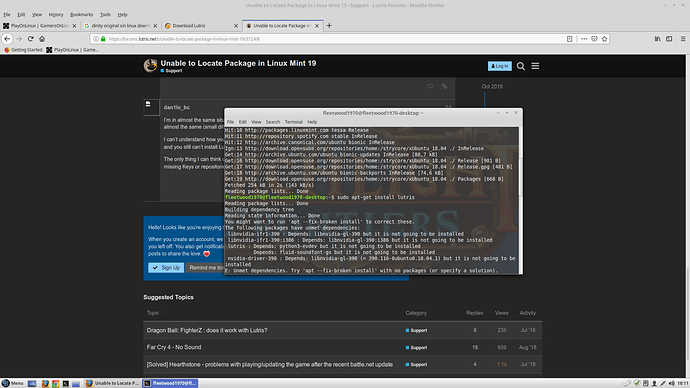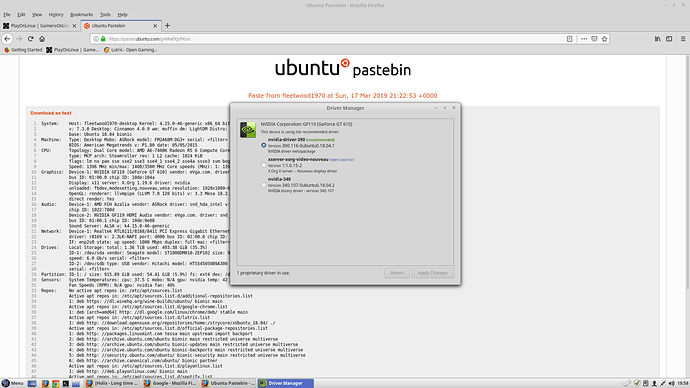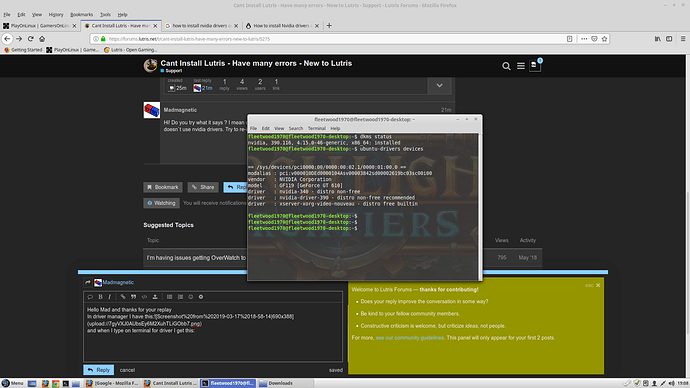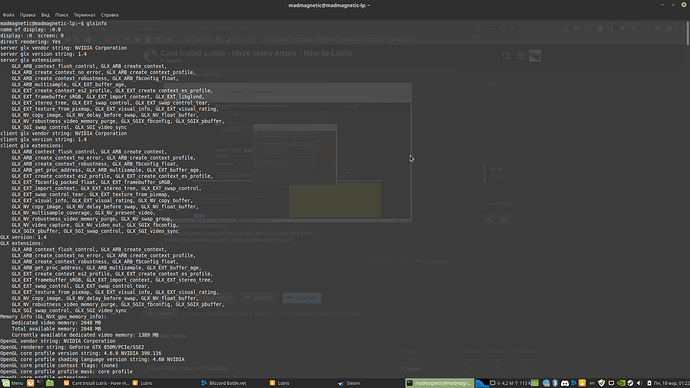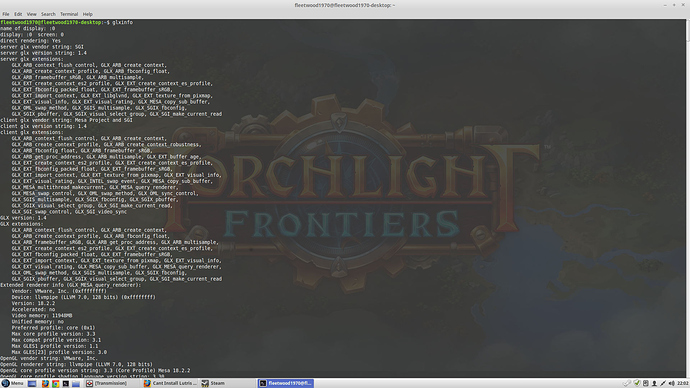Hello to everybody
Im trying to install Lutris on Linux Mint 19.1
I copy and pasted all the codes in terminal but at the end I got this error.
Honestly I dont know what I must do. I understand some packages are not there but the terminal says they are NOT going to be installed - I dont understand why.-
this are my system details
and this is a screen of the error in my terminal
Hi! Do you try what it says ? I mean command. Check the dependences first and, as i can see by the link - your system doesn`t use nvidia drivers. Try to re-install proprietary drivers.
and on terminal I get this
honestly im really confused
I did install some games in the past with wine but now i dont know…
Maybe I did something wrong when installed the drivers?
VMware? Are you running mint in a VM?
nop
I dont use that thing
I think I made a mess when trying to change my nvidia driver.
got many errors and I couldnt finish the changes
So, as you can see your system doesn’t use nvidia drivers at all - look at openGL and glx vendor strings at my screenshot and at yours. Try to re-install gpu proprietary drivers.
I think the following should fix anything that could go wrong. This all will reinstall the latest nvidia driver, vulkan, and wine-staging, and any needed deps.
NVIDIA
apt purge nvidia*
add-apt-repository ppa:graphics-drivers/ppa
apt update
apt install nvidia-410 nvidia-settings vulkan vulkan-utils
WINE
dpkg --add-architecture i386
apt-add-repository ‘deb https://dl.winehq.org/wine-builds/ubuntu/ bionic main’
apt install --install-recommends winehq-staging wine-staging wine-staging-i386 libgnutls30:i386 libldap-2.4-2:i386 libgpg-error0:i386 libxml2:i386 libasound2-plugins:i386 libsdl2-2.0-0:i386 libfreetype6:i386 libdbus-1-3:i386 libsqlite3-0:i386
TEST
glxinfo | grep NVIDIA
vulkaninfo | less