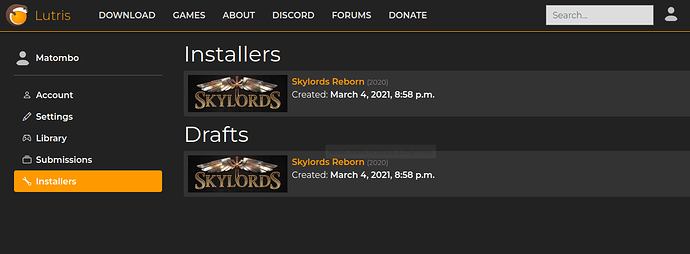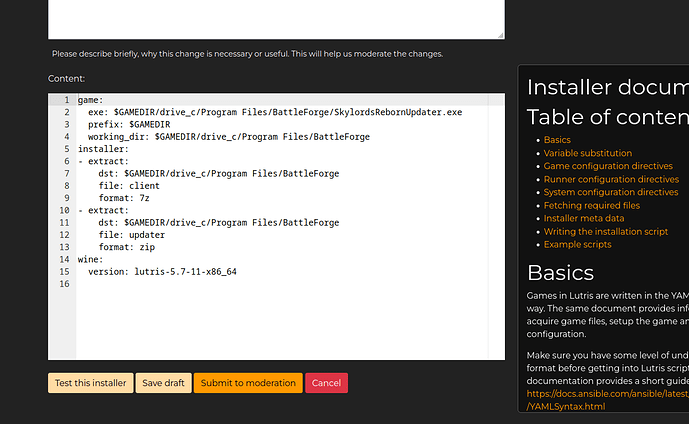I have some installer/drafts for Skylords Reborn in my account that i can’t delete.
Anyone an idea why?
Same here!
Strange, you should be able to delete them from the Games tab. Where are you trying to delete them from?
Account Settings → Installers
Where in the Games tab should i see my unpublished drafts?
my bad, I understood wrong! If you go to the installer via the game page, click edit, can you see delete the draft there? I have these on the bottom:
Test this installer | Save draft | Submit to moderation | Delete this draft | Cancel
Mind you, when I create a draft it seems to publish it for some reason.
The installer does not show up on the gamepage, just in my profile
Very weird indeed! I assume then that there are drafts on your profile page but you cannot access them? Or can you access them and there is no delete draft on the script page?
Contact the team on Discord or reddit if it really bothers you, I run out of ideas. Sorry!
I can access them but i don’t have a delete button.
And i realized both entries are the same just in different categories:
Out of ideas! I did a test run and any drafts I create (saved as draft) go directly to the Installers section and not in the drafts section. I can then delete them from there. Hopefully a website moderator will see this and help you out!
it’s fixed now, thanks @ the devs