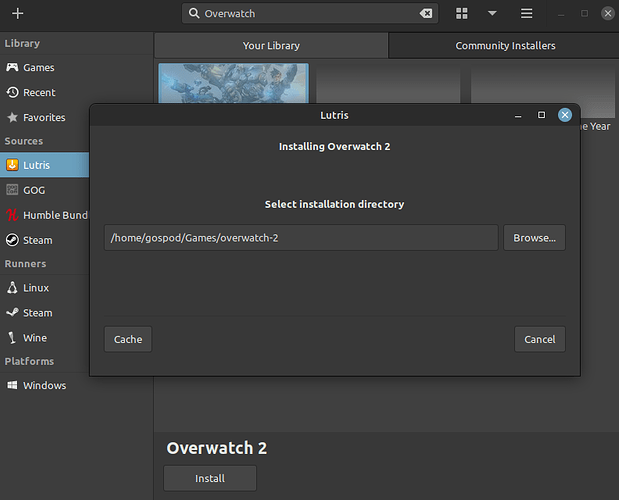Hello! I am experiencing some issues installing Overwatch 2 using any of the scripts provided in the website. After I click on install, I get stuck on the “select installation folder”. What happens after I select it and click install is the install button disappears and I am left in the same screen, seemingly stuck. Any help would be greatly appreciated, thank you!
1:Here is the lutris --submit-issue file:
lutris-issue-report.json
2:Output of lutris -d
lutris -d
2022-11-11 02:20:41,399: Starting Lutris 0.5.9.1
2022-11-11 02:20:41,422: No cores found
2022-11-11 02:20:42,246: Failed to read content length on response from https://api.github.com/repos/lutris/dxvk/releases
2022-11-11 02:20:42,751: Failed to read content length on response from https://api.github.com/repos/lutris/vkd3d/releases
2022-11-11 02:20:42,898: Startup complete
INFO 2022-11-11 02:20:42,901 [startup.check_driver:53]:Using NVIDIA drivers 515.65.01 for x86_64
INFO 2022-11-11 02:20:42,901 [startup.check_driver:57]:GPU: NVIDIA GeForce GTX 1060 6GB
INFO 2022-11-11 02:20:42,902 [startup.check_driver:73]:GPU: 10DE:1C03 10DE:1C03 (nvidia drivers)
DEBUG 2022-11-11 02:20:43,141 [lutriswindow.update_store:451]:Showing 1 games
DEBUG 2022-11-11 02:20:54,305 [lutriswindow.update_store:451]:Showing 1 games
DEBUG 2022-11-11 02:20:54,493 [lutriswindow.update_store:451]:Showing 0 games
DEBUG 2022-11-11 02:20:54,746 [lutriswindow.update_store:451]:Showing 1 games
DEBUG 2022-11-11 02:20:55,073 [lutriswindow.update_store:451]:Showing 0 games
DEBUG 2022-11-11 02:20:55,277 [lutriswindow.update_store:451]:Showing 0 games
DEBUG 2022-11-11 02:20:56,465 [lutriswindow.update_store:451]:Showing 0 games
DEBUG 2022-11-11 02:20:56,913 [lutriswindow.update_store:451]:Showing 0 games
DEBUG 2022-11-11 02:20:57,152 [lutriswindow.update_store:451]:Showing 0 games
DEBUG 2022-11-11 02:20:57,355 [lutriswindow.update_store:451]:Showing 0 games
DEBUG 2022-11-11 02:20:59,409 [lutriswindow.update_store:451]:Showing 0 games
DEBUG 2022-11-11 02:20:59,969 [lutriswindow.update_store:451]:Showing 1 games
2022-11-11 02:21:06,546: Using NVIDIA drivers 515.65.01 for x86_64
2022-11-11 02:21:06,546: GPU: NVIDIA GeForce GTX 1060 6GB
2022-11-11 02:21:06,546: GPU: 10DE:1C03 10DE:1C03 (nvidia drivers)
2022-11-11 02:21:06,580: Fetching installer https://lutris.net/api/installers/overwatch-2-standard
2022-11-11 02:21:06,580: GET https://lutris.net/api/installers/overwatch-2-standard
2022-11-11 02:21:06,836: Showing window <class 'lutris.gui.installerwindow.InstallerWindow'>overwatch-2
2022-11-11 02:21:09,165: Retrieving video modes from XrandR
Traceback (most recent call last):
File "/usr/lib/python3/dist-packages/lutris/installer/interpreter.py", line 160, in launch_install
self.runners_to_install = self.get_runners_to_install()
File "/usr/lib/python3/dist-packages/lutris/installer/interpreter.py", line 228, in get_runners_to_install
if not runner.is_installed(**params):
File "/usr/lib/python3/dist-packages/lutris/runners/wine.py", line 548, in is_installed
return system.path_exists(self.get_executable(version, fallback))
File "/usr/lib/python3/dist-packages/lutris/runners/wine.py", line 524, in get_executable
wine_path = self.get_path_for_version(version)
File "/usr/lib/python3/dist-packages/lutris/runners/wine.py", line 505, in get_path_for_version
for proton_path in get_proton_paths():
File "/usr/lib/python3/dist-packages/lutris/util/wine/wine.py", line 49, in get_proton_paths
for path in _iter_proton_locations():
File "/usr/lib/python3/dist-packages/lutris/util/wine/wine.py", line 38, in _iter_proton_locations
for path in [os.path.join(p, "common") for p in steam().get_steamapps_dirs()]:
File "/usr/lib/python3/dist-packages/lutris/runners/steam.py", line 243, in get_steamapps_dirs
library_config = self.get_library_config()
File "/usr/lib/python3/dist-packages/lutris/runners/steam.py", line 149, in get_library_config
return read_library_folders(self.steam_data_dir)
File "/usr/lib/python3/dist-packages/lutris/util/steam/config.py", line 161, in read_library_folders
library["libraryfolders"].pop("contentstatsid")
KeyError: 'contentstatsid'
Error in sys.excepthook:
Traceback (most recent call last):
File "/usr/lib/python3/dist-packages/apport_python_hook.py", line 153, in apport_excepthook
with os.fdopen(os.open(pr_filename,
FileNotFoundError: [Errno 2] No such file or directory: '/var/crash/_usr_games_lutris.1000.crash'
Original exception was:
Traceback (most recent call last):
File "/usr/lib/python3/dist-packages/lutris/installer/interpreter.py", line 160, in launch_install
self.runners_to_install = self.get_runners_to_install()
File "/usr/lib/python3/dist-packages/lutris/installer/interpreter.py", line 228, in get_runners_to_install
if not runner.is_installed(**params):
File "/usr/lib/python3/dist-packages/lutris/runners/wine.py", line 548, in is_installed
return system.path_exists(self.get_executable(version, fallback))
File "/usr/lib/python3/dist-packages/lutris/runners/wine.py", line 524, in get_executable
wine_path = self.get_path_for_version(version)
File "/usr/lib/python3/dist-packages/lutris/runners/wine.py", line 505, in get_path_for_version
for proton_path in get_proton_paths():
File "/usr/lib/python3/dist-packages/lutris/util/wine/wine.py", line 49, in get_proton_paths
for path in _iter_proton_locations():
File "/usr/lib/python3/dist-packages/lutris/util/wine/wine.py", line 38, in _iter_proton_locations
for path in [os.path.join(p, "common") for p in steam().get_steamapps_dirs()]:
File "/usr/lib/python3/dist-packages/lutris/runners/steam.py", line 243, in get_steamapps_dirs
library_config = self.get_library_config()
File "/usr/lib/python3/dist-packages/lutris/runners/steam.py", line 149, in get_library_config
return read_library_folders(self.steam_data_dir)
File "/usr/lib/python3/dist-packages/lutris/util/steam/config.py", line 161, in read_library_folders
library["libraryfolders"].pop("contentstatsid")
KeyError: 'contentstatsid'
And here is a screenshot of the place where I get stuck on the installation:
Once again, thank you in advance! And apologies if this has already been posted. I am quite new to Linux so there’s much to learn. I also use Linux Mint Cinnamon.