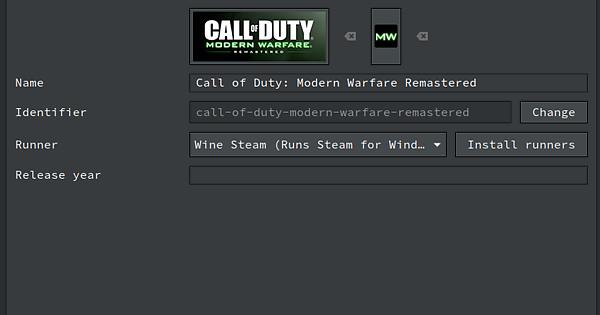Hello everyone! Has anyone managed to make Call of Duty: Modern Warfare Remastered / Infinite Warfare work with Lutris and/or proton? I saw this video: https://www.youtube.com/watch?v=DR-jDoTT5V4 and managed to get a cracked copy to start and play but with awful performance even though I have a i7 6700k, GTX 1070, 16gb ram, ssd. So once I got the cracked version to work I tried to do the same setup with my steam version and could not get it to start.
I can get rid of the memory popup error using the config file for players2 folder but I still see what seems to be the memory error in the logs complaining about not having enough memory.
So can anyone help out or can share their full working config, what needs to be installed, windows version to use etc…?
Thank you!
System page size: 4096
Could not find page for trampoline in +/- 2GB range of function to hook
Error allocating trampoline memory (no memory within +/-2gb? prior failures?)
[0607/012014.106:ERROR:registration_protocol_win.cc(84)] TransactNamedPipe: Broken pipe. (0x6D)
[0607/012014.160:INFO:crash_reporting.cc(242)] Crash reporting enabled for process: browser
[0607/012014.372:ERROR:network_change_notifier_win.cc(156)] WSALookupServiceBegin failed with: 0
[0607/012014.627:ERROR:registration_protocol_win.cc(56)] CreateFile: File not found. (0x2)
[0607/012014.627:INFO:crash_reporting.cc(242)] Crash reporting enabled for process: gpu-process
[0607/012014.881:ERROR:angle_platform_impl.cc(47)] populateRenderer11DeviceCaps(900): Error querying driver version from DXGI Adapter.
[0607/012021.289:ERROR:registration_protocol_win.cc(56)] CreateFile: File not found. (0x2)
[0607/012021.290:INFO:crash_reporting.cc(242)] Crash reporting enabled for process: renderer
[0607/012023.011:ERROR:registration_protocol_win.cc(56)] CreateFile: File not found. (0x2)
[0607/012023.012:INFO:crash_reporting.cc(242)] Crash reporting enabled for process: renderer
[0607/012029.626:WARNING:cert_verify_proc_win.cc(104)] Unknown error -2146762482 mapped to net::ERR_FAILED
[0607/012029.803:ERROR:registration_protocol_win.cc(56)] CreateFile: File not found. (0x2)
[0607/012029.804:INFO:crash_reporting.cc(242)] Crash reporting enabled for process: gpu-process
System page size: 4096
Could not find page for trampoline in +/- 2GB range of function to hook
Error allocating trampoline memory (no memory within +/-2gb? prior failures?)
Caught signal 15
2019-06-07 01:23:39,979: Unable to read stat for process 17451
2019-06-07 01:23:39,979: Unable to read stat for process 17451
2019-06-07 01:23:39,980: Unable to read stat for process 17451
2019-06-07 01:23:39,980: Unable to read stat for process 17451
passing along signal to PID 17451
Traceback (most recent call last):
File “/usr/bin/lutris-wrapper”, line 130, in
main()
File “/usr/bin/lutris-wrapper”, line 103, in main
returncode = subprocess.run(args).returncode
File “/usr/lib/python3.7/subprocess.py”, line 474, in run
stdout, stderr = process.communicate(input, timeout=timeout)
File “/usr/lib/python3.7/subprocess.py”, line 931, in communicate
self.wait()
File “/usr/lib/python3.7/subprocess.py”, line 990, in wait
return self._wait(timeout=timeout)
File “/usr/lib/python3.7/subprocess.py”, line 1624, in _wait
(pid, sts) = self._try_wait(0)
File “/usr/lib/python3.7/subprocess.py”, line 1582, in _try_wait
(pid, sts) = os.waitpid(self.pid, wait_flags)
File “/usr/bin/lutris-wrapper”, line 95, in sig_handler
os.kill(child.pid, signum)
ProcessLookupError: [Errno 3] No such process