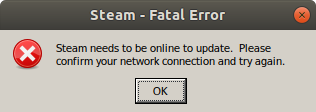Got exactly the same issue today with another game. This looks like a Wine bug (the Steam executable doesn’t find the internet connection).
EDIT:
I had a chance of checking different Wine versions, and all experience the same behaviour.

Here below my terminal stdout:
[2019-06-17 10:59:58] Downloading update (0 of 243,272 KB)…
[2019-06-17 10:59:58] Downloading update (737 of 243,272 KB)…
[2019-06-17 10:59:58] Downloading update (2,176 of 243,272 KB)…
[2019-06-17 10:59:59] Downloading update (3,575 of 243,272 KB)…
[2019-06-17 10:59:59] Downloading update (4,928 of 243,272 KB)…
[2019-06-17 10:59:59] Downloading update (6,340 of 243,272 KB)…
[2019-06-17 11:00:00] Downloading update (8,147 of 243,272 KB)…
[2019-06-17 11:00:00] Downloading update (9,841 of 243,272 KB)…
[2019-06-17 11:00:00] Downloading update (11,448 of 243,272 KB)…
[2019-06-17 11:00:00] Downloading update (12,867 of 243,272 KB)…
[2019-06-17 11:00:01] Downloading update (14,048 of 243,272 KB)…
[2019-06-17 11:00:01] Downloading update (15,091 of 243,272 KB)…
[2019-06-17 11:00:01] Downloading update (16,647 of 243,272 KB)…
[2019-06-17 11:00:01] Downloading update (18,346 of 243,272 KB)…
[2019-06-17 11:00:02] Downloading update (20,192 of 243,272 KB)…
Aborting HTTP request because we received a response with a content-length over 64M and we are not streaming[2019-06-17 11:00:02] Error: Download of package (resources_all) failed after 0 bytes (200).
[2019-06-17 11:00:02] Download Complete.
[2019-06-17 11:00:02] Error: Steam needs to be online to update. Please confirm your network connection and try again.
[2019-06-17 11:02:00] Shutdown
threadtools.cpp (2910) : Assertion Failed: Illegal termination of worker thread ‘Thread(0x006223E8/0x0000009C)’
Assert( Assertion Failed: Illegal termination of worker thread ‘Thread(0x006223E8/0x0000009C)’ ):threadtools.cpp:2910
Waiting on children
All children gone
Exit with returncode 7