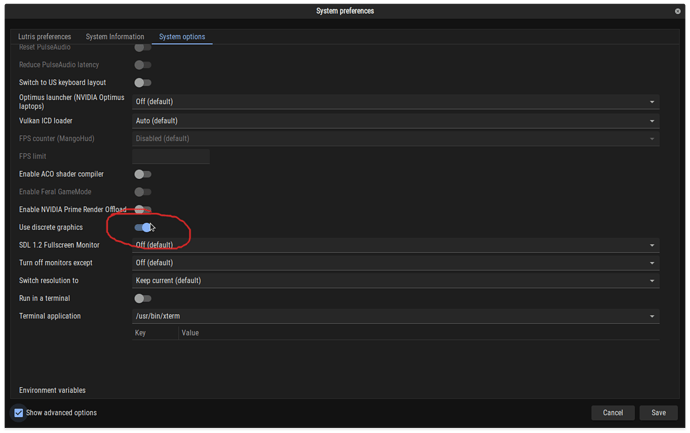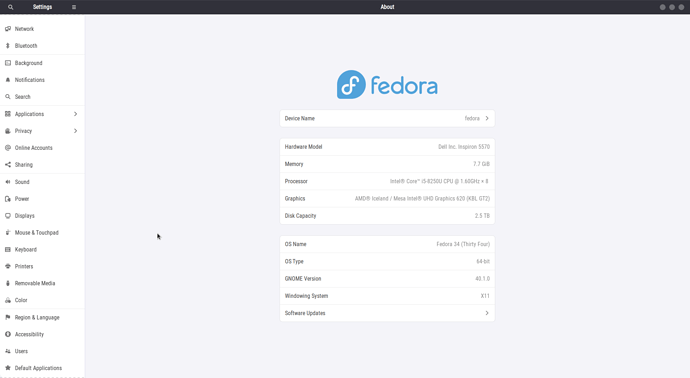Hi, I had a busy few days,
So, I re-installed Fedora, this time I used the ‘server installer’, and went with Gnome, I installed Lutris, Wine, and, it works just fine.
I installed Guild Wars 2, launched, no problem, it seems ok, I did not create a char nor played, but It launched fine. This is on Xsession, not Wayland btw, because plank does not go with wayland, unrelated, but it is why I don’t use wayland.
When I installed with Cinnamon, I used the 34_Beta, because there is no fedora 34 Cinnamon, and then upgraded like 1 GB and that was it.
Other than that, it is the same good’ol’fedora,
:-------------------:: -------------
:-----------/shhOHbmp---:\ OS: Fedora 34 (Thirty Four) x86_64
/-----------omMMMNNNMMD ---: Host: Inspiron 5570
:-----------sMMMMNMNMP. ---: Kernel: 5.12.9-300.fc34.x86_64
:-----------:MMMdP------- ---\ Uptime: 21 mins
,------------:MMMd-------- ---: Packages: 2033 (rpm), 22 (flatpak), 8 (snap)
:------------:MMMd------- .---: Shell: bash 5.1.0
:---- oNMMMMMMMMMNho .----: Resolution: 1920x1080
:-- .+shhhMMMmhhy++ .------/ DE: GNOME 40.2
:- -------:MMMd--------------: WM: Mutter
:- --------/MMMd-------------; WM Theme: Adwaita
:- ------/hMMMy------------: Theme: Sweet-nova [GTK2/3]
:-- :dMNdhhdNMMNo------------; Icons: breeze-dark [GTK2/3]
:---:sdNMMMMNds:------------: Terminal: gnome-terminal
:------:://:-------------:: CPU: Intel i5-8250U (8) @ 3.400GHz
:---------------------:// GPU: Intel UHD Graphics 620
GPU: AMD ATI Radeon R7 M260/M265 / M340/M360 / M440/M445 / 530/535 / 620/625 Mobile
Memory: 2405MiB / 7847MiB
and this is what Lutris info is
[System]
OS: Fedora 34
Arch: x86_64
Kernel: 5.12.9-300.fc34.x86_64
Desktop: GNOME
Display Server: x11
[CPU]
Vendor: GenuineIntel
Model: Intel(R) Core(TM) i5-8250U CPU @ 1.60GHz
Physical cores: 4
Logical cores: 8
[Memory]
RAM: 7.7 GB
Swap: 16.0 GB
[Graphics]
Vendor: Intel
OpenGL Renderer: Mesa Intel(R) UHD Graphics 620 (KBL GT2)
OpenGL Version: 4.6 (Compatibility Profile) Mesa 21.1.1
OpenGL Core: 4.6 (Core Profile) Mesa 21.1.1
OpenGL ES: OpenGL ES 3.2 Mesa 21.1.1
Vulkan: Supported
Output of ‘glxinfo | grep OpenGL is:
OpenGL vendor string: Intel
OpenGL renderer string: Mesa Intel(R) UHD Graphics 620 (KBL GT2)
OpenGL core profile version string: 4.6 (Core Profile) Mesa 21.1.1
OpenGL core profile shading language version string: 4.60
OpenGL core profile context flags: (none)
OpenGL core profile profile mask: core profile
OpenGL core profile extensions:
OpenGL version string: 4.6 (Compatibility Profile) Mesa 21.1.1
OpenGL shading language version string: 4.60
OpenGL context flags: (none)
OpenGL profile mask: compatibility profile
OpenGL extensions:
OpenGL ES profile version string: OpenGL ES 3.2 Mesa 21.1.1
OpenGL ES profile shading language version string: OpenGL ES GLSL ES 3.20
OpenGL ES profile extensions:
Output of lspci is:
00:00.0 Host bridge: Intel Corporation Xeon E3-1200 v6/7th Gen Core Processor Host Bridge/DRAM Registers (rev 08)
00:02.0 VGA compatible controller: Intel Corporation UHD Graphics 620 (rev 07)
00:04.0 Signal processing controller: Intel Corporation Xeon E3-1200 v5/E3-1500 v5/6th Gen Core Processor Thermal Subsystem (rev 08)
00:14.0 USB controller: Intel Corporation Sunrise Point-LP USB 3.0 xHCI Controller (rev 21)
00:14.2 Signal processing controller: Intel Corporation Sunrise Point-LP Thermal subsystem (rev 21)
00:15.0 Signal processing controller: Intel Corporation Sunrise Point-LP Serial IO I2C Controller #0 (rev 21)
00:16.0 Communication controller: Intel Corporation Sunrise Point-LP CSME HECI #1 (rev 21)
00:17.0 SATA controller: Intel Corporation Sunrise Point-LP SATA Controller [AHCI mode] (rev 21)
00:1c.0 PCI bridge: Intel Corporation Sunrise Point-LP PCI Express Root Port #1 (rev f1)
00:1c.4 PCI bridge: Intel Corporation Sunrise Point-LP PCI Express Root Port #5 (rev f1)
00:1d.0 PCI bridge: Intel Corporation Sunrise Point-LP PCI Express Root Port #9 (rev f1)
00:1f.0 ISA bridge: Intel Corporation Sunrise Point LPC Controller/eSPI Controller (rev 21)
00:1f.2 Memory controller: Intel Corporation Sunrise Point-LP PMC (rev 21)
00:1f.3 Audio device: Intel Corporation Sunrise Point-LP HD Audio (rev 21)
00:1f.4 SMBus: Intel Corporation Sunrise Point-LP SMBus (rev 21)
01:00.0 Display controller: Advanced Micro Devices, Inc. [AMD/ATI] Topaz XT [Radeon R7 M260/M265 / M340/M360 / M440/M445 / 530/535 / 620/625 Mobile] (rev c1)
02:00.0 Ethernet controller: Realtek Semiconductor Co., Ltd. RTL810xE PCI Express Fast Ethernet controller (rev 07)
03:00.0 Non-Volatile memory controller: Realtek Semiconductor Co., Ltd. Device 5763 (rev 01)
I still have some busywork to do, but will try to install Eve online and see what happens
Laters