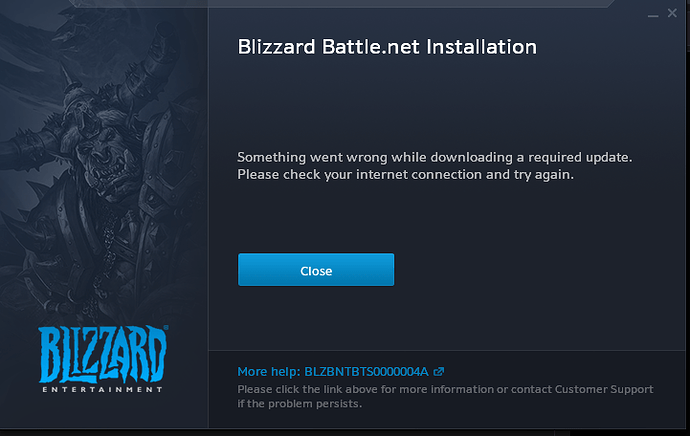Hello all,
I’m having issues installing battlenet, from the wow install script. My OS is pop_os!. I followed the instructions of the dependencies:
[Wine dependencies]:
sudo dpkg --add-architecture i386
wget -nc https://dl.winehq.org/wine-builds/winehq.key
sudo apt-key add winehq.key
sudo add-apt-repository ‘deb https://dl.winehq.org/wine-builds/ubuntu/ focal main’
sudo apt-get update
sudo apt-get install --install-recommends winehq-staging
sudo apt-get install libgnutls30:i386 libldap-2.4-2:i386 libgpg-error0:i386 libxml2:i386 libasound2-plugins:i386 libsdl2-2.0-0:i386 libfreetype6:i386 libdbus-1-3:i386 libsqlite3-0:i386
[DXVK]:
sudo add-apt-repository ppa:graphics-drivers/ppa
sudo apt update
sudo apt install nvidia-driver-440 libnvidia-gl-440 libnvidia-gl-440:i386
sudo apt install libvulkan1 libvulkan1:i386sudo reboot
Then when installing through lutris I have the following logs:
Running /home/REMOVED/.local/share/lutris/runners/wine/lutris-5.6-2-x86_64/bin/wine /home/REMOVED/.cache/lutris/installer/world-of-warcraft/setup/Battle.net-Setup-enUS.exe
Initial process has started with pid 27295
Game is considered started.
000b:fixme:winediag:__wine_start_process Wine TkG 5.6 is a testing version containing experimental patches.
0009:fixme:heap:RtlSetHeapInformation (nil) 1 (nil) 0 stub
0031:fixme:wininet:InternetSetOptionW Option INTERNET_OPTION_IGNORE_OFFLINE: STUB
0039:fixme:wininet:InternetSetOptionW Option INTERNET_OPTION_IGNORE_OFFLINE: STUB
003e:fixme:ver:GetCurrentPackageId (0x141ff0c (nil)): stub
Initial process has exited.
0054:fixme:kernelbase:AppPolicyGetThreadInitializationType FFFFFFFA, 0126FF10
007d:err:ole:CoCreateInstanceEx apartment not initialised
007d:fixme:ver:GetCurrentPackageId (0x32fe84 (nil)): stub
007f:fixme:wbemprox:wbem_locator_ConnectServer unsupported flags
007f:fixme:wbemprox:client_security_SetBlanket F7BAFC84, 00ECE378, 10, 0, (null), 3, 3, 00000000, 0x00000000
007f:fixme:wbemprox:client_security_Release F7BAFC84
007f:fixme:ntdll:NtQuerySystemInformation info_class SYSTEM_PERFORMANCE_INFORMATION
007f:fixme:wbemprox:enum_class_object_Next timeout not supported
0084:fixme:ver:GetCurrentPackageId (0x210ff0c (nil)): stub
007f:err:winediag:load_dxvk_config Couldn't load dxvk_config.dll, won't apply default DXVK config options
007f:fixme:ole:CoInitializeSecurity (00000000,-1,00000000,00000000,0,3,00000000,0,00000000) - stub!
007f:fixme:wbemprox:client_security_SetBlanket F7BAFC84, 022580C0, 10, 0, (null), 3, 3, 00000000, 0x00000000
007f:fixme:wbemprox:client_security_Release F7BAFC84
0098:fixme:toolhelp:CreateToolhelp32Snapshot Unimplemented: heap list snapshot
0098:fixme:toolhelp:Heap32ListFirst : stub
0085:fixme:ntdll:server_ioctl_file Unsupported ioctl 4004747b (device=4004 access=1 func=d1e method=3)
0085:fixme:winsock:server_ioctl_sock Unsupported ioctl 4004747b (device=4004 access=1 func=d1e method=3)
0085:fixme:winsock:WSAIoctl unsupported WS_IOCTL cmd (_IOR('t', 123, 4))
0085:fixme:ntdll:server_ioctl_file Unsupported ioctl 4004747b (device=4004 access=1 func=d1e method=3)
0085:fixme:winsock:server_ioctl_sock Unsupported ioctl 4004747b (device=4004 access=1 func=d1e method=3)
0085:fixme:winsock:WSAIoctl unsupported WS_IOCTL cmd (_IOR('t', 123, 4))
0085:fixme:ntdll:server_ioctl_file Unsupported ioctl 4004747b (device=4004 access=1 func=d1e method=3)
0085:fixme:winsock:server_ioctl_sock Unsupported ioctl 4004747b (device=4004 access=1 func=d1e method=3)
0085:fixme:winsock:WSAIoctl unsupported WS_IOCTL cmd (_IOR('t', 123, 4))
And the battle net app shows as:
I tried the standalone battle net application but that failed after 78%.
I’m not sure what is going wrong and some pointers would be much appreciated. If you need me to try something or need more logs please let me know.