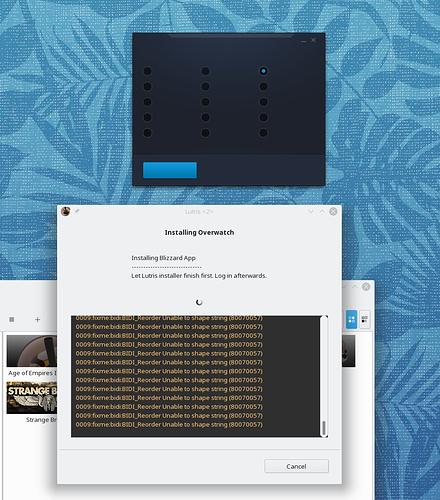Having a problem getting DXVK Overwatch or battlenet installed, several errors appearing in the console.
I have checked dependencies several times, but maybe I’m missing something:
( running opensuse tumbleweed, vega64, 2950x)
INFO 2018-09-27 08:34:39,441 [lutriswindow]:Connected to lutris.net as staank
INFO 2018-09-27 08:34:50,945 [lutriswindow]:Installing overwatch-dxvk-september-26th-
INFO 2018-09-27 08:34:57,650 [interpreter]:Downloading file 1 of 2
INFO 2018-09-27 08:35:06,622 [interpreter]:Downloading file 2 of 2
INFO 2018-09-27 08:35:18,172 [wine]:win64 Prefix created in /home/staank/Games/overwatch
You are using a 64-bit WINEPREFIX. Note that many verbs only install 32-bit versions of packages. If you encounter problems, please retest in a clean 32-bit WINEPREFIX before reporting a bug.
Using winetricks 20180815-next - sha256sum: 99e9d80556dc1c3e3fe499059a8b7e44f6780a1aeb7cdf0bc832f99fa5bc64c8 with wine-3.3-2130-gf800297 (Staging) and WINEARCH=win64
Executing w_do_call nocrashdialog
Executing load_nocrashdialog
Disabling graphical crash dialog
Executing cd /home/staank/Games/overwatch/dosdevices/c:/windows/temp/_nocrashdialog
Executing /home/staank/.local/share/lutris/runners/wine/esync-staging-pba-3.16-x86_64/bin/wine regedit /S crashdialog.reg
Wine cannot find the FreeType font library. To enable Wine to
use TrueType fonts please install a version of FreeType greater than
or equal to 2.0.5.
www.freetype.org
Executing /home/staank/.local/share/lutris/runners/wine/esync-staging-pba-3.16-x86_64/bin/wine64 regedit /S crashdialog.reg
ERROR 2018-09-27 08:35:30,781 [commands]:Failed to parse JSON from file /home/staank/Games/overwatch/drive_c/users/staank/Application Data/Battle.net/Battle.net.config
ERROR 2018-09-27 08:35:30,783 [commands]:Failed to parse JSON from file /home/staank/Games/overwatch/drive_c/users/staank/Application Data/Battle.net/deb60ff0.config
000b:fixme:winediag:start_process Wine Staging 3.16 is a testing version containing experimental patches.
000b:fixme:winediag:start_process Please mention your exact version when filing bug reports on winehq.org.
wine: cannot find L"C:\windows\system32\winemenubuilder.exe"
000b:err:wineboot:ProcessRunKeys Error running cmd L"C:\windows\system32\winemenubuilder.exe -a -r" (2)
Wine cannot find the FreeType font library. To enable Wine to
use TrueType fonts please install a version of FreeType greater than
or equal to 2.0.5.
002a:fixme:kernelbase:AppPolicyGetThreadInitializationType 0xfffffffa, 0xaefea0
ntlm_auth: relocation error: /usr/lib64/samba/libkrb5samba-samba4.so: symbol gss_acquire_cred_from version gssapi_krb5_2_MIT not defined in file libgssapi_krb5.so.2 with link time reference
0009:err:winediag:SECUR32_initNTLMSP ntlm_auth was not found or is outdated. Make sure that ntlm_auth >= 3.0.25 is in your path. Usually, you can find it in the winbind package of your distribution.
0009:fixme:winhttp:get_system_proxy_autoconfig_url no support on this platform
0009:fixme:winhttp:WinHttpDetectAutoProxyConfigUrl discovery via DHCP not supported
0009:fixme:bidi:BIDI_Reorder Unable to shape string (80070057)
0009:fixme:bidi:BIDI_Reorder Unable to shape string (80070057)
when the first battlenet window pops up there is no text:
Not sure what to try next with this.
I do have freetype installed:
lrwxrwxrwx 1 root root 21 Aug 20 12:28 libfreetype.so.6 -> libfreetype.so.6.16.1
-rwxr-xr-x 1 root root 718848 Aug 20 12:28 libfreetype.so.6.16.1