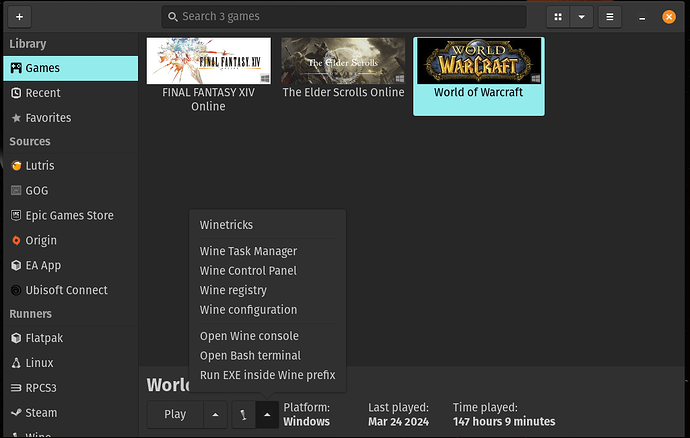Latest update has made it so the old trick of deleting the new version and starting with an old version that works has been averted by blizzard, the battle-net now starts and gives you a choice to restart and update, or exit. This makes it so our old workarounds don’t work anymore. I’ve found it’s best to bypass battle-net program by selecting the game, and select “Run EXE inside wine prefix” from the wine menu at the bottom, then finding the actual Wow.exe under data and run that, gets around battle-net program all together
Yeah that method hasn’t been needed in 8 months probably longer…
Make sure you move your WoW game folders outside the battlenet prefix, rename the folder ~/Games/battlenet to something else
Make sure you have lutris 0.5.16 installed
reinstall Battle.net (+ button on lutris → search lutris,net) making sure it uses wine-ge-8-26 as the wine version (install it in the runners area by selecting wine and then the folder icon if it is not already installed)
Launch battle.net and use the locate game to navigate to your previous WoW folders
If this all works, then delete the old battlenet folders and don’t touch the battle.net folders again, the issue is not with that.