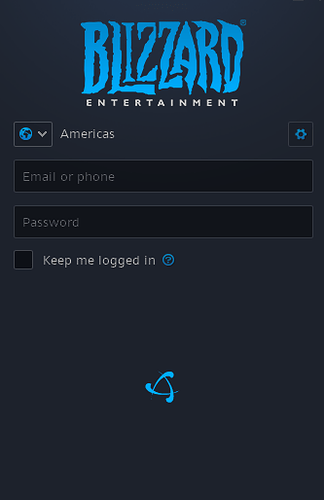so, this is very annoying. Tried a lot of things.
The issue is when loading battlenet from lutris, i get the “cannot connect to server”.
i.e issue BLZBNTBNA00000A8D
system info:[System]
OS: Arch Linux rolling n/a
Arch: x86_64
Kernel: 5.7.10-arch1-1
Desktop: GNOME
Display Server: wayland
[CPU]
Vendor: GenuineIntel
Model: Intel® Core™ i7-4700HQ CPU @ 2.40GHz
Physical cores: 4
Logical cores: 8
[Memory]
RAM: 15.6 GB
Swap: 8.0 GB
[Graphics]
Vendor: Intel Open Source Technology Center
OpenGL Renderer: Mesa DRI Intel® HD Graphics 4600 (HSW GT2)
OpenGL Version: 3.0 Mesa 20.1.4
OpenGL Core: 4.5 (Core Profile) Mesa 20.1.4
OpenGL ES: OpenGL ES 3.1 Mesa 20.1.4
Vulkan: Supported
additional info from the submit an issue json.
https://paste.ubuntu.com/p/KXwc7yTNJX/
up to yesterday, I had no issues running battlenet. When i logged on today this is what I encountered. Haven’t changed any system settings etc. Tried a great number of things. I suspect the issue is with dns and or internet related (i’ve seen several threads on this forum that mention battlenet is particularly sticky with dns/ipv6), but while I did attempt to follow previous suggestions that were suggested on this forum, they seemed to have no effect.
I did a fresh install (seperate from my already set up battlenet) for hots and this separate install of battlenet faced the same issue (i.e the login connection).
for additional info i’ve included the lutris -d log (of my normal installation) here.
https://paste.ubuntu.com/p/ygDFcqh7m5/
let me know if/what info would be helpful, and what else I could try!
really appreciate any help!