If it still don’t work, ask for help on our Discord.
@cmdr-nova I moderated your latest comment, stay respectful with people trying to help you.
If it still don’t work, ask for help on our Discord.
@cmdr-nova I moderated your latest comment, stay respectful with people trying to help you.
I find new solve, I installed 2 wine through ProtonPlus (wine 10.6 Tdk and wine 10.6 staging) and installed Batte Net using wine 10.6 staging, but running i changed to wine 10.6 Tdk. This work for me
Simple instruction:
For those of you that are still having problems even after going through the steps outlined above. In steam game mode make sure you manually set game resolution to the correct settings for your display or you will get a black screen
Just fixed this by closing Battle.net app and deleting the folder and it’s contents Agent.9124 in the battlenet folder, Restart the battle.net app and it starts as it should.
EDIT: Delete Agent.9124 in battlenet/drive_c/ProgramData/Battle.net/Agent/
also works with proton 10.0 (beta) from steam
Be careful, the first time you launch Proton it can take a long time so don’t panic, wait
Hey, what about,
“ProtonPlus is Potentially Unsafe” -
Home folder read/write access
Can read and write all data in your home folder
? What’s up with that. Maybe I don’t understand permissions…
Wine Staging 10.6 TKG + manually downloading exe worked for me
Hi all. I also did the Wine Staging 10.6 TKG fix and it worked for me, thank you so much for this!
Now that I am using this as the runner though, I am getting some type of lag in game now on a 4080S. Nothing I do fixes it, it’s almost as if the game is trying to run at 60fps even though I have no limits set in the graphics options. Any ideas on what this might be?
So I have been able to get everything installed using Wine Staging 10.6 TKG as my Runner.
I am able to login completely to the game, including loading a character.
Unfortunately, everything lags so bad that it is unplayable.
Any suggestions on that?
I was able to fix this today simply by opening Lutris, right clicking Battle.net, then clicking “Configure” and under “Runner Options” switching the WINE version to Proton Experimental.
thanks.
this fixes the 45% install error
and changing to experimental fixes the agent sleep error…
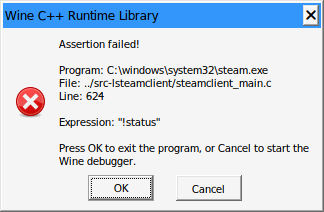
and idk but this seems to be solved by having steam running?
Yes this is correct as Steam can now play most blizzards games and will continue to do so as Microsoft acquired Activision Blizzard in 2023, maintaining that the company will continue to operate as a separate business, while part of the larger Microsoft Gaming division; Blizzard Entertainment retains its function as the publisher of games developed by their studios.
This also includes Steam.
As one who follows the Blizzard upcoming changes, games that can be moved will be brought over to Steam, at this stage that list only excludes World of Warcraft and Hearthstone as a result of how both games are interconnected via the Battlenet platform itself, as often times the two games exchange usage items with each …https://steamcommunity.com/discussions/forum/0/4030223998577165952/ https://us.battle.net/support/en/article/340031
Alternative Fix Using Proton 10.0:
This worked for me you can find full instructions on the reddit post:
https://www.reddit.com/r/linux_gaming/comments/1kbu0ia/comment/mpxhs0p/
Also if you are have problem with black screen launching game through battle.net (for lutris), install DXVK v2.6.1 through ProtonPlus and change in the lutris, it helped for me
I could finally make work my sc2! Thanks everyone that helped me on this thread.
flatpak install com.vysp3r.ProtonPlus
flatpak run com.vysp3r.ProtonPlus
wine-10.7-staging-tkg (with 10.6-staging-tkg also worked ok though) for Lutris. The problem is with some outdated HTTPS certificates (if I’m reading correctly the output of Agent.9124 logs).Confirmed this fixes the blackscreen
My BNet & WoW is working but each time I launch WoW it’s not really full screen. It’s somewhat “capped” to the space before my taskbar. I have to go into options and set my resolution to 1080p and then it’s fine. I have to do this each time I start the game.
It’s a minor annoyance I guess but I never used to have to do this till I updated to Wine-10.6-staging-tkg-amd64. I was getting the “agent is asleep” issue before updating. I’ve played like 100hrs in the past few months so this is entirely a new issue. If anyone has a solve for this start up issue in WoW I’d appreciate it.
This happens to me under certain circumstances. I have two systems, both with Arch, one with KDE as the DE, and one with COSMIC Epoch as the DE. Other than one system being a desktop (KDE) and the other being a laptop (COSMIC), the installs are virtually identical.
It only happens with KDE, and only when using wine-staging or Proton. It doesn’t happen on my laptop with COSMIC DE no matter what version of WINE or Proton I’m using, or when using GE-Proton (when GE-Proton worked with Battle.net). I’ve found switching from Windowed (Fullscreen) to Windowed and then back to Windowed (Fullscreen) fixes it temporarily.