Worked perfectly so far. I deleted Battlenet and Wow so I had to reinstall. I was able to install Battlenet with no issue and of course, it crashed when I tried to open it. I then applied your solution. Battlenet came up perfectly and I was able to install WoW itself. I went into game for a few minutes and everything seemed to work well. I’ll have to play for a while of course just to judge stability but so far so great. Thank you for your help!
This worked like a charm! Thank you!
Can confirm that “wine-10.6-staging-tkg-amd64” work. If it not work or do something strange maybe you use the 10.6 without tkg in the name.
This worked for Arch! Wish I would have seen this post an hour ago lol
I’m experiencing the same problem.
And seeing the solution posted above I think I screwed up the possibility to fix it. I deleted the battle.net folder from ProgramData and seeing how that didn’t solve it I tried uninstalling Battle.net and reinstalling it. The installer is stuck on 45% and it says it’s updating so I think the solution to install another wine version is not possible since I can’t continue the setup.
Update: If you did the same as me and tried a reinstall, follow the steps from the previous response and install the 10.6 version of wine staging. Then go to Preferences > Runners. From the list of runners go to wine and click on the settings icon. There you can select the wine version, select the recently installed 10.6 version. Now the installation setup will use that wine version and the client finally can finish the update process.
I am getting lost here.
I was able to easily get Battle.net install in Lutris on a pop_os vm. Yet when I install pop on bare metal, Battle.net errors out at 45%.
I tried Mawlay’s step but cannot select the runner in Lutris. I get this error “Version wine-10.6-staging-tkg-amd64 is not longer available”.
How do I point Lutris to the desired runner?
Running Linux Mint 22 - The 10.6 staging solution did let me update / reinstall etc - however, when i try to launch Overwatch 2, it stops responding during launch and crashes. Has anyone managed to launch that OW2 witth that solution?
It looks that the new version (9124) of “Update Agent” does not start with older versions of wine. The workaround I found is as follows:
-
Backup old working version (9098) for me it was of agent from path
drive_c/ProgramData/Battle.net/Agent/Agent.9098/Agent.exe -
Copy it to
drive_c/ProgramData/Battle.net/Agent/Agent.9124
This will trivially trick BNet into running an old working version of UpdateAgent. To prevent BNet from replacing it with a new version just remove “Create and Delete Files” permissions from Agent.9124 folder.
It may be a good idea to set launcher to exit after running a game.
I hope it helps
Well…I got Battle.net installed and running.
Trouble now is the download for D4 is not even touching 100Kbps.
Any reason for that?
This worked 100% thank you!
How did you manage to install it? No matter which runner I use, it always gets stuck at 45%.
Tried wine 10.6 and the battle.net login just hangs, nice
edit: got around the login, but the whole battle net window is just blank lol
Added the new 10.6 but still facing the stalled-at-45% when attempting to reinstall bnet. I might have an old backup I can restore to ~/Games/ but it’s a sad spot to be in ![]()
@cmdr-nova @waxprolix We are not talking about “Wine 10.6” but “Wine Staging 10.6 TKG”
You can download this special Wine version with ProtonPlus app, available on Flathub:
Copy/Paste here my pinned message from Lutris Discord:
Battle.Net do not Install with default Lutris Wine version 8.26
- If already not installed, install ProtonPlus with Flatpak:
Install ProtonPlus on Linux | Flathub
To install ProtonPlus from a terminal:
flatpak install flathub com.vysp3r.ProtonPlus - Then open ProtonPlus and install Wine-Staging 10.7 TKG for Lutris.
- Now set default Lutris Wine version to Wine Staging 10.7 TKG
In Lutris left panel, choose Wine, click on config icon, then, in “Runner options” tab, change Wine version to Wine Staging 10.7 TKG and save. - You can now install Battle.Net
Still stuck at 45%.
I managed to get around being stuck at 45% by downloading the installer from battle.net and then installing it by using “install a windows game from an executable”
Nothing to add, just wanted to say thanks for the tip on upgrading to Wine Staging 10.6 TKG via ProtonPlus. It worked perfectly after I installed battlenet via EXE on Lutris
This is the path I followed, actually, and I was still stuck at 45%. Should have been more specific.
I pulled in an old directory from a March backup and got the update process to work using the new 10.6 (sorry, Wine Staging 10.6 TKG).
Some games start hunky dory - Starcraft 2 is fine for instance.
Some are quirky now - Heroes of the Storm is doing weird shit with the display as it tries to open.
Starting wow classic yields the following:
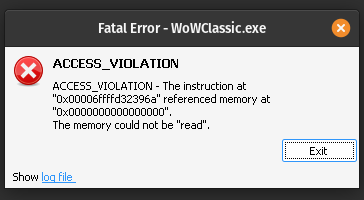
Not sure what that instruction is but it’s obviously an NPE or OOB of some sort. Given the display issues with hots I’ll see if I can find the display config and try to make it normal 1440@144 to see if there’s a display indexing problem, but other than that I’m not likely to check anymore.
Weirdly, it consistently crashes from the Blizzard launcher but is fine if I launch it manually from …/drive_c/Program Files (x86)/World of Warcraft/classic_era/WowClassic.exe
So idk, strange stuff all around.