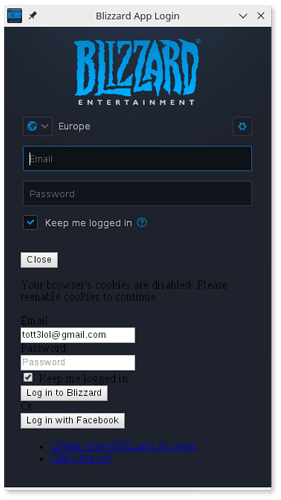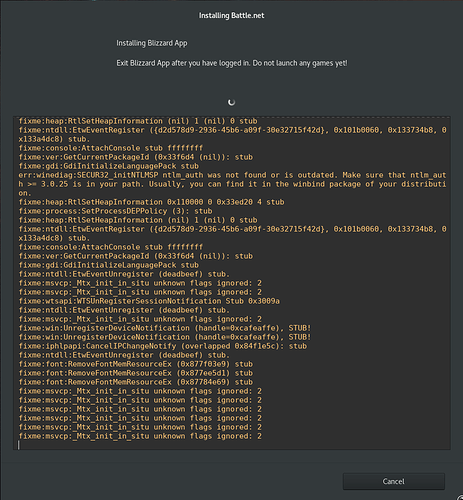Hi, I’m getting Battle.net Launcher.exe could not be found when trying to run Battle.net.
I ran the 64-bit installer. How do I go about solving this?
I’m having the same issue with the Battle.net scripts and the Hearthstone script. None of these seem able to complete. From what I can see the scripts create the prefix but they don’t download the Battlenet client.
I’m running Solus, with Lutris 4.12. I tried the 64 bit and 32 bit battle.net scripts and the Hearthstone script. Wine versions used were 2.9 and 2.10 staging
I’ve noticed as well when browsing the virtual drive that the Battle.net folder within “program files” is missing indeed.
If the Battle.net folder is missing, that means that the install didn’t complete properly.
You have to check the console output of the install process to inspect for possible issues (usually a runtime issue with winetricks)
I experienced the same problem. The output of the console was:
wine: cannot find L"C:\\windows\\system32\\winemenubuilder.exe" err:wineboot:ProcessRunKeys Error running cmd L"C:\\windows\\system32\\winemenubuilder.exe -a -r" (2) err:module:load_builtin_dll failed to load .so lib for builtin L"WLDAP32.dll": libsqlite3.so.0: cannot open shared object file: No such file or directory
In my case (Arch Linux) the installation of lib32-sqlite solved the problem.
Thanks! I will add that to the package’s dependencies 
Oh, that seems to do the trick. I’m getting up the Blizzard install window now at least. Still installing though, but I’m getting further than usual.
Edit: Until it was done and I tried to login. Keep getting Battle.net Helper.exe has encountered a serious problem.
Can’t enter the password either, not sure if the problems are connected.
Edit 2: Both problems solved by changing Wine version FROM System (2.10) (Default) TO staging-2.7-x86_64
Edit 3: Could login once, but now my login Window looks weird (Didn’t do that the first time). I can hit login, but the authenticator window which shows up doesn’t send me the auth code this time when changing to SMS.
Edit 4: I’m able to play if I chose “Continue offline” and login directly thru the game. However, I disabled my SMS authentication as I could not get it to work. The phone app works though.
No one got a solution for the cookie problem?
With a new update from Blizzard, the launcher directory has changed from Battle.net to Blizzard App
I try to modify the install script and install manually but I’m stuck with an error about missing runner field
Here is what should be:
files:
- setup:
filename: Battle.net-Setup.exe
url: https://www.battle.net/download/getInstallerForGame?os=win&version=LIVE&gameProgram=BATTLENET_APP
- bnetconfig: http://djazz.se/nas/games/Battle.net.config
game:
arch: win64
args: battlenet://WTCG/
exe: drive_c/Program Files (x86)/Blizzard App/Battle.net Launcher.exe
prefix: $GAMEDIR
installer:
- task:
arch: win64
description: Creating 64bit Wine prefix.
name: create_prefix
prefix: $GAMEDIR
- task:
app: dotnet45
description: 'Winetricks: Installing dotnet45'
name: winetricks
prefix: $GAMEDIR
- task:
arch: win64
description: 'Wine: Setting vcruntime140 to native'
key: vcruntime140
name: set_regedit
path: HKEY_CURRENT_USER\Software\Wine\DllOverrides
prefix: $GAMEDIR
value: native
- task:
app: win10
description: 'Winetricks: Setting Windows 10 mode for Wine'
name: winetricks
prefix: $GAMEDIR
- merge:
description: Copy Battle.net config
dst: $GAMEDIR/drive_c/users/$USER/Application Data/Battle.net
src: bnetconfig
- task:
arch: win64
args: battlenet://WTCG/
description: 'Installing Blizzard App
------------------------------
Important: Do not log into Blizzard App, just close it when it ask for your
Username/Password. Then wait about a minute for the install to finish.'
executable: setup
name: wineexec
wine:
version: staging-2.18-x86_64exactly the same probleme
I’m trying to install battlenet so I can play starcraft 2. I logged in and exited the client normally and now it seems to be stuck on this screen. I’m assuming this isn’t normal and I’m not sure what to do at this point.
running arch linux
If you want to play Starcraft 2, use the Starcraft 2 installer.
Also, Blizzard App is annoyingly not shutting down lately, so once you close the App itself, Lutris is still waiting for it to finish. Just open a terminal and type “killall Battle.net.exe Agent.exe”.
And oh yeah, Blizzard can’t seem to make up their mind on calling the directory for the launcher “Blizzard App” or “Battle.net”. We have already changed all installers one time. But it if you have that error again, just locate the correct folder.
When I try to install and run battle.net
The file ~/Games/battlenet/drive_c/Program Files (x86)/Battle.net/Battle.net Launcher.exe could not be found
When I try tin install and run Wow.
The file ~/Games/world-of-warcraft/drive_c/Program Files (x86)/Battle.net/Battle.net Launcher.exe could not be found
uname -a
4.13.0-37-generic #42~16.04.1-Ubuntu SMP Wed Mar 7 16:03:28 UTC 2018 x86_64 x86_64 x86_64 GNU/Linux
Installers are working fine atm. With your uname -a you really ain’t giving any info, so here comes my general advice:
If you don’t have the required dependencies installed in your system, the Blizzard App installer won’t be able to run, so will complete without doing anything. So when Lutris points to the Blizzard App afterwards, there is nothing there. Install the dependencies, install again.
Looks like as of about April 19 or 20 - this problem is Up again. Basically non-existent battlenet directory after the installation process.
Yes - all dependencies and all was installed after a clean remove/purge what not.
Hope for anyone with more clues than me 
I’m also unable to install Battle.net (and Hearthstone). Has anyone been able to solve it or know where I can start digging for clues? I know Python, but not how Lutris install scripts or the Battle.net dependencies work.
EDIT: I managed to get it installed by creating a wine prefix manually and installing corefonts, winhttp and wininet, setting winhttp, wininet and dnsapi to “native, builtin” in library overrides and rasapi32 to “native”. I also removed the LocationAPI.dll in {wine_prefix}/drive_c/Program Files (x86)/Hearthstone/Hearthstone_Data/Plugins/. Finally I added -force-d3d9 as additional command line parameter in Battlenet game settings for Hearthstone to avoid the black screen. It even starts quicker than previous installs.
TLDR; Use Lutirs to install from an official downloaded Blizzard installer. Then copy and save the folder somewhere, uninstall, copy the folder back in the correct spot, reinstall.
There is one way to do this. Download the official Battlenet Installer from the official Blizzard website. In lutris, click on the “+” to add. Select “Install a Windows game from an executable”. Give it a name like “Bnet Launcher”. Click “Install”. Leave the installation directory default. Click Continue. For Source, Select File then click Browse. Select the “Battlenet-Setup” that you downloaded from Blizzard.
Unfortunately, because the Lutris script wasn’t written right, the installer will populate it’s own official Battlenet directory in the c_drive, not the one Lutris created from you giving it a name. You’ll have to make a copy of the entire folder that the setup created called “Battle.net” to a temporary folder outside that tree. Go back to Lutris and right click on the failed setup and “Remove” to uninstall it. Then copy back the “Battle.net” folder it created to the folder that you named “Bnet Launcher”, under the /home/username/Games/Bnet Launcher/c_drive/Program Files (x86). Finally click “+” to begin the entire thing again but this time you have a preloaded official Battlenet launcher already installed so it won’t complain. That file will already be there.
long way around - install protonplus (flatpak app) and use this to install wine-staging-tkg 10.6 (kron4ek) into lutris. Open lutris and on the left hand pane under runners, select wine and click the gear icon. Select the newly install wine-staging-tkg 10.6 as the default wine version - press save.
Lastly on the title bar in lutris click the + button → search on lutris.net → battle.net and install bnet - just remember when you see the login window for BNet, don’t login, just click the X to let the script finish.
This also works for the current versions of EA App and Epic Games Launcher (Store) and will allow both to update just fine (remember to close EA App using its icon in your task bar, just closing the window does not exit the app)
This solved my issue, thanks!
Unfortunately, problem is still there and fix above didn’t help…