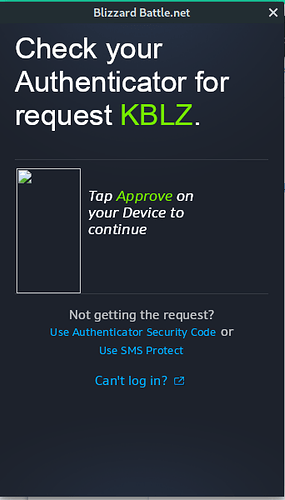I installed the default WoW Lutris game. Did everything as asked, installed dependencies and followed the guides but my Battle.Net application will just keep crashing.
I had a latest version of actual WoW installation ready, so after Battle.Net install I just copied it to the wine prefix created by Lutris and launching that via Lutris works fine. Wow runs and plays really well altough only with the Wine 3.6 version the the script uses. System Wine 3.9 will just give me a blank screen.
I launched the game via lutris CLI options and enabled debug mode but the logs did not seem very intresting. Seems like the actual wine logs are missing. If so could someone guide me so I could fetch them?
Here are the logs:
>
> ➜ ~ lutris -d lutris:world-of-warcraft
> INFO 2018-05-26 22:34:24,354 [lutriswindow]:Connected to lutris.net as Veske
> DEBUG 2018-05-26 22:34:24,356 [api]:Fetching game library
> DEBUG 2018-05-26 22:34:24,427 [steam]:Watching Steam folder /home/kaspar/.local/share/Steam/steamapps
> DEBUG 2018-05-26 22:34:24,427 [steam]:Watching Steam folder /mnt/media/SteamLibrary/steamapps
> Gtk-Message: 22:34:24.477: GtkDialog mapped without a transient parent. This is discouraged.
> INFO 2018-05-26 22:34:26,308 [runner]:Runtime disabled by system configuration
> INFO 2018-05-26 22:34:26,698 [runner]:Runtime disabled by system configuration
> DEBUG 2018-05-26 22:34:26,698 [game]:Launching World of Warcraft: {'env': {'__GL_SHADER_DISK_CACHE': '1', '__GL_SHADER_DISK_CACHE_PATH': '/mnt/media/Wine_Prefixes/world-of-warcraft', '__GL_THREADED_OPTIMIZATIONS': '1', 'mesa_glthread': 'true', 'DRI_PRIME': '0', 'WINEDEBUG': '-all', 'WINEARCH': 'win64', 'WINE': '/usr/bin/wine', 'WINEPREFIX': '/mnt/media/Wine_Prefixes/world-of-warcraft'}, 'command': ['/usr/bin/wine', '/mnt/media/Wine_Prefixes/world-of-warcraft/drive_c/Program Files (x86)/World of Warcraft/World of Warcraft Launcher.exe']}
> DEBUG 2018-05-26 22:34:26,699 [thread]:Command env: SDL_VIDEO_FULLSCREEN_DISPLAY="off" __GL_SHADER_DISK_CACHE="1" __GL_SHADER_DISK_CACHE_PATH="/mnt/media/Wine_Prefixes/world-of-warcraft" __GL_THREADED_OPTIMIZATIONS="1" mesa_glthread="true" DRI_PRIME="0" WINEDEBUG="-all" WINEARCH="win64" WINE="/usr/bin/wine" WINEPREFIX="/mnt/media/Wine_Prefixes/world-of-warcraft"
> DEBUG 2018-05-26 22:34:26,699 [thread]:Running command: "/usr/bin/wine" "/mnt/media/Wine_Prefixes/world-of-warcraft/drive_c/Program Files (x86)/World of Warcraft/World of Warcraft Launcher.exe"
> DEBUG 2018-05-26 22:34:26,700 [thread]:Storing environment variable SDL_VIDEO_FULLSCREEN_DISPLAY to off
> DEBUG 2018-05-26 22:34:26,700 [thread]:Storing environment variable __GL_SHADER_DISK_CACHE to 1
> DEBUG 2018-05-26 22:34:26,700 [thread]:Storing environment variable __GL_SHADER_DISK_CACHE_PATH to /mnt/media/Wine_Prefixes/world-of-warcraft
> DEBUG 2018-05-26 22:34:26,700 [thread]:Storing environment variable __GL_THREADED_OPTIMIZATIONS to 1
> DEBUG 2018-05-26 22:34:26,700 [thread]:Storing environment variable mesa_glthread to true
> DEBUG 2018-05-26 22:34:26,700 [thread]:Storing environment variable DRI_PRIME to 0
> DEBUG 2018-05-26 22:34:26,700 [thread]:Storing environment variable WINEDEBUG to -all
> DEBUG 2018-05-26 22:34:26,700 [thread]:Storing environment variable WINEARCH to win64
> DEBUG 2018-05-26 22:34:26,700 [thread]:Storing environment variable WINE to /usr/bin/wine
> DEBUG 2018-05-26 22:34:26,700 [thread]:Storing environment variable WINEPREFIX to /mnt/media/Wine_Prefixes/world-of-warcraft
> wine: cannot find L"C:\\windows\\system32\\winemenubuilder.exe"
> ATTENTION: default value of option mesa_glthread overridden by environment.
> <html><head><title>Object moved</title></head><body>
> DEBUG 2018-05-26 22:34:28,935 [thread]:Start process monitoring
> DEBUG 2018-05-26 22:34:28,935 [thread]:Processes monitored: World of Warcra (31803:Z)
> DEBUG 2018-05-26 22:34:28,936 [thread]:Processes excluded: wineserver (31806:S)
> DEBUG 2018-05-26 22:34:28,936 [thread]:Waiting for processes to exit
> DEBUG 2018-05-26 22:34:28,936 [thread]:Removing stdout monitor
> DEBUG 2018-05-26 22:34:28,936 [thread]:Thread is no longer running
> DEBUG 2018-05-26 22:34:28,936 [thread]:Restoring environment
> DEBUG 2018-05-26 22:34:30,702 [game]:Game thread stopped
> DEBUG 2018-05-26 22:34:30,702 [game]:Game thread still running, stopping it (state: running)
> DEBUG 2018-05-26 22:34:30,702 [game]:World of Warcraft stopped at Sat, 26 May 2018 22:34:30
> INFO 2018-05-26 22:34:30,702 [runner]:Runtime disabled by system configuration
> DEBUG 2018-05-26 22:34:30,925 [wine]:Killing all wine processes: ['/usr/bin/wineserver', '-k']
> DEBUG 2018-05-26 22:34:30,926 [wine]: Wine prefix: /mnt/media/Wine_Prefixes/world-of-warcraft
> DEBUG 2018-05-26 22:34:30,926 [wine]: Wine arch: win64
> DEBUG 2018-05-26 22:34:30,926 [wine]: Initial pids: {'31806'}
> DEBUG 2018-05-26 22:34:30,979 [wine]:Waiting for wine processes to terminate
> DEBUG 2018-05-26 22:34:30,979 [thread]:Restoring environment
> DEBUG 2018-05-26 22:34:30,979 [thread]:Killing all remaining processes
Here is my system information:
➜ ~ phoronix-test-suite system-info
Phoronix Test Suite v7.6.0
System Information
PROCESSOR: Intel Core i5-4570 @ 3.60GHz
Core Count: 4
Extensions: SSE 4.2 + AVX2 + AVX + RDRAND + FSGSBASE
Cache Size: 6144 KB
Microcode: 0x24
Scaling Driver: intel_pstate powersave
GRAPHICS: MSI AMD Radeon RX 470/480/570/580 8192MB
Display Driver: modesetting 1.19.1
Monitor: BenQ xl2411t
Screen: 1920x1080
MOTHERBOARD: ASUS B85-PLUS
Memory: 16384MB
Chipset: Intel 4th Gen Core DRAM
Network: Realtek RTL8111/8168/8411
DISK: 128GB Samsung SSD 840 + 1000GB Seagate ST1000DM010-2DM1 + 1000GB Seagate ST1000DM003-1CH1
File-System: btrfs
Mount Options: relatime rw space_cache ssd subvol=/ subvolid=5
Disk Scheduler: CFQ
OPERATING SYSTEM: Arch rolling
Kernel: 4.16.11-1-ARCH (x86_64)
Desktop: GNOME Shell 3.28.2
Display Server: X Server amdgpu.dc=0
Compiler: GCC 8.1.0
➜ ~ pacman -Q wine
wine 3.9-1
➜ ~ pacman -Q lutris
lutris 0.4.18-1
Would appreciate some help with this. I can play Wow right now but once some patch hits, I will not be able to update my client