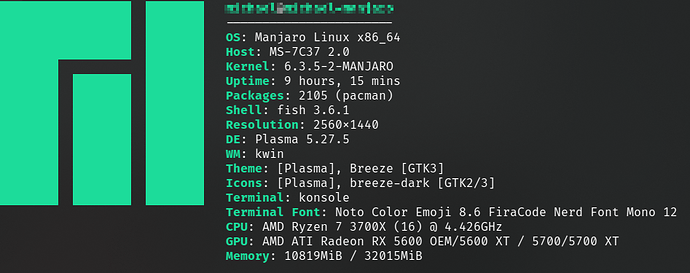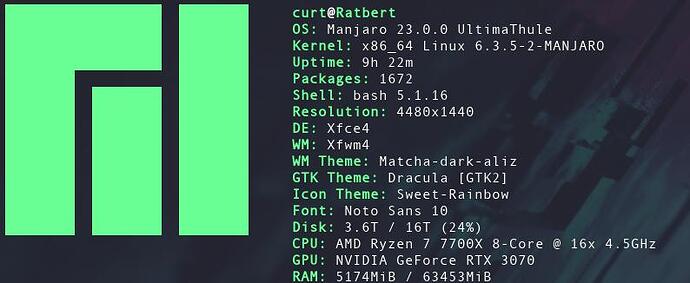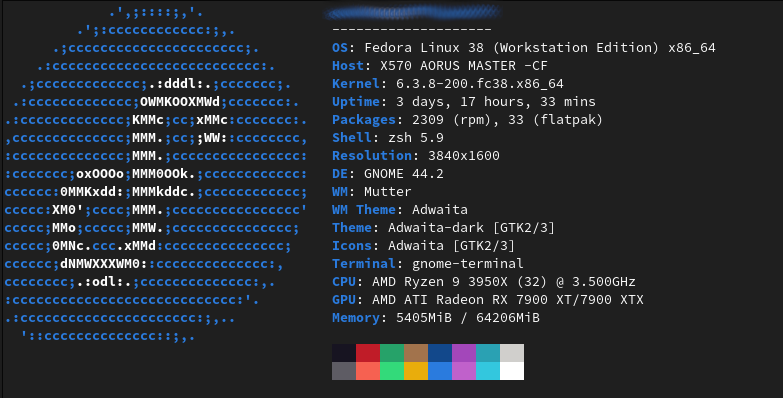Hello,
the battle.net client does not update, it downloads the update again at every start and tells me to restart the client to update, when I try this battle.net shuts down but it does not restart. If I restart it manually, the game starts all over again. The update is never performed.
Been having this same problem for the last few days. Also, any kind of change that requires a restart of the client has the same issue: the launcher does not restart and nothing changes.
-` @
.o+` --------------
`ooo/ OS: Arch Linux x86_64
`+oooo: Host: B650M AORUS ELITE AX -CF
`+oooooo: Kernel: 6.3.8-arch1-1
-+oooooo+: Uptime: 1 hour, 7 mins
`/:-:++oooo+: Packages: 864 (pacman)
`/++++/+++++++: Shell: zsh 5.9
`/++++++++++++++: Resolution: 2560x1440
`/+++ooooooooooooo/` DE: Plasma 5.27.5
./ooosssso++osssssso+` WM: kwin
.oossssso-````/ossssss+` Theme: [Plasma], Breeze [GTK2/3]
-osssssso. :ssssssso. Icons: [Plasma], breeze-dark [GTK2/3]
:osssssss/ osssso+++. Terminal: konsole
/ossssssss/ +ssssooo/- CPU: AMD Ryzen 5 7600 (12) @ 3.800GHz
`/ossssso+/:- -:/+osssso+- GPU: AMD ATI Radeon RX 6700/6700 XT/6750 XT / 6800M/6850M XT
`+sso+:-` `.-/+oso: GPU: AMD ATI 12:00.0 Raphael
`++:. `-/+/ Memory: 5945MiB / 31238MiB
.` `/
I’m having the same problem here on Fedora 38. It simply wont update the client. It doesn’t restart the client and also wont update when I close the client and start it again manually.
-`
.o+` OS: Arch Linux x86_64
`ooo/ Host: MS-7B79 1.0
`+oooo: Kernel: 6.3.8-zen1-1-zen
`+oooooo: Uptime: 31 mins
-+oooooo+: Packages: 2013 (pacman)
`/:-:++oooo+: Shell: bash 5.1.16
`/++++/+++++++: Resolution: 3440x1440
`/++++++++++++++: DE: GNOME 44.2
`/+++ooooooooooooo/` WM: Mutter
./ooosssso++osssssso+` WM Theme: Orchis-Dark-Compact
.oossssso-````/ossssss+` Theme: adw-gtk3 [GTK2/3]
-osssssso. :ssssssso. Icons: Qogir [GTK2/3]
:osssssss/ osssso+++. Terminal: BlackBox
/ossssssss/ +ssssooo/- CPU: AMD Ryzen 9 5900X (24) @ 3.700GHz
`/ossssso+/:- -:/+osssso+- GPU: AMD ATI Radeon RX 5600 OEM/5600 XT / 5700/5700 XT
`+sso+:-` `.-/+oso: Memory: 5798MiB / 32016MiB
`++:. `-/+/
.` `/
I have this problem as well. Only error i get in the logs after clicking on update:
wine client error:3f0: write: Ungültiger Dateideskriptor
wine client error:1f8: write: Ungültiger Dateideskriptor
This is happening to me too. I wonder if it has something to do with the Battlenet Agent…
Typically on Windows when the Battlenet client closes to do an update, it hands off to the Agent service which does the update and then reopens the launcher.
If this agent isn’t running within Wine/Lutris closing the launcher to start the update will never start the update. We could do with an alternative update mechanism really.
I am also encountering this issue as well this week. On my laptop, I can’t install Diablo IV, I used to get my character 56 now and I can’t even install the game. I encountered so many issue like being stuck in “Waiting for another update”. Now the reason why my game always on this state is because when you go to Battle.net > Settings > Beta, the page indicates that it downloads something which take so much time to finish and when it did, it will get stuck applying this update. I think this particular update is what the “Waiting for another update” is referring to. Now I have switched to beta and still same issue, everytime I run Battle.net on Beta, going to Settings > Beta, the page indicates that it downloads something (I can confirm this with iotop that there is a disk write on Program Data/Battle.net/Agent/beta). When this download finishes after couple hours it will say “Applying update” with no end in sight, iotop still shows that the Program Data/ directory still being actively written. Also guess what? I switch to using bottles hoping it will resolve this issue, but it doesn’t, this issue is 100% replicable in Bottles as well.
I was able to play last week but can’t even install the game anymore because it get stuck calculating disk size.
I think what we need here is to have a totally updated Battle from the official site, but it appears the battle on the site is not totally updated to the latest version. If this is an update loop issue, we are stuck with this problem.
This is incredibly stupid and frustrating.
Same problem ![]()
-/oyddmdhs+:. gunjack@blackwidow
-odNMMMMMMMMNNmhy+-` ------------------
-yNMMMMMMMMMMMNNNmmdhy+- OS: Gentoo Linux x86_64
`omMMMMMMMMMMMMNmdmmmmddhhy/` Host: ROG Strix G35CG_G35CG 1.0
omMMMMMMMMMMMNhhyyyohmdddhhhdo` Kernel: 6.1.19-gentoo-x86_64
.ydMMMMMMMMMMdhs++so/smdddhhhhdm+` Uptime: 5 hours, 26 mins
oyhdmNMMMMMMMNdyooydmddddhhhhyhNd. Packages: 1128 (emerge), 54 (flatpak)
:oyhhdNNMMMMMMMNNNmmdddhhhhhyymMh Shell: zsh 5.9
.:+sydNMMMMMNNNmmmdddhhhhhhmMmy Resolution: 2560x1440, 2560x1440
/mMMMMMMNNNmmmdddhhhhhmMNhs: DE: Plasma 5.27.5
`oNMMMMMMMNNNmmmddddhhdmMNhs+` WM: KWin
`sNMMMMMMMMNNNmmmdddddmNMmhs/. WM Theme: Brezza
/NMMMMMMMMNNNNmmmdddmNMNdso:` Theme: Breeze Light [Plasma], Adwaita [GTK3]
+MMMMMMMNNNNNmmmmdmNMNdso/- Icons: [Plasma], Adwaita [GTK3]
yMMNNNNNNNmmmmmNNMmhs+/-` Terminal: konsole
/hMMNNNNNNNNMNdhs++/-` Terminal Font: MesloLGS NF 9.5
`/ohdmmddhys+++/:.` CPU: 11th Gen Intel i7-11700KF (16) @ 4.900GHz
`-//////:--. GPU: NVIDIA GeForce RTX 3080 Lite Hash Rate
Memory: 8036MiB / 31921MiB
Hello guys, just like to give update. I have been tinkering with Bottles and I manage to get this to work. Now everytime I launch Battle, Diablo IV doesn’t get stuck anymore with infinite update loop (“Waiting for another update”). Every time I launch battle the Play Button is immediately highlighted.
I know there is a problem with Battle installer from the official site so instead I downloaded the game I wanted to play directly from Battle site here Downloads – Blizzard Entertainment. I downloaded DiabloIV and I use Bottles to run the installer. It will install Battle.net too and prompt to install the game immediately and during this part it no longer stuck calculating the download size and I was able to download it. Battle still has indicator that it needs a restart and update but I can launch Diablo IV now so I think I am going to ignore this for now. Going to Setup > Beta, it no longer downloads and apply update continuously (which if my hunch is correct, this blocks the game we are trying to play).
Hopefully this help you guys even in Lutris, just download the game directly and run the installer.
I’m having the same issue on Ubuntu 22.04. I “restart and update” and the window closes, but it’s worth noting that it doesn’t actually “stop” (according to Lutris and ps), but it never restarts. I do end up with a new process:
C:\Program Files (x86)\Battle.net\Battle.net.exe --updatepid=32
but it seems to do pretty much nothing. I’m not sure when this broke, but I used to be able to update as normal without difficulty.
Same issue. “Restart and update” seems to close the client, but it actually just keeps running until I explicitly stop it in Lutris. The only line I get in logs is:
wine client error:690: write: Bad file descriptor
██████████████████ ████████ user@device
██████████████████ ████████ -----------
██████████████████ ████████ OS: Manjaro Linux x86_64
██████████████████ ████████ Host: MS-7D30 1.0
████████ ████████ Kernel: 6.3.5-2-MANJARO
████████ ████████ ████████ Uptime: 42 mins
████████ ████████ ████████ Packages: 1246 (pacman)
████████ ████████ ████████ Shell: bash 5.1.16
████████ ████████ ████████ Resolution: 2560x1440, 2560x1440
████████ ████████ ████████ DE: Plasma 5.27.5
████████ ████████ ████████ WM: KWin
████████ ████████ ████████ Theme: [Plasma], Breeze [GTK2/3]
████████ ████████ ████████ Icons: Tela-circle [Plasma], Tela-circle [GTK2/3]
████████ ████████ ████████ Terminal: konsole
CPU: 12th Gen Intel i9-12900K (24) @ 5.300GHz
GPU: Intel AlderLake-S GT1
GPU: NVIDIA GeForce RTX 2080 Ti Rev. A
Memory: 4032MiB / 64087MiB
I think you’ve been talking about a separate issue. The real issue this thread is about is the one you’ve chosen to ignore for now, and that’s what the thread is focused on. Not so much D4 itself.
That main problem you have may be helpful in a different thread, however.
Same problem here. Did fresh installs of Battle.net in Lutris, Crossover and Wine to see if it was occurring across the board. It was just as was expected.
A shot in the dark: which filesystem are you all using? btrfs?
This problem is coming from Lutris it seems. When I open battlenet with just wine (and possibly bottles) everything is great. My suspicion is that there is some setting applied by Lutris into our wine prefix / or registry that tells battlenet client it needs to do an update - pure speculation.
The problem is this:
-
Every time I launch Battle.net, an around 300mb~ “Beta client” file is being downloaded. (You can confirm it by going Settings > Beta and there is a download which goes from 0% to 100% using your metered connection!)
-
When Battle.net app is running, around every 30 minutes it re-downloads the 300mb~ beta client file, over and over again. Even when I play a game such as SC2.
-
When the download if finished, I get an green “update” symbol on top left corner (suggesting me that I should update my client now), however when I press it and choose “Restart and Update” from the drop-down menu. It closes the client, and doesn’t update anything so I just have to start it again.
-
There is no way to stop the download
 it hogs our entire bad internet connection and nobody can do anything basically.
it hogs our entire bad internet connection and nobody can do anything basically.
I’m checking back to this thread, hopefully some smart people figure it out for the all of us xD
ext4
also ext4 here
btrfs
I have the same problem and I know someone who else who does as well both running the Flatpak version of Lutris, does someone need to create a bug report somewhere?
I’m not running the Flatpak, I’m using the Manjaro community repo.
Like others have mentioned in this thread, installing battle.net through Bottles yields the same weird bug, so this isn’t Lutris specific. As such I don’t think filing a bug report with Lutris would be of much use.
Also, little side-note- switching to the battle.net beta channel does not get rid of the update available notification, which is a little odd.