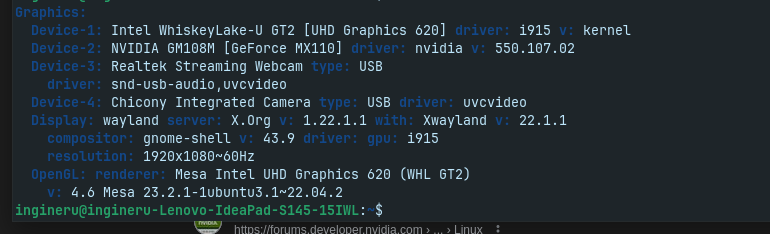Hi,
If you have you installed Nvidia drivers and vulkan support for same, plus vulkaninfo, then “auto” will be your Nvidia card. Are you having a specific issue that you need to change the GPU it runs on?
low performance thats why
i had nvidia drivers
but vulkan idk
how can i check?
vulkan for nvidia is provided by nvidia-vulkan-icd
Low performance can be for a number of reasons, depending on game, hardware, and some aspects of Linux - if you could share a bit more info?
There’s a sticky post that tells you what we need - at least run “lutris -d” from a terminal so we can get some ideas ![]()
i wanted to play the new game zenless zone zero that utilise wine
and when i used to play on windows i had no lag 60 fps with nvidia graphics, now on linux with integrated graphics i had max 5-10 fps
Like I said - need more info. Can you please confirm nvidia drivers are installed?
I’ve got no idea how old a 110 is. Oldest GPU I run is a 970 (2015) and it appears as a selectable GPU.
The three bars → preferences → runners → wine → click the spanner and find/set the GPU option and set it globally there.
Edit: Ok, so I posted late ![]()
Run “lutris -d” from a terminal.
If you get “unable to create vulkan instance” or similar messages, then you are missing drivers for a card.
Hi,
To start with, that version of Lutris is pretty old and going to have issues, you need to upgrade - check the packages available in GitHub for your distro.
No idea what distro you are using, but you should be aim to be running a version 6 kernel.
FPS overlay etc depends on the runner and the game. You can enable options for some runners (or drivers) to display FPS, latency etc, but worry about that later ![]()
im using zorin
Support in the nvidia 550 driver is good for your GPU. Whilst I remember, make sure “libvulkan1” is installed: -
sudo apt install libvulkan1
Using an old Lutris also means you’ll also be sourcing to an old WINE runner, with no performance tweaks for the latest drivers. Upgrade asap, 5.17 is the latest ![]()
You’ll want to check the WINE runners after you do - if it doesn’t automatically, download the wine-ge-8.26 runner.
Three bars → preferences → runners → wine → click folder → find wine-ge-8.26 and click install.
Right click on game → configure → runner options → change runner to wine-ge-8.26
Hopefully it’ll fix both your GPU non-detection and WINE performance ![]()
one thing i had another problem software center doesn’t open
and the runner wine had that version already
btw i had an invisble option that does not work if i open an game
i had no more replys
But to ensure everything is ok can you recomand a distro
I wouldn’t bail on your distro just yet - that really is a last resort, as one of the first things you will do is install the exact same drivers sudo apt install nvidia-driver-550 ![]()
I don’t have a laptop, only a PC with two GPUs in it (AMD/Nvidia,) so I can’t reproduce your issue exactly. My Nvidia card is older than yours, so it whines about new vulkan support, but still appears as a selectable option in that GPU list, and generally works okay.
With Lutris up to date, I can’t see anything else in the code that wouldn’t detect your GPU.
run vulkaninfo --summary in a terminal and make sure Nvidia shows as a GPU. If it doesn’t appear as a valid GPU, then it is some weird driver problem.
If it does appear okay, you can always force it - set VK_ICD_FILENAMES=/usr/share/vulkan/icd.d/<target file> to your Nvidia - google VK_ICD_FILENAMES and you should find some examples.
Edit: As a last option, you might be able to turn off the intel GPU in the laptop BIOS, but make sure you know how to reset it ![]()