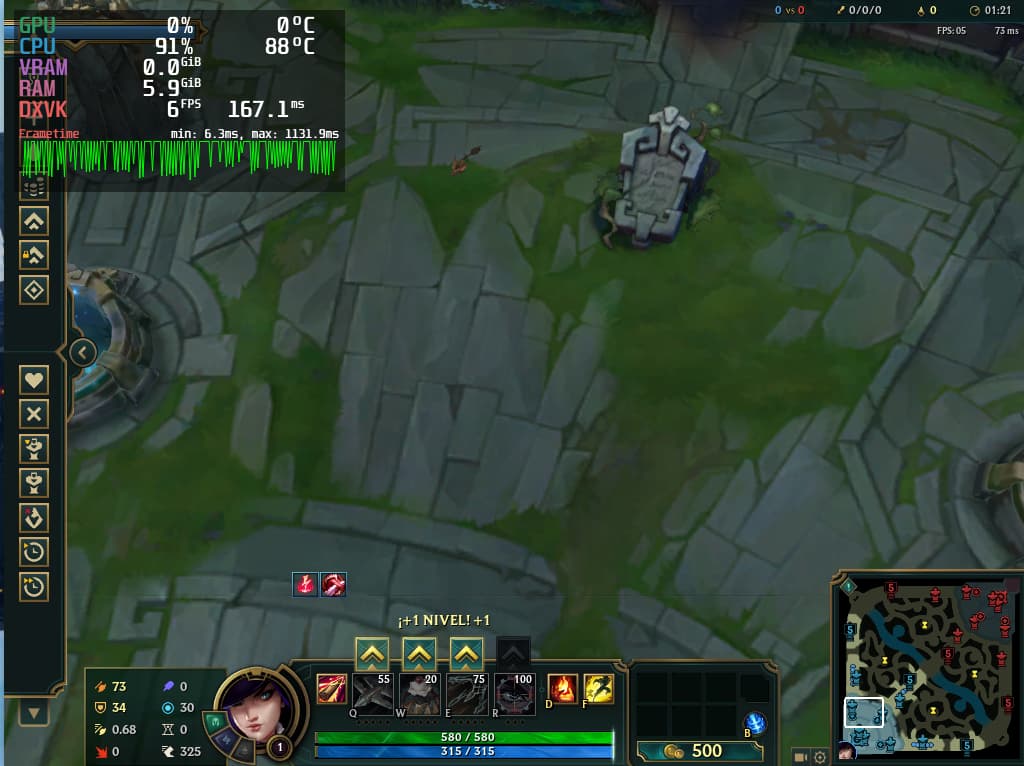Hello , I started using lutris for gaming and i had issues from the begin firstly it was
going to this file /usr/lib/python3/dist-packages/lutris/util/steam/config.py adding , ,None at Line 161
This solved my first issue, but now!.
Having Low fps on my games:
-Diablo III
-League of Legends
Having low fps i mean from 2 fps up to 6 fps i may install another game but i guess it will be same trouble
System Information:
[System]
OS: Ubuntu 22.04 Jammy Jellyfish
Arch: x86_64
Kernel: 5.15.0-56-generic
Desktop: ubuntu:GNOME
Display Server: x11
[CPU]
Vendor: GenuineIntel
Model: Intel(R) Core(TM) i5-2400 CPU @ 3.10GHz
Physical cores: 4
Logical cores: 4
[Memory]
RAM: 7.8 GB
Swap: 2.0 GB
[Graphics]
Vendor: X.Org
OpenGL Renderer: AMD TURKS (DRM 2.50.0 / 5.15.0-56-generic, LLVM 13.0.1)
OpenGL Version: 3.1 Mesa 22.0.5
OpenGL Core: 3.3 (Core Profile) Mesa 22.0.5
OpenGL ES: OpenGL ES 3.1 Mesa 22.0.5
Vulkan: Supported
League of Legends Log:
https://paste.ubuntu.com/p/gqQtMXYxyW/
Diablo III logs:
https://paste.ubuntu.com/p/QQrqKm8v8n/
Edited: I was searching on google and i found that its probably due open source AMD driver, i’m trying to find a solution to this.
Testing ppa Kisak repository:
sudo add-apt-repository ppa:kisak/kisak-mesa && sudo dpkg --add-architecture i386 && sudo apt update && sudo apt upgrade && sudo apt install libgl1-mesa-dri:i386 mesa-vulkan-drivers mesa-vulkan-drivers:i386
Disabling DXVK for Diablo III , gained around 20 ~ 40 fps but still low, with low settings
I noticed that DXVK keeps overloading my CPU im using now Kisak repository but still no solution on this, im having worse perfomance now with Kisak repository, it now has 1 fps in each game…
Tested another game:
Defense Grid: The Awakening , 1 ~ 10 fps
[System]
OS: Ubuntu 22.04 Jammy Jellyfish
Arch: x86_64
Kernel: 5.15.0-56-generic
Desktop: ubuntu:GNOME
Display Server: x11
[CPU]
Vendor: GenuineIntel
Model: Intel(R) Core(TM) i5-2400 CPU @ 3.10GHz
Physical cores: 4
Logical cores: 4
[Memory]
RAM: 7.8 GB
Swap: 2.0 GB
[Graphics]
Vendor: X.Org
OpenGL Renderer: AMD TURKS (DRM 2.50.0 / 5.15.0-56-generic, LLVM 15.0.6)
OpenGL Version: 4.5 (Compatibility Profile) Mesa 22.3.2 - kisak-mesa PPA
OpenGL Core: 4.5 (Core Profile) Mesa 22.3.2 - kisak-mesa PPA
OpenGL ES: OpenGL ES 3.1 Mesa 22.3.2 - kisak-mesa PPA
Vulkan: Supported
Native games like Don’t starve Together run smoothly 60 fps, i may try another native games like Dota 2
I saw that AMD has a low support on oldies cards, I’m trying to switch from radeon to amdgpu drivers , currently i cant get any guide to run it out
glxinfo -B:
name of display: :0
display: :0 screen: 0
direct rendering: Yes
Extended renderer info (GLX_MESA_query_renderer):
Vendor: X.Org (0x1002)
Device: AMD TURKS (DRM 2.50.0 / 5.15.0-56-generic, LLVM 15.0.6) (0x6749)
Version: 22.3.2
Accelerated: yes
Video memory: 1024MB
Unified memory: no
Preferred profile: core (0x1)
Max core profile version: 4.5
Max compat profile version: 4.5
Max GLES1 profile version: 1.1
Max GLES[23] profile version: 3.1
Memory info (GL_ATI_meminfo):
VBO free memory - total: 1023 MB, largest block: 1023 MB
VBO free aux. memory - total: 1021 MB, largest block: 1021 MB
Texture free memory - total: 1023 MB, largest block: 1023 MB
Texture free aux. memory - total: 1021 MB, largest block: 1021 MB
Renderbuffer free memory - total: 1023 MB, largest block: 1023 MB
Renderbuffer free aux. memory - total: 1021 MB, largest block: 1021 MB
Memory info (GL_NVX_gpu_memory_info):
Dedicated video memory: 1024 MB
Total available memory: 2045 MB
Currently available dedicated video memory: 1023 MB
OpenGL vendor string: X.Org
OpenGL renderer string: AMD TURKS (DRM 2.50.0 / 5.15.0-56-generic, LLVM 15.0.6)
OpenGL core profile version string: 4.5 (Core Profile) Mesa 22.3.2 - kisak-mesa PPA
OpenGL core profile shading language version string: 4.50
OpenGL core profile context flags: (none)
OpenGL core profile profile mask: core profile
OpenGL version string: 4.5 (Compatibility Profile) Mesa 22.3.2 - kisak-mesa PPA
OpenGL shading language version string: 4.50
OpenGL context flags: (none)
OpenGL profile mask: compatibility profile
OpenGL ES profile version string: OpenGL ES 3.1 Mesa 22.3.2 - kisak-mesa PPA
OpenGL ES profile shading language version string: OpenGL ES GLSL ES 3.10
vulkaninfo --summary:
WARNING: [Loader Message] Code 0 : terminator_CreateInstance: Failed to CreateInstance in ICD 1. Skipping ICD.
WARNING: [Loader Message] Code 0 : terminator_CreateInstance: Failed to CreateInstance in ICD 4. Skipping ICD.
ERROR: [../src/amd/vulkan/radv_device.c:741] Code 0 : Device '/dev/dri/renderD128' is not using the AMDGPU kernel driver: Invalid argument (VK_ERROR_INCOMPATIBLE_DRIVER)
==========
VULKANINFO
==========
Vulkan Instance Version: 1.3.204
Instance Extensions: count = 19
-------------------------------
VK_EXT_acquire_drm_display : extension revision 1
VK_EXT_acquire_xlib_display : extension revision 1
VK_EXT_debug_report : extension revision 10
VK_EXT_debug_utils : extension revision 2
VK_EXT_direct_mode_display : extension revision 1
VK_EXT_display_surface_counter : extension revision 1
VK_KHR_device_group_creation : extension revision 1
VK_KHR_display : extension revision 23
VK_KHR_external_fence_capabilities : extension revision 1
VK_KHR_external_memory_capabilities : extension revision 1
VK_KHR_external_semaphore_capabilities : extension revision 1
VK_KHR_get_display_properties2 : extension revision 1
VK_KHR_get_physical_device_properties2 : extension revision 2
VK_KHR_get_surface_capabilities2 : extension revision 1
VK_KHR_surface : extension revision 25
VK_KHR_surface_protected_capabilities : extension revision 1
VK_KHR_wayland_surface : extension revision 6
VK_KHR_xcb_surface : extension revision 6
VK_KHR_xlib_surface : extension revision 6
Instance Layers: count = 8
--------------------------
VK_LAYER_INTEL_nullhw INTEL NULL HW 1.1.73 version 1
VK_LAYER_MANGOHUD_overlay Vulkan Hud Overlay 1.3.0 version 1
VK_LAYER_MESA_device_select Linux device selection layer 1.3.211 version 1
VK_LAYER_MESA_overlay Mesa Overlay layer 1.3.211 version 1
VK_LAYER_VALVE_steam_fossilize_32 Steam Pipeline Caching Layer 1.3.207 version 1
VK_LAYER_VALVE_steam_fossilize_64 Steam Pipeline Caching Layer 1.3.207 version 1
VK_LAYER_VALVE_steam_overlay_32 Steam Overlay Layer 1.3.207 version 1
VK_LAYER_VALVE_steam_overlay_64 Steam Overlay Layer 1.3.207 version 1
Devices:
========
GPU0:
apiVersion = 4206822 (1.3.230)
driverVersion = 1 (0x0001)
vendorID = 0x10005
deviceID = 0x0000
deviceType = PHYSICAL_DEVICE_TYPE_CPU
deviceName = llvmpipe (LLVM 15.0.6, 256 bits)
driverID = DRIVER_ID_MESA_LLVMPIPE
driverName = llvmpipe
driverInfo = Mesa 22.3.2 - kisak-mesa PPA (LLVM 15.0.6)
conformanceVersion = 1.3.1.1
deviceUUID = 6d657361-3232-2e33-2e32-202d206b6900
driverUUID = 6c6c766d-7069-7065-5555-494400000000
FirePro V4900 Details:
Family: Northern Islands
Chipset name: TURKS
Has i been searching this Chipset family doesn’t have support to amdgpu drivers; so it cant emulate pretty well DXVK , correct me if i’m wrong ![]()
lsmod | grep "kms\\|drm"
In case the words ‘radeon’ and ‘amdgpu’ appear, it means that the AMD graphics used (dedicated or the integrated one of an APU) supports both drivers, but only one is active. To connect it you have to execute the following:
lspci -k | grep -EA3 'VGA|3D|Display'
Which can return the following two sentences:
Kernel driver in use: radeon
Kernel modules: radeon, amdgpu
As you can see, the driver in use is Radeon, while the kernel modules include Radeon (the driver in use) and AMDGPU. If the user sees the phrase "Kernel driver in use: amdgpu" they do not have to do anything because they are already using the latest generation driver, but those who have discovered that they use Radeon by default and at the same time have AMDGPU support
So
| Subsystem: Dell Turks GL [FirePro V4900] | |
|---|---|
| Kernel driver in use: radeon | |
| Kernel modules: radeon |
My own Conclusion: V4900 FirePro doesn’t have Kernel module amdgpu support correct me if i’m wrong ![]() and im limited to run native games so i’m going to start testing a few native games
and im limited to run native games so i’m going to start testing a few native games
GAME LIST
Title: Brigador: Up-Armored Edition
Heroic Game Launcher: GOG
Linux Support: Yes , OpenGL
FPS: 60 with v-sync
FPS: 80-95 without v-sync
games looks ugly like textures are glitched everything is dark, i don;t think its playable as the game goes, i think its something buggy but atleast it run smooth