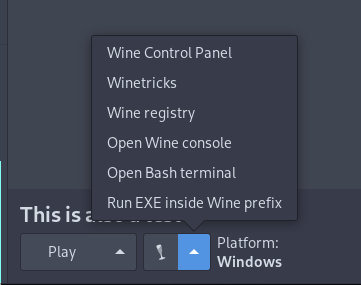Can anyone tell me whether I’m installing Windows games and running them the recommended/best/easiest way?
- Download the Windows game’s installation folder onto (Linux) computer.
- Open Lutris
- Click the (Add Game) (Plus + symbol), found on the upper-left corner
- Enter a name for the game (e.g. Splinter Cell Chaos Theory)
- In the second question (about a “Runner”), click the dropdown list and choose Wine/Windows
- Go to the second tab (“Game Options”).
- In the first question/blank, click “Browse” and find the setup.exe/install.exe for the Windows game. (Might be in /home/downloads/chaostheory/)
- On the lower-left corner of this “Add Game” dialog, click Save button.
- You are taken back to the main Lutris window. Double-click the new Windows game (or single-click on the row and then click on Play at the bottom).
- The game’s setup window appears (in Windows appearance). Click Proceed/Yes/Submit to all the installer’s prompts. (I sometimes deselect the “Create a shortcut on desktop”, since we Linux users don’t see the Windows desktop anyway).
- The game is now installed! Click the “Finish installation” button and you are taken back to Linux/Lutris
- To run the game, I right-click the new Windows game in Lutris and select “Configure”, I then click the second tab and change the exe location from something like /home/downloads/chaostheory/setup.exe to something like /home/.wine/drive_c/games/chaostheory/chaostheory.exe
- I then click the Save button on the AddGame window to save the new program location.
Is there a better way to install Windows games (with Lutris)?
PS. I’m running Linux Mint Cinnamon. IIRC, I got Lutris by following the instructions for Ubuntu users on Download Lutris (i.e., using the PPA).
PPS. Assume that the game is not on Steam/Gog/HumbleBundle.