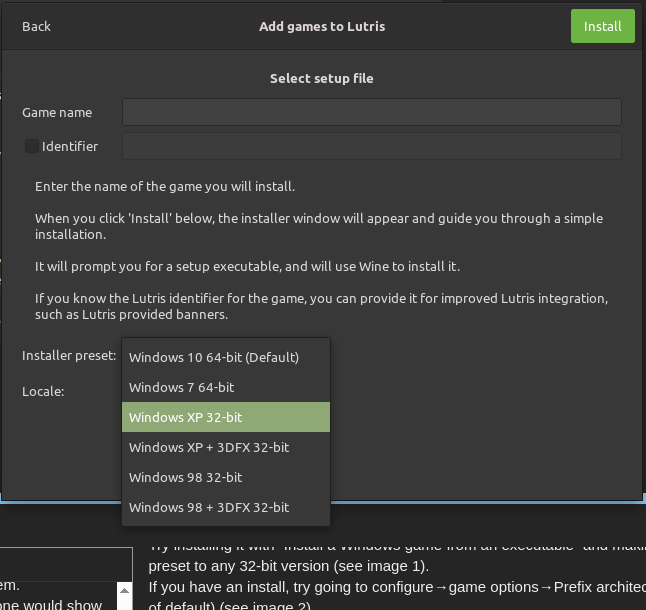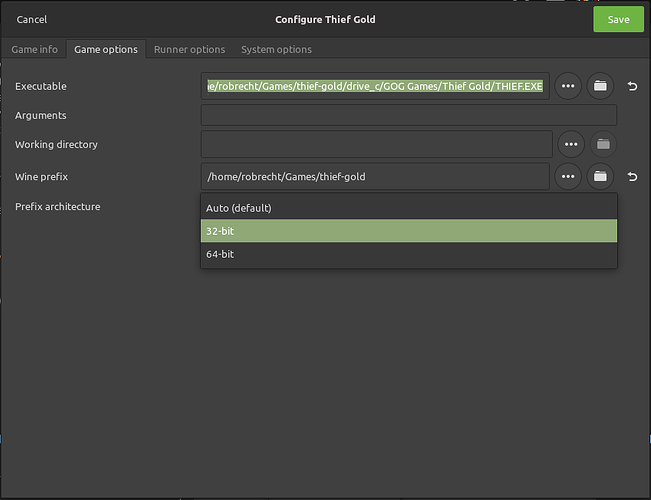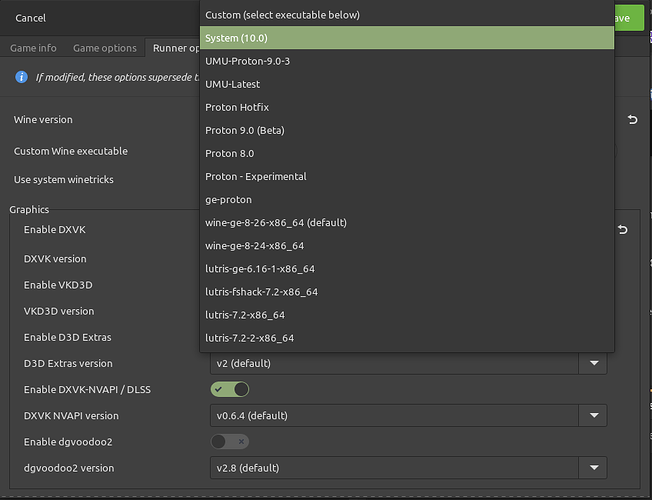Apologies in advance as Im fairly new to Linux.
Im trying to run solocraft, a 1.12 32bit wow game. I cant manage to get it to start and I only get this one option under manage wine versions. Im on pop_os 22.04
Any help would be appreciated. I have tried a few guides, from winehq and others, but nothing seems to stick. I get the same errors on playonlinux: Started initial process 20432 from /usr/bin/wine /home/mylaptop/Games/SoloCraft 1.12.1/WoW.exe
Start monitoring process.
wine: WINEARCH set to win32 but ‘/home/mylaptop/.wine’ is a 64-bit installation.
Monitored process exited.
Initial process has exited (return code: 256)
All processes have quit
Exit with return code 256
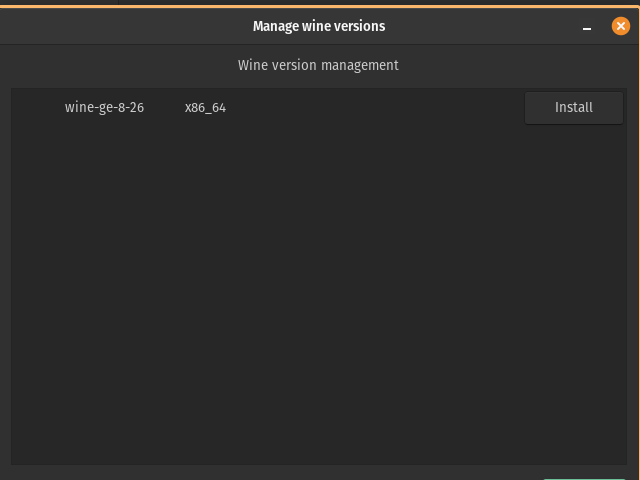
As you say you are new (welcome!), I have a few simple questions to ask first. Forgive me if you’ve already tried these.
Try the following steps, one at a time and test if it worked inbetween every step:
Try installing it with “Install a Windows game from an executable” and making sure to set the installer preset to any 32-bit version (see image 1).
If you have an install, try going to configure→game options→Prefix architecture and set it to 32 bit (instead of default) (see image 2).
Try going to configure→runner options (image 3) and ensuring the wine version is NOT set to System.
Try the one wine version that does show up under version management. It is odd only one would show up, but this might be for some kind of compatability reason.
If none of the above work, or if you encounter issues trying any of those, feel free to ask for more help!
Image 1 (adding a new game from an executable, and using a 32-bit version of wine):
Image 2 (changing the prefix architecture to explicitly be 32-bit):
Image 3 (example of what it would look like if it were set to system, which it shouldn’t be):
Good luck!
Hello
Thanks a lot for the help. I tried to delete and reinstall wine and that just caused more troubles. I’ll try your solutions when I have a chance. Appreciate it
Note: I recently figured out that Lutris has removed the ability to add wine versions from lutris itself. As an unofficial way of installing wine versions, consider ProtonUp… I have no idea why this was removed either.