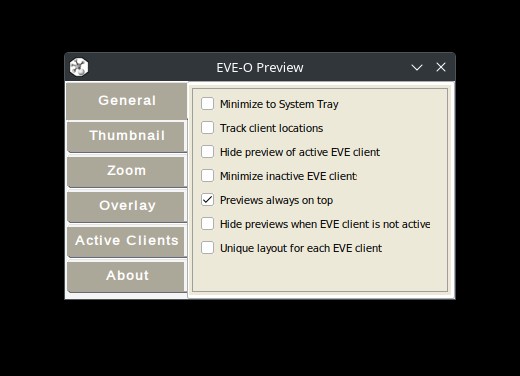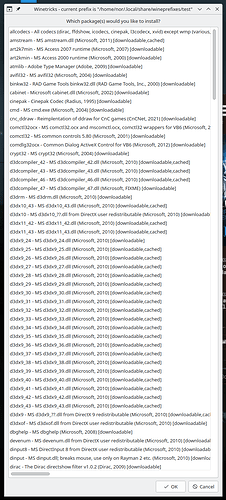ok made the app open on a new wine prefix, but only work half of the time with error log as follows
System.InvalidOperationException: Process has exited or is inaccessible, so the requested information is not available.
at System.Diagnostics.Process.get_ProcessName () [0x0002d] in :0
at (wrapper remoting-invoke-with-check) System.Diagnostics.Process.get_ProcessName()
at EveOPreview.Services.Implementation.ProcessMonitor.GetUpdatedProcesses (System.Collections.Generic.ICollection1[EveOPreview.Services.IProcessInfo]& addedProcesses, System.Collections.Generic.ICollection1[EveOPreview.Services.IProcessInfo]& updatedProcesses, System.Collections.Generic.ICollection1[EveOPreview.Services.IProcessInfo]& removedProcesses) [0x0003d] in <a151a483738b41d7944d8c7e794e5541>:0 at EveOPreview.Services.ThumbnailManager.UpdateThumbnailsList () [0x00014] in <a151a483738b41d7944d8c7e794e5541>:0 at System.Runtime.CompilerServices.AsyncMethodBuilderCore+<>c.<ThrowAsync>b__7_0 (System.Object state) [0x00000] in <4e6a3508a21d4f62a1c373d10cb58ef2>:0 at System.Windows.Threading.ExceptionWrapper.InternalRealCall (System.Delegate callback, System.Object args, System.Int32 numArgs) [0x000e7] in <8bb83221af5a4093b9d6fba88454cd0b>:0 at System.Windows.Threading.ExceptionWrapper.TryCatchWhen (System.Object source, System.Delegate callback, System.Object args, System.Int32 numArgs, System.Delegate catchHandler) [0x00004] in <8bb83221af5a4093b9d6fba88454cd0b>:0 at System.Windows.Threading.Dispatcher.WrappedInvoke (System.Delegate callback, System.Object args, System.Int32 numArgs, System.Delegate catchHandler) [0x00001] in <8bb83221af5a4093b9d6fba88454cd0b>:0 at System.Windows.Threading.DispatcherOperation.InvokeImpl () [0x00099] in <8bb83221af5a4093b9d6fba88454cd0b>:0 at System.Windows.Threading.DispatcherOperation.InvokeInSecurityContext (System.Object state) [0x00008] in <8bb83221af5a4093b9d6fba88454cd0b>:0 at MS.Internal.CulturePreservingExecutionContext.CallbackWrapper (System.Object obj) [0x0001d] in <8bb83221af5a4093b9d6fba88454cd0b>:0 at System.Threading.ExecutionContext.RunInternal (System.Threading.ExecutionContext executionContext, System.Threading.ContextCallback callback, System.Object state, System.Boolean preserveSyncCtx) [0x00071] in <4e6a3508a21d4f62a1c373d10cb58ef2>:0 at System.Threading.ExecutionContext.Run (System.Threading.ExecutionContext executionContext, System.Threading.ContextCallback callback, System.Object state, System.Boolean preserveSyncCtx) [0x00000] in <4e6a3508a21d4f62a1c373d10cb58ef2>:0 at System.Threading.ExecutionContext.Run (System.Threading.ExecutionContext executionContext, System.Threading.ContextCallback callback, System.Object state) [0x0002b] in <4e6a3508a21d4f62a1c373d10cb58ef2>:0 at MS.Internal.CulturePreservingExecutionContext.Run (MS.Internal.CulturePreservingExecutionContext executionContext, System.Threading.ContextCallback callback, System.Object state) [0x00047] in <8bb83221af5a4093b9d6fba88454cd0b>:0 at System.Windows.Threading.DispatcherOperation.Invoke () [0x00016] in <8bb83221af5a4093b9d6fba88454cd0b>:0 at System.Windows.Threading.Dispatcher.ProcessQueue () [0x00114] in <8bb83221af5a4093b9d6fba88454cd0b>:0 at System.Windows.Threading.Dispatcher.WndProcHook (System.IntPtr hwnd, System.Int32 msg, System.IntPtr wParam, System.IntPtr lParam, System.Boolean& handled) [0x00061] in <8bb83221af5a4093b9d6fba88454cd0b>:0 at MS.Win32.HwndWrapper.WndProc (System.IntPtr hwnd, System.Int32 msg, System.IntPtr wParam, System.IntPtr lParam, System.Boolean& handled) [0x0003a] in <8bb83221af5a4093b9d6fba88454cd0b>:0 at MS.Win32.HwndSubclass.DispatcherCallbackOperation (System.Object o) [0x00042] in <8bb83221af5a4093b9d6fba88454cd0b>:0 at System.Windows.Threading.ExceptionWrapper.InternalRealCall (System.Delegate callback, System.Object args, System.Int32 numArgs) [0x000c6] in <8bb83221af5a4093b9d6fba88454cd0b>:0 at System.Windows.Threading.ExceptionWrapper.TryCatchWhen (System.Object source, System.Delegate callback, System.Object args, System.Int32 numArgs, System.Delegate catchHandler) [0x00004] in <8bb83221af5a4093b9d6fba88454cd0b>:0 at System.Windows.Threading.Dispatcher.WrappedInvoke (System.Delegate callback, System.Object args, System.Int32 numArgs, System.Delegate catchHandler) [0x00001] in <8bb83221af5a4093b9d6fba88454cd0b>:0 at System.Windows.Threading.Dispatcher.LegacyInvokeImpl (System.Windows.Threading.DispatcherPriority priority, System.TimeSpan timeout, System.Delegate method, System.Object args, System.Int32 numArgs) [0x000fc] in <8bb83221af5a4093b9d6fba88454cd0b>:0 at System.Windows.Threading.Dispatcher.Invoke (System.Windows.Threading.DispatcherPriority priority, System.Delegate method, System.Object arg) [0x00011] in <8bb83221af5a4093b9d6fba88454cd0b>:0 at MS.Win32.HwndSubclass.SubclassWndProc (System.IntPtr hwnd, System.Int32 msg, System.IntPtr wParam, System.IntPtr lParam) [0x00154] in <8bb83221af5a4093b9d6fba88454cd0b>:0 at (wrapper native-to-managed) MS.Win32.HwndSubclass.SubclassWndProc(intptr,int,intptr,intptr) at (wrapper managed-to-native) System.Windows.Forms.UnsafeNativeMethods.DispatchMessageW(System.Windows.Forms.NativeMethods/MSG&) at System.Windows.Forms.Application+ComponentManager.System.Windows.Forms.UnsafeNativeMethods.IMsoComponentManager.FPushMessageLoop (System.IntPtr dwComponentID, System.Int32 reason, System.Int32 pvLoopData) [0x001d7] in <24e72a8b81ea40a082ff6bce056ee22e>:0 at System.Windows.Forms.Application+ThreadContext.RunMessageLoopInner (System.Int32 reason, System.Windows.Forms.ApplicationContext context) [0x00282] in <24e72a8b81ea40a082ff6bce056ee22e>:0 at System.Windows.Forms.Application+ThreadContext.RunMessageLoop (System.Int32 reason, System.Windows.Forms.ApplicationContext context) [0x0001a] in <24e72a8b81ea40a082ff6bce056ee22e>:0 at (wrapper remoting-invoke-with-check) System.Windows.Forms.Application+ThreadContext.RunMessageLoop(int,System.Windows.Forms.ApplicationContext) at System.Windows.Forms.Application.Run (System.Windows.Forms.ApplicationContext context) [0x00006] in <24e72a8b81ea40a082ff6bce056ee22e>:0 at EveOPreview.View.MainForm.Show () [0x0002b] in <a151a483738b41d7944d8c7e794e5541>:0 at EveOPreview.Presenter1[TView].Run () [0x00007] in :0
at EveOPreview.ApplicationController.Run[TPresenter] () [0x00023] in :0
at EveOPreview.Program.Main () [0x00026] in :0