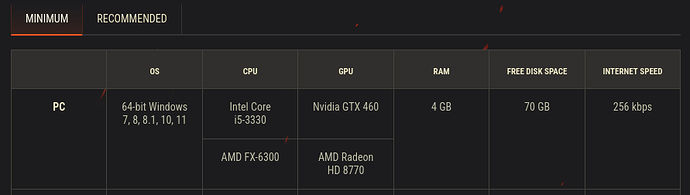Ok, I’m going to leave the private driver issue aside. On another note, I’ll now leave the last game report. Then I’ll use “Mainline Kernel Installer” to keep the kernels updated and be able to use the v6 kernels.
Blockquote
Started initial process 5920 from gamemoderun /opt/wine-staging/bin/wine /home/bros/Games/world-of-tanks/drive_c/ProgramData/Wargaming.net/GameCenter/wgc.exe
Start monitoring process.
ERROR: ld.so: object ‘libgamemodeauto.so.0’ from LD_PRELOAD cannot be preloaded (wrong ELF class: ELFCLASS64): ignored.
ERROR: ld.so: object ‘libgamemodeauto.so.0’ from LD_PRELOAD cannot be preloaded (wrong ELF class: ELFCLASS64): ignored.
esync: up and running.
ERROR: ld.so: object ‘libgamemodeauto.so.0’ from LD_PRELOAD cannot be preloaded (wrong ELF class: ELFCLASS64): ignored.
regsvr32: Successfully unregistered DLL ‘C:\windows\Microsoft.NET\Framework\v4.0.30319\diasymreader.dll’
regsvr32: Successfully unregistered DLL ‘C:\windows\Microsoft.NET\Framework64\v4.0.30319\diasymreader.dll’
ERROR: ld.so: object ‘libgamemodeauto.so.0’ from LD_PRELOAD cannot be preloaded (wrong ELF class: ELFCLASS64): ignored.
ERROR: ld.so: object ‘libgamemodeauto.so.0’ from LD_PRELOAD cannot be preloaded (wrong ELF class: ELFCLASS64): ignored.
ERROR: ld.so: object ‘libgamemodeauto.so.0’ from LD_PRELOAD cannot be preloaded (wrong ELF class: ELFCLASS64): ignored.
ERROR: ld.so: object ‘libgamemodeauto.so.0’ from LD_PRELOAD cannot be preloaded (wrong ELF class: ELFCLASS64): ignored.
ERROR: ld.so: object ‘libgamemodeauto.so.0’ from LD_PRELOAD cannot be preloaded (wrong ELF class: ELFCLASS64): ignored.
[0809/190234.030:ERROR:network_change_notifier_win.cc(228)] WSALookupServiceBegin failed with: 0
[0809/190234.037:INFO:gpu_data_manager_impl_private.cc(1550)] Falling back GPU mode. fallback_modes_.size()=3; system_shutdown=false
ERROR: ld.so: object ‘libgamemodeauto.so.0’ from LD_PRELOAD cannot be preloaded (wrong ELF class: ELFCLASS64): ignored.
ERROR: ld.so: object ‘libgamemodeauto.so.0’ from LD_PRELOAD cannot be preloaded (wrong ELF class: ELFCLASS64): ignored.
ERROR: ld.so: object ‘libgamemodeauto.so.0’ from LD_PRELOAD cannot be preloaded (wrong ELF class: ELFCLASS64): ignored.
ERROR: ld.so: object ‘libgamemodeauto.so.0’ from LD_PRELOAD cannot be preloaded (wrong ELF class: ELFCLASS64): ignored.
ERROR: ld.so: object ‘libgamemodeauto.so.0’ from LD_PRELOAD cannot be preloaded (wrong ELF class: ELFCLASS64): ignored.
[0809/190235.440:ERROR:network_change_notifier_win.cc(228)] WSALookupServiceBegin failed with: 0
[0809/190235.484:ERROR:angle_platform_impl.cc(44)] SwapChain11.cpp:627 (reset): Could not create additional swap chains or offscreen surfaces, HRESULT: 0x80004005
[0809/190235.484:ERROR:gl_surface_egl.cc(780)] EGL Driver message (Critical) eglCreateWindowSurface: Bad allocation.
[0809/190235.484:ERROR:gl_surface_egl.cc(1509)] eglCreateWindowSurface failed with error EGL_BAD_ALLOC
[0809/190236.399:INFO:CONSOLE(2)] “Deprecation warning: use moment.updateLocale(localeName, config) to change an existing locale. moment.defineLocale(localeName, config) should only be used for creating a new locale See Moment.js | Guides for more info.”, source: qrc://ui/vendors-wgc-overlay-arsenal-arsenalOverlay.73bdfb8ab37c23518e4f.js (2)
[0809/190236.429:INFO:CONSOLE(1)] “[webChannel] connection established.”, source: qrc://ui/wgc.732f0c9ca077729e26b0.js (1)
[0809/190236.430:INFO:CONSOLE(1)] “%c[React][initAppTransport] Running script with autotests, autotestSource = wgc color: green”, source: qrc://ui/wgc.732f0c9ca077729e26b0.js (1)
[0809/190236.471:INFO:CONSOLE(1)] “[PostMessageService] init: start listening messages”, source: qrc://ui/wgc.732f0c9ca077729e26b0.js (1)
[0809/190236.524:INFO:CONSOLE(1)] “[Subscriber][Binding: overlay] No qObject for this config; ignore’;
See binding #1 from config = [{“binding”:“overlay”,“subscribers”:[“type”]}]”, source: qrc://ui/wgc.732f0c9ca077729e26b0.js (1)
[0809/190236.532:INFO:CONSOLE(1)] “%c[React][AppInstallationMonitor] render: appInstallation is empty; ignore color: #9c9c9c;”, source: qrc://ui/wgc.732f0c9ca077729e26b0.js (1)
[0809/190236.532:INFO:CONSOLE(1)] “[Subscriber][Binding: overlay] No qObject for this config; ignore’;
See binding #1 from config = [{“binding”:“overlay”,“subscribers”:[“type”]}]”, source: qrc://ui/wgc.732f0c9ca077729e26b0.js (1)
[0809/190236.535:INFO:CONSOLE(1)] “%c[React][SelectedGameWrapper] get contentData: content data is empty; return color: #9c9c9c;”, source: qrc://ui/wgc.732f0c9ca077729e26b0.js (1)
[0809/190236.535:INFO:CONSOLE(1)] “%c[React][SelectedGameWrapper] get contentData: content data is empty; return color: #9c9c9c;”, source: qrc://ui/wgc.732f0c9ca077729e26b0.js (1)
[0809/190236.538:INFO:CONSOLE(1)] “[Subscriber][Binding: overlay] No qObject for this config; ignore’;
See binding #1 from config = [{“binding”:“overlay”,“subscribers”:[“type”]}]”, source: qrc://ui/wgc.732f0c9ca077729e26b0.js (1)
[0809/190236.540:INFO:CONSOLE(1)] “[Subscriber][Binding: overlay] No qObject for this config; ignore’;
See binding #1 from config = [{“binding”:“overlay”,“subscribers”:[“type”]}]”, source: qrc://ui/wgc.732f0c9ca077729e26b0.js (1)
[0809/190236.541:INFO:CONSOLE(1)] “[Subscriber][Binding: overlay] No qObject for this config; ignore’;
See binding #1 from config = [{“binding”:“overlay”,“subscribers”:[“type”]}]”, source: qrc://ui/wgc.732f0c9ca077729e26b0.js (1)
[0809/190236.544:INFO:CONSOLE(1)] “%c[React][SteamOnBoardingMonitor] render: steamOnBoarding is empty; ignore color: #9c9c9c;”, source: qrc://ui/wgc.732f0c9ca077729e26b0.js (1)
[0809/190236.549:INFO:CONSOLE(1)] “%c[React][IncludeGameCss] cdm: add body class = wot color: darkcyan”, source: qrc://ui/wgc.732f0c9ca077729e26b0.js (1)
[0809/190236.551:INFO:CONSOLE(1)] “%c[React][ShopItemsMonitor] cdm: collectionId = 0, selectedItemIndex = null, enableStorefront = undefined color: darkcyan”, source: qrc://ui/wgc.732f0c9ca077729e26b0.js (1)
[0809/190236.552:INFO:CONSOLE(1)] “%c[React][ShopItemsMonitor] cdm: collectionId = 1, selectedItemIndex = null, enableStorefront = undefined color: darkcyan”, source: qrc://ui/wgc.732f0c9ca077729e26b0.js (1)
[0809/190236.552:INFO:CONSOLE(1)] “%c[React][SelectedGameWrapper] cdm: selected game appId = WOT.NA.PRODUCTION, tag = 740900249 color: darkcyan”, source: qrc://ui/wgc.732f0c9ca077729e26b0.js (1)
[0809/190236.554:INFO:CONSOLE(1)] “%c[React][GamesMonitor] cdm: selectedGame.tag = 740900249 color: darkcyan”, source: qrc://ui/wgc.732f0c9ca077729e26b0.js (1)
[0809/190236.554:INFO:CONSOLE(1)] “%c[React][GroupsMonitor] cdm: activeGroupId = 1 color: darkcyan”, source: qrc://ui/wgc.732f0c9ca077729e26b0.js (1)
[0809/190236.555:INFO:CONSOLE(1)] “%c[React][GroupsMonitor] cdm: selectedGroup.id = 1 color: darkcyan”, source: qrc://ui/wgc.732f0c9ca077729e26b0.js (1)
[0809/190236.557:INFO:CONSOLE(1)] “%c[React][WaitingProvider] cdm: status = 0, message = ‘Waiting for response from server…’ color: darkcyan”, source: qrc://ui/wgc.732f0c9ca077729e26b0.js (1)
[0809/190236.560:INFO:CONSOLE(1)] “%c[React][AppInstallationMonitor] render: appInstallation is empty; ignore color: #9c9c9c;”, source: qrc://ui/wgc.732f0c9ca077729e26b0.js (1)
[0809/190236.563:INFO:CONSOLE(1)] “%c[React][SelectedGameWrapper] get contentData: content data is empty; return color: #9c9c9c;”, source: qrc://ui/wgc.732f0c9ca077729e26b0.js (1)
[0809/190236.563:INFO:CONSOLE(1)] “%c[React][SelectedGameWrapper] get contentData: content data is empty; return color: #9c9c9c;”, source: qrc://ui/wgc.732f0c9ca077729e26b0.js (1)
[0809/190236.563:INFO:CONSOLE(1)] “%c[React][SteamOnBoardingMonitor] render: steamOnBoarding is empty; ignore color: #9c9c9c;”, source: qrc://ui/wgc.732f0c9ca077729e26b0.js (1)
[0809/190236.564:INFO:CONSOLE(1)] “%c[React][SelectedGameWrapper] cdu: selected game appId = WOT.NA.PRODUCTION, tag = 740900249 color: darkcyan”, source: qrc://ui/wgc.732f0c9ca077729e26b0.js (1)
[0809/190236.565:INFO:CONSOLE(1)] “%c[React][GroupsMonitor] cdu: activeGroupId = 1 color: darkcyan”, source: qrc://ui/wgc.732f0c9ca077729e26b0.js (1)
[0809/190236.565:INFO:CONSOLE(1)] “%c[React][GroupsMonitor] cdu: selectedGroup.id = 1, selectedGroup.id = {425f099a-88a0-453a-b146-807994561269} color: darkcyan”, source: qrc://ui/wgc.732f0c9ca077729e26b0.js (1)
[0809/190236.566:INFO:CONSOLE(1)] “%c[MainMenu] onUserProfileWizardVisibleChanged: visible = false, frameName = ‘’ color: #9c9c9c”, source: qrc://ui/wgc.732f0c9ca077729e26b0.js (1)
[0809/190236.577:INFO:CONSOLE(1)] “%c[InstallGameService] onAppInstallationChanged: appInstallation is empty; exit color: #9c9c9c”, source: qrc://ui/wgc.732f0c9ca077729e26b0.js (1)
[0809/190236.578:INFO:CONSOLE(1)] “[InstallGameService] onErrorChanged: appInstallationError is empty; exit”, source: qrc://ui/wgc.732f0c9ca077729e26b0.js (1)
[0809/190236.592:INFO:CONSOLE(1)] “[installedGameCtrl] START construct”, source: qrc://ui/wgc.732f0c9ca077729e26b0.js (1)
[0809/190236.594:INFO:CONSOLE(1)] “[installedGameCtrl] updateLayout resourcePaths = {“background”:“game:/C:/Games/World_of_Tanks_NA/game_metadata/resources/background/80fc4989831109f434ca67a1e5fe142fda0c31c6_97201.jpg”,“background_blurred”:“game:/C:/Games/World_of_Tanks_NA/game_metadata/resources/background_blurred/80fc4989831109f434ca67a1e5fe142fda0c31c6_97201.jpg”,“big_logo”:”“,“game_css”:“game:/C:/Games/World_of_Tanks_NA/game_metadata/resources/game_css/2ceb85b8c95377f5cd5f90ff6e80ce5518c578aa_1369.css”,“small_logo”:“game:/C:/Games/World_of_Tanks_NA/game_metadata/resources/small_logo/3bd37dbab54720a9465972dbbc7a171d1326a0a5_8095.png”}”, source: qrc://ui/wgc.732f0c9ca077729e26b0.js (1)
[0809/190236.600:INFO:CONSOLE(1)] “[installedGameCtrl] END construct”, source: qrc://ui/wgc.732f0c9ca077729e26b0.js (1)
[0809/190236.611:INFO:CONSOLE(1)] “[GameStatusDirective] calculateStatusBarType: statusBarType = ready, game.state.starting = 0”, source: qrc://ui/wgc.732f0c9ca077729e26b0.js (1)
[0809/190236.613:INFO:CONSOLE(1)] “[GameStatusDirective] calculateStatusBarType: statusBarType = ready, game.state.starting = 0”, source: qrc://ui/wgc.732f0c9ca077729e26b0.js (1)
[0809/190236.673:INFO:CONSOLE(1)] "[pageContent] START link tag=“740900249"”, source: qrc://ui/wgc.732f0c9ca077729e26b0.js (1)
[0809/190236.681:INFO:CONSOLE(1)] “[pageContent] updateContentError gameID=“WOT.NA.PRODUCTION” status=“NO_ERROR””, source: qrc://ui/wgc.732f0c9ca077729e26b0.js (1)
[0809/190236.681:INFO:CONSOLE(1)] “%c[pageContent] onContentOperationInProgressChanged: pageLoadStatus = 0 color: #9c9c9c”, source: qrc://ui/wgc.732f0c9ca077729e26b0.js (1)
[0809/190236.682:INFO:CONSOLE(1)] “[pageContent] END link gameID=“WOT.NA.PRODUCTION””, source: qrc://ui/wgc.732f0c9ca077729e26b0.js (1)
[0809/190236.766:INFO:CONSOLE(1)] “[Subscriber][Binding: overlay] No qObject for this config; ignore’;
See binding #1 from config = [{“binding”:“overlay”,“subscribers”:[“type”]}]”, source: qrc://ui/wgc.732f0c9ca077729e26b0.js (1)
[0809/190237.114:INFO:CONSOLE(1)] “%c[React][I18nProvider] updateL11nCache: update l11nCache from qrc://resources/localization/lang_en.json color: darkcyan”, source: qrc://ui/wgc.732f0c9ca077729e26b0.js (1)
[0809/190237.116:INFO:CONSOLE(1)] “%c[React][I18nProvider] updateL11nCache: loadPromise.finally => delete property en; color: #9c9c9c;”, source: qrc://ui/wgc.732f0c9ca077729e26b0.js (1)
[0809/190237.125:INFO:CONSOLE(1)] “[app] Running script with autotests”, source: qrc://ui/wgc.732f0c9ca077729e26b0.js (1)
[0809/190237.199:INFO:CONSOLE(1)] “%c[React][SelectedGameWrapper] get contentData: content data is empty; return color: #9c9c9c;”, source: qrc://ui/wgc.732f0c9ca077729e26b0.js (1)
[0809/190237.200:INFO:CONSOLE(1)] “%c[React][SelectedGameWrapper] get contentData: content data is empty; return color: #9c9c9c;”, source: qrc://ui/wgc.732f0c9ca077729e26b0.js (1)
[0809/190237.212:INFO:CONSOLE(1)] “%c[React][SelectedGameWrapper] cdu: selected game appId = WOT.NA.PRODUCTION, tag = 740900249 color: darkcyan”, source: qrc://ui/wgc.732f0c9ca077729e26b0.js (1)
[0809/190238.377:INFO:CONSOLE(1)] “[pageContent] onContentDataChanged “World of Tanks””, source: qrc://ui/wgc.732f0c9ca077729e26b0.js (1)
[0809/190238.378:INFO:CONSOLE(1)] “[pageContent] updateContentData gameID=“WOT.NA.PRODUCTION””, source: qrc://ui/wgc.732f0c9ca077729e26b0.js (1)
[0809/190238.378:INFO:CONSOLE(1)] “%c[pageContent] updateContentData: pageLoadStatus = 1 color: #9c9c9c”, source: qrc://ui/wgc.732f0c9ca077729e26b0.js (1)
[0809/190238.381:INFO:CONSOLE(1)] “%c[React][SelectedGameWrapper] cdu: selected game appId = WOT.NA.PRODUCTION, tag = 740900249 color: darkcyan”, source: qrc://ui/wgc.732f0c9ca077729e26b0.js (1)
[0809/190238.387:INFO:CONSOLE(1)] “%c[React][SelectedGameWrapper] cdu: selected game appId = WOT.NA.PRODUCTION, tag = 740900249 color: darkcyan”, source: qrc://ui/wgc.732f0c9ca077729e26b0.js (1)
[0809/190239.208:INFO:CONSOLE(1)] “[GameStatusDirective] calculateStatusBarType: statusBarType = ready, game.state.starting = 0”, source: qrc://ui/wgc.732f0c9ca077729e26b0.js (1)
[0809/190239.213:INFO:CONSOLE(1)] “%c[React][SelectedGameWrapper] cdu: selected game appId = WOT.NA.PRODUCTION, tag = 740900249 color: darkcyan”, source: qrc://ui/wgc.732f0c9ca077729e26b0.js (1)
[0809/190239.268:INFO:CONSOLE(1)] “%c[React][SelectedGameWrapper] cdu: selected game appId = WOT.NA.PRODUCTION, tag = 740900249 color: darkcyan”, source: qrc://ui/wgc.732f0c9ca077729e26b0.js (1)
[0809/190244.879:INFO:CONSOLE(1)] “[GameStatusDirective] calculateStatusBarType: statusBarType = ready, game.state.starting = 0”, source: qrc://ui/wgc.732f0c9ca077729e26b0.js (1)
[0809/190244.881:INFO:CONSOLE(1)] “%c[React][SelectedGameWrapper] cdu: selected game appId = WOT.NA.PRODUCTION, tag = 740900249 color: darkcyan”, source: qrc://ui/wgc.732f0c9ca077729e26b0.js (1)
[0809/190252.953:INFO:CONSOLE(1)] “[GameStatusDirective] calculateStatusBarType: statusBarType = running, game.state.starting = 0”, source: qrc://ui/wgc.732f0c9ca077729e26b0.js (1)
[0809/190252.956:INFO:CONSOLE(1)] “%c[React][SelectedGameWrapper] cdu: selected game appId = WOT.NA.PRODUCTION, tag = 740900249 color: darkcyan”, source: qrc://ui/wgc.732f0c9ca077729e26b0.js (1)
ERROR: ld.so: object ‘libgamemodeauto.so.0’ from LD_PRELOAD cannot be preloaded (wrong ELF class: ELFCLASS64): ignored.
[0809/190434.884:ERROR:gpu_init.cc(441)] Passthrough is not supported, GL is disabled
6199.359:0890:0894:info:vkd3d-proton:vkd3d_instance_apply_application_workarounds: Program name: “cef_subprocess.exe” (hash: 4b3c0374a7c18d51)
6199.359:0890:0894:info:vkd3d-proton:vkd3d_instance_deduce_config_flags_from_environment: shader_cache is used, global_pipeline_cache is enforced.
6199.359:0890:0894:info:vkd3d-proton:vkd3d_config_flags_init_once: VKD3D_CONFIG=‘’.
6199.404:0890:0894:info:vkd3d-proton:vkd3d_get_vk_version: vkd3d-proton - applicationVersion: 2.12.0.
6199.404:0890:0894:info:vkd3d-proton:vkd3d_instance_init: vkd3d-proton - build: 7460c70de0dff08.
6199.579:0890:0894:info:vkd3d-proton:vkd3d_memory_info_upload_hvv_memory_properties: Topology: Device heaps are split. Assuming small BAR situation. Using HOST_COHERENT only.
6199.579:0890:0894:info:vkd3d-proton:vkd3d_bindless_state_get_bindless_flags: Enabling fast paths for advanced ExecuteIndirect() graphics and compute.
6199.579:0890:0894:info:vkd3d-proton:vkd3d_bindless_state_get_bindless_flags: Device supports VK_EXT_mutable_descriptor_type.
6199.579:0890:0894:info:vkd3d-proton:vkd3d_bindless_state_get_bindless_flags: Device supports ultra-fast path for descriptor copies.
6199.579:0890:0894:info:vkd3d-proton:vkd3d_bindless_state_get_bindless_flags: Device supports packed metadata path for descriptor copies.
6199.579:0890:0894:info:vkd3d-proton:vkd3d_bindless_state_add_binding: Device supports VK_EXT_descriptor_buffer!
6199.579:0890:0894:info:vkd3d-proton:vkd3d_bindless_state_add_binding: Device supports VK_EXT_descriptor_buffer!
6199.579:0890:0894:info:vkd3d-proton:vkd3d_bindless_state_add_binding: Device supports VK_EXT_descriptor_buffer!
6202.023:0890:0894:info:vkd3d-proton:d3d12_device_caps_init_shader_model: Enabling support for SM 6.6.
6202.023:0890:0894:info:vkd3d-proton:d3d12_device_caps_init_shader_model: Enabling support for SM 6.7.
6202.023:0890:0894:fixme:vkd3d-proton:d3d12_device_caps_init_feature_options1: TotalLaneCount = 512, may be inaccurate.
6202.068:0890:0894:info:vkd3d-proton:vkd3d_pipeline_library_init_disk_cache: Remapping VKD3D_SHADER_CACHE to: vkd3d-proton.cache.
6202.068:0890:0894:info:vkd3d-proton:vkd3d_pipeline_library_init_disk_cache: Attempting to load disk cache from: vkd3d-proton.cache.
6202.069:0890:0d00:info:vkd3d-proton:vkd3d_pipeline_library_disk_thread_main: Performing async setup of stream archive …
6202.070:0890:0d00:info:vkd3d-proton:vkd3d_pipeline_library_disk_cache_merge: No write cache exists. No need to merge any disk caches.
6202.070:0890:0d00:info:vkd3d-proton:vkd3d_pipeline_library_disk_cache_initial_setup: Merging pipeline libraries took 0.256 ms.
6202.070:0890:0d00:info:vkd3d-proton:vkd3d_pipeline_library_disk_cache_initial_setup: Failed to map read-only cache: vkd3d-proton.cache.
6202.070:0890:0d00:info:vkd3d-proton:vkd3d_pipeline_library_disk_thread_main: Done performing async setup of stream archive.
6202.167:0890:0894:info:vkd3d-proton:vkd3d_get_vk_version: vkd3d-proton - applicationVersion: 2.12.0.
6202.168:0890:0894:info:vkd3d-proton:vkd3d_instance_init: vkd3d-proton - build: 7460c70de0dff08.
6202.392:0890:0894:info:vkd3d-proton:vkd3d_memory_info_upload_hvv_memory_properties: Topology: Device heaps are split. Assuming small BAR situation. Using HOST_COHERENT only.
6202.393:0890:0894:info:vkd3d-proton:vkd3d_bindless_state_get_bindless_flags: Enabling fast paths for advanced ExecuteIndirect() graphics and compute.
6202.393:0890:0894:info:vkd3d-proton:vkd3d_bindless_state_get_bindless_flags: Device supports VK_EXT_mutable_descriptor_type.
6202.393:0890:0894:info:vkd3d-proton:vkd3d_bindless_state_get_bindless_flags: Device supports ultra-fast path for descriptor copies.
6202.393:0890:0894:info:vkd3d-proton:vkd3d_bindless_state_get_bindless_flags: Device supports packed metadata path for descriptor copies.
6202.393:0890:0894:info:vkd3d-proton:vkd3d_bindless_state_add_binding: Device supports VK_EXT_descriptor_buffer!
6202.393:0890:0894:info:vkd3d-proton:vkd3d_bindless_state_add_binding: Device supports VK_EXT_descriptor_buffer!
6202.393:0890:0894:info:vkd3d-proton:vkd3d_bindless_state_add_binding: Device supports VK_EXT_descriptor_buffer!
6202.394:0890:0894:info:vkd3d-proton:d3d12_device_caps_init_shader_model: Enabling support for SM 6.6.
6202.394:0890:0894:info:vkd3d-proton:d3d12_device_caps_init_shader_model: Enabling support for SM 6.7.
6202.395:0890:0894:fixme:vkd3d-proton:d3d12_device_caps_init_feature_options1: TotalLaneCount = 512, may be inaccurate.
6202.395:0890:0894:info:vkd3d-proton:vkd3d_pipeline_library_init_disk_cache: Remapping VKD3D_SHADER_CACHE to: vkd3d-proton.cache.
6202.395:0890:0894:info:vkd3d-proton:vkd3d_pipeline_library_init_disk_cache: Attempting to load disk cache from: vkd3d-proton.cache.
6202.396:0890:0dc0:info:vkd3d-proton:vkd3d_pipeline_library_disk_thread_main: Performing async setup of stream archive …
6202.397:0890:0dc0:info:vkd3d-proton:vkd3d_pipeline_library_disk_cache_merge: No write cache exists. No need to merge any disk caches.
6202.397:0890:0dc0:info:vkd3d-proton:vkd3d_pipeline_library_disk_cache_initial_setup: Merging pipeline libraries took 0.388 ms.
6202.397:0890:0dc0:info:vkd3d-proton:vkd3d_pipeline_library_disk_cache_initial_setup: Failed to map read-only cache: vkd3d-proton.cache.
6202.397:0890:0dc0:info:vkd3d-proton:vkd3d_pipeline_library_disk_thread_main: Done performing async setup of stream archive.
[0809/190652.326:ERROR:network_change_notifier_win.cc(228)] WSALookupServiceBegin failed with: 0
[0809/190652.326:ERROR:network_change_notifier_win.cc(228)] WSALookupServiceBegin failed with: 0
[0809/190653.327:ERROR:network_change_notifier_win.cc(228)] WSALookupServiceBegin failed with: 0
[0809/190653.329:ERROR:network_change_notifier_win.cc(228)] WSALookupServiceBegin failed with: 0
[0809/191255.091:ERROR:network_change_notifier_win.cc(228)] WSALookupServiceBegin failed with: 0
[0809/191255.092:ERROR:network_change_notifier_win.cc(228)] WSALookupServiceBegin failed with: 0
[0809/191256.092:ERROR:network_change_notifier_win.cc(228)] WSALookupServiceBegin failed with: 0
[0809/191256.095:ERROR:network_change_notifier_win.cc(228)] WSALookupServiceBegin failed with: 0
[0809/191608.397:ERROR:network_change_notifier_win.cc(228)] WSALookupServiceBegin failed with: 0
[0809/191608.399:ERROR:network_change_notifier_win.cc(228)] WSALookupServiceBegin failed with: 0
[0809/191609.399:ERROR:network_change_notifier_win.cc(228)] WSALookupServiceBegin failed with: 0
[0809/191609.401:ERROR:network_change_notifier_win.cc(228)] WSALookupServiceBegin failed with: 0
[0809/191748.295:INFO:CONSOLE(1)] “Track is moving”, source: qrc://ui/wgc.732f0c9ca077729e26b0.js (1)
[0809/192154.215:ERROR:network_change_notifier_win.cc(228)] WSALookupServiceBegin failed with: 0
[0809/192154.215:ERROR:network_change_notifier_win.cc(228)] WSALookupServiceBegin failed with: 0
[0809/192155.215:ERROR:network_change_notifier_win.cc(228)] WSALookupServiceBegin failed with: 0
[0809/192155.217:ERROR:network_change_notifier_win.cc(228)] WSALookupServiceBegin failed with: 0
[0809/192528.945:ERROR:network_change_notifier_win.cc(228)] WSALookupServiceBegin failed with: 0
[0809/192528.946:ERROR:network_change_notifier_win.cc(228)] WSALookupServiceBegin failed with: 0
[0809/192529.948:ERROR:network_change_notifier_win.cc(228)] WSALookupServiceBegin failed with: 0
[0809/192529.948:ERROR:network_change_notifier_win.cc(228)] WSALookupServiceBegin failed with: 0
[0809/193135.997:ERROR:network_change_notifier_win.cc(228)] WSALookupServiceBegin failed with: 0
[0809/193135.997:ERROR:network_change_notifier_win.cc(228)] WSALookupServiceBegin failed with: 0
[0809/193136.998:ERROR:network_change_notifier_win.cc(228)] WSALookupServiceBegin failed with: 0
[0809/193137.000:ERROR:network_change_notifier_win.cc(228)] WSALookupServiceBegin failed with: 0
[0809/193841.458:INFO:CONSOLE(1)] “[GameStatusDirective] calculateStatusBarType: statusBarType = ready, game.state.starting = 0”, source: qrc://ui/wgc.732f0c9ca077729e26b0.js (1)
[0809/193841.459:INFO:CONSOLE(1)] “%c[React][SelectedGameWrapper] cdu: selected game appId = WOT.NA.PRODUCTION, tag = 740900249 color: darkcyan”, source: qrc://ui/wgc.732f0c9ca077729e26b0.js (1)
[0809/193844.231:INFO:CONSOLE(1)] “[GameStatusDirective] calculateStatusBarType: statusBarType = ready, game.state.starting = 0”, source: qrc://ui/wgc.732f0c9ca077729e26b0.js (1)
[0809/193844.233:INFO:CONSOLE(1)] “%c[React][SelectedGameWrapper] cdu: selected game appId = WOT.NA.PRODUCTION, tag = 740900249 color: darkcyan”, source: qrc://ui/wgc.732f0c9ca077729e26b0.js (1)
Monitored process exited.
Initial process has exited (return code: 0)
Exit with return code 0