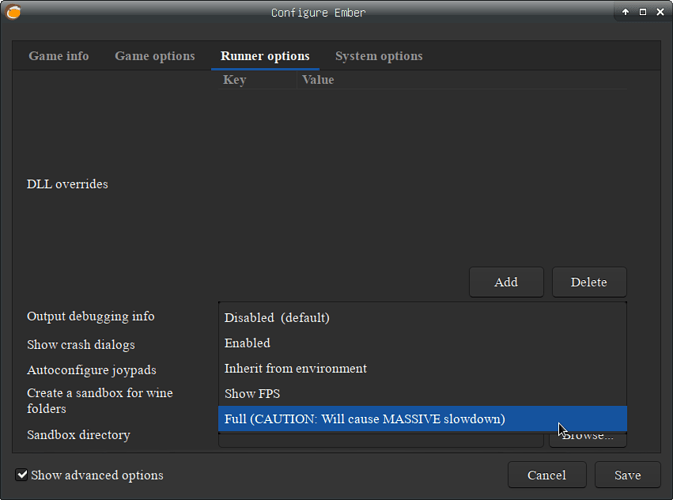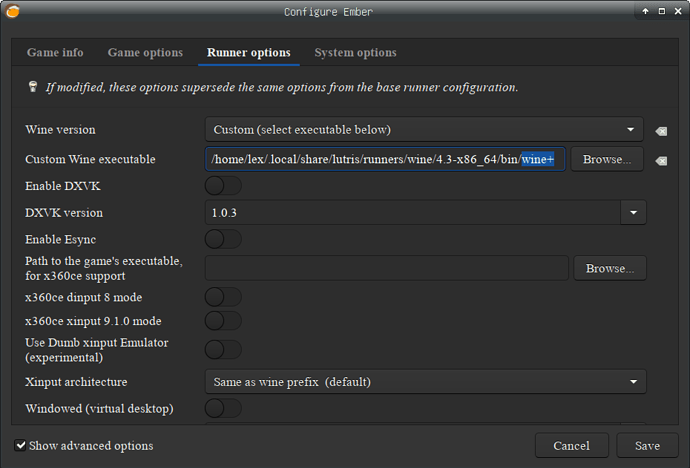Hello,
sometimes, when a game hangs or crashes with WIne, I need to consult the Wine debug log to see what happened and report an issue to Winebugzilla if necessary. With PlayOnLinux I could find this log file in the game wineprefix, called playonlinux.log. But where I can obtain this file on Lutris?
I know there is the “show logs” icon but it is not an equivalent: this not show me a pure WIne log and it missed details. I compared a log file from POL and Lutris, the POL wine log had more details.
Thank you for your help.
First of all, Wine log detail level in Lutris log is configurable
But if you require specifically the actual Wine log, you can obtain it by wrapping wine call in a script:
- Open Runner options and check which Wine version is used for the game
- Go to the relevant directory (see below) and create an executable file named
wine+with following contents:
#!/bin/sh
"${0%+}" "$@" &> wine.log
- Configure the game to use this file as the Wine binary
This will result in Wine redirecting all output into a file namedwine.logplaced in the workdir (probably $HOME if not configured).
2 Likes
I will get a try, thanks.