VK_ICD_FILENAMES=/usr/share/vulkan/icd.d/radeon_icd.x86_64.json
try setting this env var under system options while also calling “sudo vulkaninfo” after installing vulkan-utils
VK_ICD_FILENAMES=/usr/share/vulkan/icd.d/radeon_icd.x86_64.json
try setting this env var under system options while also calling “sudo vulkaninfo” after installing vulkan-utils
You’re right, A10 5800k is an APU, but I swear I disabled my iGPU already. Not sure why it’s reading.
Here’s the output:
glxheads: exercise multiple GLX connections (any key = exit)
Usage:
glxheads xdisplayname ...
Example:
glxheads :0 mars:0 venus:1
Name: :0.0
Display: 0x55cfed1ac110
Window: 0x5800002
Context: 0x55cfed1cbd80
GL_VERSION: 4.5 (Compatibility Profile) Mesa 19.0.6
GL_VENDOR: X.Org
GL_RENDERER: Radeon RX 560 Series (POLARIS11, DRM 3.27.0, 4.19.49-1-MANJARO, LLVM 8.0.0)
Here’s vulkaninfo’s output: Vulkaninfo Pastebin
I tried this, doesn’t let me launch Dx11 mode in FFXIV. I think we’re getting somewhere though.
" ERROR: [Loader Message] Code 0 : /usr/lib32/libvulkan_radeon.so: wrong ELF class: ELFCLASS32
ERROR: [Loader Message] Code 0 : /usr/lib32/libvulkan_intel.so: wrong ELF class: ELFCLASS32
ERROR: [Loader Message] Code 0 : /usr/lib32/amdvlk32.so: wrong ELF class: ELFCLASS32"
These first lines tell me you have Mesa ( libvulkan_radaeon.so and libvulkan_intel.so) as well as AMDGPU/AMDGPUPRO (amdvlk32) installed. That should be your problem.
Uninstall any proprietary AMD graphics drivers, this will make you use RADV instead of AMDVLK.
I’m having the same problem. I’m using Ubuntu 19.04 with Linux 5.0.0-19 on a Ryzen 2600.
$ lutris --submit-issue
2019-06-26 05:56:43,500: Running Lutris 0.5.2
2019-06-26 05:56:43,500: Using NVIDIA drivers 430.26 for x86_64
2019-06-26 05:56:43,501: GPU: GeForce GTX 1050 Ti
2019-06-26 05:56:43,501: GPU: 10DE:1C82 19DA:A454 using nvidia drivers
2019-06-26 05:56:43,554: Vulkan is supported
2019-06-26 05:56:43,555: Updating DXVK versions
Log for FINAL FANTASY XIV: A Realm Reborn (Wine)
https://paste.ubuntu.com/p/C3Y7sWwX6H/
My vulcaninfo
https://paste.ubuntu.com/p/rh4nwDNkfb/
Well, it shows that I have one GPU now. That’s good. Although, I’m still not able to run the game with DX11.
With the ICD Loader, it doesn’t even let me select DX11 mode.
Without it, it just crashes.
I also ended up basically formatting and re-installed everything. Same thing. Weird.
Here’s some updated logs:
Lutris Log
Vulkan Info
@BlueSea, it may be better to start your own thread, since you didn’t confirm the problems are exactly the same.
You can try the vulkan ICD workaround mentioned earlier this thread.
That’s tough to hear… does glxheads still say you have an RX 560, right? I’m pretty sure Polaris11 is its codename, but just to check.
Good news is your VulkanInfo only has one device, instead of multiple.
Go to your FFXIV folder where the exe is located. Delete anything with .dxvk-cache extension. Can you try putting environment variable DXVK_STATE_CACHE=0 and giving your Lutris Log again? What seems to be happening is dxvk is, somehow, “fork bombing” while trying to compile a state cache and you end up with a ‘stack smashing detected’ thing.
Yeah it’s still RX 560.
GL_RENDERER: Radeon RX 560 Series (POLARIS11, DRM 3.27.0, 4.19.49-1-MANJARO, LLVM 8.0.0)
Still the same error surprisingly. Here’s the log: Lutris Log
Also, from what I researched, since the launcher is 32-bit, it can’t find 32-bit Vulkan when I’m on ICD, not letting me launch it.
That’s good for narrowing down. Try this! Trouble installing DXVK
Maybe you don’t have the 32bit libs installed. I remember you have to change a line in /etc/pacman.conf in Arch, but my knowledge in arch linux is minimal. (I do know manjaro is branched from it…)
I followed this guide which says the Arch version. 100% sure I have it installed since this is what I usually do before installing DXVK.
I’m still not sure why it’s not letting me launch it. Either can’t launch with ICD or crash without it.
If you’re using this string, you’re linking to 64-bit ICD files, which means you’re either not correctly linking 32-bit files or you don’t have them.
A true clean working installation would already have those libraries in your path, so manually pointing to them shouldn’t be a valid solution.
p.s.: keep in mind ‘crash without it’ may simple be “crash with the correct 32-bit icv file”
EDIT: but, then, your DX11 executable probably uses the 64bit libs, so this whole talk about having 32bit vulkan things is unnecessary.
Can you use vulkan elsewhere? Can you use DXVK elsewhere? Since I don’t own FFXIV and can’t test it, I’m trying to check whether it’s something in your system files or your FFXIV installation/configuration
Well, I did just a clean install so I figured I wouldn’t need to point an ICD file. I can launch DX11, but instead of launching it, it crashes.
Yeah. I can.
Using Dolphin Emulator with the Vulkan works well. OpenArena with Vulkan too.
For DXVK, I basically can run Warframe, VRChat, Altspace, and Mirror’s Edge Catalyst just fine.
Here’s Altspace with DXVK_HUD=1:
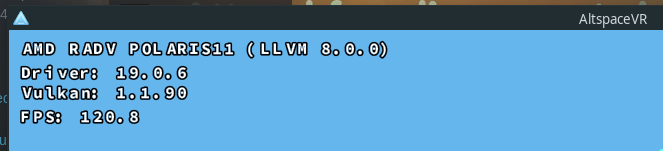
At this point, it’s either your Wine or game config files.
Some people mentioned you needed to try limited framerates to get the game working. Can you look for some sort of Config.ini file and limit your framerate?
Also, try alternate Wine versions on Lutris. There’s a tkg-ffxiv-4.6 version.
I believe you can try any Wine version from 4.2 or higher with no loss of compatibility to DXVK. Try mirroring the configurations of some working game, like Warframe.
There may also be a chance you need to bypass the launcher on FFXIV to make dxvk load the correct libs from the very beginning…
Just did, still nothing.
I’m now using tkg-ffxiv-4.6, it works but gives me this error.
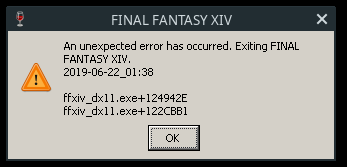
This is what I meant by the launcher launching with 32-bit drivers than 64-bit.
Have you tried other wine options that don’t have the ffxiv tag? (maybe the patch has been upstreamed to some other name and they simply dont call it ffxiv now).
Does looking the log when you get that error give you any clue? Specially DXVK logs. Wine does seem to be the bigger culprit here 
Just did, same effect. Either with protonified not launching at all, or with wine just having that same error.
Not exactly. When I checked, it didn’t give any sign at all. It was lacking at best.
ffxiv_dx11_d3d11.log
info: D3D11CoreCreateDevice: Probing D3D_FEATURE_LEVEL_11_0
info: D3D11CoreCreateDevice: Using feature level D3D_FEATURE_LEVEL_11_0
info: Enabled device extensions:
info: VK_EXT_conditional_rendering
info: VK_EXT_memory_priority
info: VK_EXT_shader_viewport_index_layer
info: VK_EXT_transform_feedback
info: VK_EXT_vertex_attribute_divisor
info: VK_KHR_dedicated_allocation
info: VK_KHR_descriptor_update_template
info: VK_KHR_draw_indirect_count
info: VK_KHR_driver_properties
info: VK_KHR_get_memory_requirements2
info: VK_KHR_image_format_list
info: VK_KHR_maintenance1
info: VK_KHR_maintenance2
info: VK_KHR_sampler_mirror_clamp_to_edge
info: VK_KHR_shader_draw_parameters
info: VK_KHR_swapchain
warn: DXVK: No state cache file found
warn: DXVK: Creating new state cache file
info: DXVK: Using 2 compiler threads
warn: DXGI: VK_FORMAT_D24_UNORM_S8_UINT -> VK_FORMAT_D32_SFLOAT_S8_UINT
info: Presenter: Actual swap chain properties:
Format: VK_FORMAT_B8G8R8A8_UNORM
Present mode: VK_PRESENT_MODE_IMMEDIATE_KHR
Buffer size: 1280x720
Image count: 3
warn: D3D11DXGIDevice::QueryInterface: Unknown interface query
warn: 6543dbb6-1b48-42f5-ab82-e97ec74326f6
warn: DXVK: No matching border color found for (-3.40282e+38,0,0,0)
ffxiv_dx11_dxgi.log
info: Game: ffxiv_dx11.exe
info: DXVK: v1.2.3
info: Found built-in config: ffxiv_dx11.exe
info: Effective configuration:
info: d3d11.strictDivision = True
warn: OpenVR: Failed to locate module
info: Enabled instance extensions:
info: VK_KHR_get_physical_device_properties2
info: VK_KHR_surface
info: VK_KHR_win32_surface
info: AMD RADV POLARIS11 (LLVM 8.0.0):
info: Driver: 19.0.6
info: Vulkan: 1.1.90
info: Memory Heap[0]:
info: Size: 1792 MiB
info: Flags: 0x1
info: Memory Type[0]: Property Flags = 0x1
info: Memory Heap[1]:
info: Size: 256 MiB
info: Flags: 0x1
info: Memory Type[2]: Property Flags = 0x7
info: Memory Heap[2]:
info: Size: 3072 MiB
info: Flags: 0x0
info: Memory Type[1]: Property Flags = 0x6
info: Memory Type[3]: Property Flags = 0xe
info: AMD RADV POLARIS11 (LLVM 8.0.0):
info: Driver: 19.0.6
info: Vulkan: 1.1.90
info: Memory Heap[0]:
info: Size: 1792 MiB
info: Flags: 0x1
info: Memory Type[0]: Property Flags = 0x1
info: Memory Heap[1]:
info: Size: 256 MiB
info: Flags: 0x1
info: Memory Type[2]: Property Flags = 0x7
info: Memory Heap[2]:
info: Size: 3072 MiB
info: Flags: 0x0
info: Memory Type[1]: Property Flags = 0x6
info: Memory Type[3]: Property Flags = 0xe
info: Game: ffxiv_dx11.exe
info: DXVK: v1.2.3
info: Found built-in config: ffxiv_dx11.exe
info: Effective configuration:
info: d3d11.strictDivision = True
warn: OpenVR: Failed to locate module
info: Enabled instance extensions:
info: VK_KHR_get_physical_device_properties2
info: VK_KHR_surface
info: VK_KHR_win32_surface
info: AMD RADV POLARIS11 (LLVM 8.0.0):
info: Driver: 19.0.6
info: Vulkan: 1.1.90
info: Memory Heap[0]:
info: Size: 1792 MiB
info: Flags: 0x1
info: Memory Type[0]: Property Flags = 0x1
info: Memory Heap[1]:
info: Size: 256 MiB
info: Flags: 0x1
info: Memory Type[2]: Property Flags = 0x7
info: Memory Heap[2]:
info: Size: 3072 MiB
info: Flags: 0x0
info: Memory Type[1]: Property Flags = 0x6
info: Memory Type[3]: Property Flags = 0xe
info: AMD RADV POLARIS11 (LLVM 8.0.0):
info: Driver: 19.0.6
info: Vulkan: 1.1.90
info: Memory Heap[0]:
info: Size: 1792 MiB
info: Flags: 0x1
info: Memory Type[0]: Property Flags = 0x1
info: Memory Heap[1]:
info: Size: 256 MiB
info: Flags: 0x1
info: Memory Type[2]: Property Flags = 0x7
info: Memory Heap[2]:
info: Size: 3072 MiB
info: Flags: 0x0
info: Memory Type[1]: Property Flags = 0x6
info: Memory Type[3]: Property Flags = 0xe
info: Game: ffxiv_dx11.exe
info: DXVK: v1.2.3
info: Found built-in config: ffxiv_dx11.exe
info: Effective configuration:
info: d3d11.strictDivision = True
warn: OpenVR: Failed to locate module
info: Enabled instance extensions:
info: VK_KHR_get_physical_device_properties2
info: VK_KHR_surface
info: VK_KHR_win32_surface
info: AMD RADV POLARIS11 (LLVM 8.0.0):
info: Driver: 19.0.6
info: Vulkan: 1.1.90
info: Memory Heap[0]:
info: Size: 1792 MiB
info: Flags: 0x1
info: Memory Type[0]: Property Flags = 0x1
info: Memory Heap[1]:
info: Size: 256 MiB
info: Flags: 0x1
info: Memory Type[2]: Property Flags = 0x7
info: Memory Heap[2]:
info: Size: 3072 MiB
info: Flags: 0x0
info: Memory Type[1]: Property Flags = 0x6
info: Memory Type[3]: Property Flags = 0xe
info: AMD RADV POLARIS11 (LLVM 8.0.0):
info: Driver: 19.0.6
info: Vulkan: 1.1.90
info: Memory Heap[0]:
info: Size: 1792 MiB
info: Flags: 0x1
info: Memory Type[0]: Property Flags = 0x1
info: Memory Heap[1]:
info: Size: 256 MiB
info: Flags: 0x1
info: Memory Type[2]: Property Flags = 0x7
info: Memory Heap[2]:
info: Size: 3072 MiB
info: Flags: 0x0
info: Memory Type[1]: Property Flags = 0x6
info: Memory Type[3]: Property Flags = 0xe
info: Game: ffxiv_dx11.exe
info: DXVK: v1.2.3
info: Found built-in config: ffxiv_dx11.exe
info: Effective configuration:
info: d3d11.strictDivision = True
warn: OpenVR: Failed to locate module
info: Enabled instance extensions:
info: VK_KHR_get_physical_device_properties2
info: VK_KHR_surface
info: VK_KHR_win32_surface
info: AMD RADV POLARIS11 (LLVM 8.0.0):
info: Driver: 19.0.6
info: Vulkan: 1.1.90
info: Memory Heap[0]:
info: Size: 1792 MiB
info: Flags: 0x1
info: Memory Type[0]: Property Flags = 0x1
info: Memory Heap[1]:
info: Size: 256 MiB
info: Flags: 0x1
info: Memory Type[2]: Property Flags = 0x7
info: Memory Heap[2]:
info: Size: 3072 MiB
info: Flags: 0x0
info: Memory Type[1]: Property Flags = 0x6
info: Memory Type[3]: Property Flags = 0xe
info: AMD RADV POLARIS11 (LLVM 8.0.0):
info: Driver: 19.0.6
info: Vulkan: 1.1.90
info: Memory Heap[0]:
info: Size: 1792 MiB
info: Flags: 0x1
info: Memory Type[0]: Property Flags = 0x1
info: Memory Heap[1]:
info: Size: 256 MiB
info: Flags: 0x1
info: Memory Type[2]: Property Flags = 0x7
info: Memory Heap[2]:
info: Size: 3072 MiB
info: Flags: 0x0
info: Memory Type[1]: Property Flags = 0x6
info: Memory Type[3]: Property Flags = 0xe
info: Game: ffxiv_dx11.exe
info: DXVK: v1.2.3
info: Found built-in config: ffxiv_dx11.exe
info: Effective configuration:
info: d3d11.strictDivision = True
warn: OpenVR: Failed to locate module
info: Enabled instance extensions:
info: VK_KHR_get_physical_device_properties2
info: VK_KHR_surface
info: VK_KHR_win32_surface
info: AMD RADV POLARIS11 (LLVM 8.0.0):
info: Driver: 19.0.6
info: Vulkan: 1.1.90
info: Memory Heap[0]:
info: Size: 1792 MiB
info: Flags: 0x1
info: Memory Type[0]: Property Flags = 0x1
info: Memory Heap[1]:
info: Size: 256 MiB
info: Flags: 0x1
info: Memory Type[2]: Property Flags = 0x7
info: Memory Heap[2]:
info: Size: 3072 MiB
info: Flags: 0x0
info: Memory Type[1]: Property Flags = 0x6
info: Memory Type[3]: Property Flags = 0xe
info: AMD RADV POLARIS11 (LLVM 8.0.0):
info: Driver: 19.0.6
info: Vulkan: 1.1.90
info: Memory Heap[0]:
info: Size: 1792 MiB
info: Flags: 0x1
info: Memory Type[0]: Property Flags = 0x1
info: Memory Heap[1]:
info: Size: 256 MiB
info: Flags: 0x1
info: Memory Type[2]: Property Flags = 0x7
info: Memory Heap[2]:
info: Size: 3072 MiB
info: Flags: 0x0
info: Memory Type[1]: Property Flags = 0x6
info: Memory Type[3]: Property Flags = 0xe
warn: DXGI: MakeWindowAssociation: Ignoring flags
Did you try following these steps on APPDB in the Workaround section? https://appdb.winehq.org/objectManager.php?sClass=version&iId=35777
Yes, I did. Actually, the lutris installer already does this.
Eventually, I tried other builds of wine and proton, I actually got it to work now.
I used ge-protonified-4.9 and got it to run and play!
Not sure why, but ge-protonified-4.10 doesn’t work but ge-protonified-4.9 does.
Other builds that didn’t work was lutris-experimental-4.10, ge-protonified-4.10 and 4.8 (all of these resulted into immediate crash), tkg-protonified-4.6, tkg-ffxiv-4.6 and tkg-feffe-ffxiv-4.6 (all of these resulted into DX11 crash)
Problem has been solved now. I just hope ge-protonified-4.11 solves this when I update launchers.
Solution: Use ge-protonified-4.9 instead of 4.10
Wow! I’m so glad you solved it!
Sometimes updates bring regressions. If you check some Valve Proton patch notes, it happens every once in a while (and they’re usually patched right after). It does require them some time to check for bug reports in their vast library of games.
All in all, stick to a version that works, experiment something new to see if the regression was solved, if not, fall back.
Cheers!
Thanks soo much for the support and help! Couldn’t have figured it out if I wasn’t pointed to places where I wouldn’t check.
Thanks again!