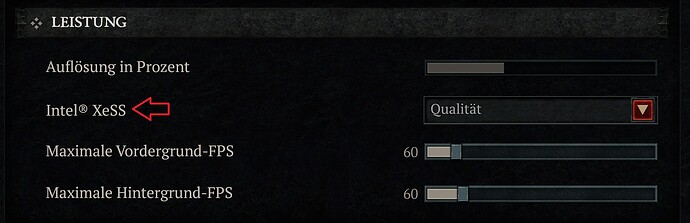I tested installing D4 on my Fedora Workstation NVidia system under Lutris and it worked without a hitch, so it seems that for me at least the problem is specific to trying to run Diablo 4 on Intel GPU.
I was able to finally get it to work on the A770 using:
Ubuntu 23.04 updated to latest mainstream kernel available using Ukuu
Installing the latest wine-staging version from the WineHQ repo
Using the system wine in Lutris, no other runners installed
Set DXVK to 2.1 and VKD3D to 2.8 as indicated above
60-70 FPS in town using the balanced XESS setting and med-high graphics settings
I tried installing multiple lutris runners and using the custom ones indicated above but would always get stuck with the CFGMGR32.dll.CM_MapCrToWin32Err error/bug. I assume this is the same thing that happens when trying to run natively in Steam as well. Hopefully it’s something that gets fixed in GE/Proton soon.
Relevant Mesa bug for this issue for those trying to get the game running on Intel is here:
Haven’t had any hangs at character selection, but the game does freeze on big explosions or sometimes when I portal as described above.
Hi @sl1n9bl4d3,
i am using Lutris + System Wine Staging + dxvk 2.1 + vkd3d 2.8 to run Diablo 4 on my Intel Arc A770. My Kernel is nixos 6.3.9 and I have Mesa 23.1.2 installed. But in the Game Settings there is no option for XeSS. Did you do anything special to get this option, or was it just there?
Does the game run stable for you or do you also have these freezes that I have already described above? I just saw you already answerd this. So it is a Problem in general.
Hello @cyriana,
The setting in the game is not called XESS specifically, it’s called FidelityFX Super Resolution 2, to my knowledge that equates to XESS on the Intel Arc chips.
The game does not run stable. I experience the same issues you described. The game will crash anytime there is a lot of stuff happening on screen and sometimes when portaling. I was able to get to run for longer by disabling the FidelityFX Super Resoultion setting in game completely, but it still crashed.
When it runs, the framerate is more than acceptable, but the constant crashing makes it unplayable still.
Hello again,
as it looks, XeSS is not supported or not recognized under Linux. Otherwise it would be displayed in the settings as follows:
FidelityFX Super Resolution 2 from AMD is somewhat comparable to XeSS, but Intel’s XeSS would certainly mean better FPS on the ARC graphics cards.
But as long as the problem with the freezes exists, reasonable gaming under Linux is not possible anyway. I have also already tested the latest GE-Wine version 8.10 from 02.07.23. Unfortunately the game still does not start with it. So we don’t need to get our hopes up at the moment.
I will later test if the fresh released dxvk version 2.2.3 brings an improvement.
I actually have the same problem on Zorin OS but it may just be my CPU. My Ryzen is parked for upgrades and as lady luck would have it my I7 motherboard popped 2 caps so now I am using an AMD A8-3870 with an RX470 which is fine for most stuff as I am a web developer so don’t need much more but… I wanted to play Diablo at least. Only Diablo 2 works on my PC not any other Diablo, not even Diablo 1 ![]() ( I did manually change diablo 1 to run DDraw which makes it compatible with Linux but still doesn’t display but Diablo 1 does start )
( I did manually change diablo 1 to run DDraw which makes it compatible with Linux but still doesn’t display but Diablo 1 does start )
I have a pleasant update on the regular crashes. I finally got the game running stably. I’ve been playing for a while now and haven’t had a crash yet.
The solution:
I compiled Mesa 23.2.0-rc1 and installed it in my NixOS System. That’s it.
Also on my archbased Linux I could solve the problem this way.
greetings
Cy